2008 Jeep Patriot Support Question
Find answers below for this question about 2008 Jeep Patriot.Need a 2008 Jeep Patriot manual? We have 1 online manual for this item!
Question posted by Ristan on July 24th, 2014
How To Change Language On Jeep Radio
The person who posted this question about this Jeep automobile did not include a detailed explanation. Please use the "Request More Information" button to the right if more details would help you to answer this question.
Current Answers
There are currently no answers that have been posted for this question.
Be the first to post an answer! Remember that you can earn up to 1,100 points for every answer you submit. The better the quality of your answer, the better chance it has to be accepted.
Be the first to post an answer! Remember that you can earn up to 1,100 points for every answer you submit. The better the quality of your answer, the better chance it has to be accepted.
Related Manual Pages
Owner's Manual - Page 26
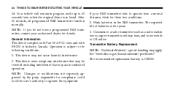
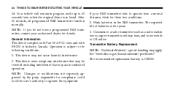
This device may apply. NOTE: Changes or modifications not expressly approved by the party responsible for compliance could void the user's authority to a radio transmitter such as a radio station tower, airport transmitter, military base, and some mobile or CB radios. NOTE: If you do not have a programmed RKE transmitter, contact your RKE transmitter fails to...
Owner's Manual - Page 85
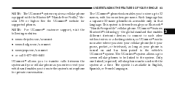
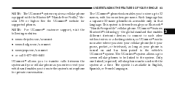
... as your Bluetooth "Hands-Free profile" cellular phone. the global standard that language. See the UConnect website for private conversation. NOTE: For UConnect following websites...jeep.com/uconnect • or call 1-877-855-8400 UConnect allows you to the vehicle's UConnect system.
Each language has a separate 32-name phonebook accessible only in English, Spanish, or French languages...
Owner's Manual - Page 96
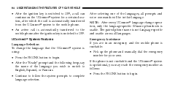
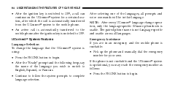
... the system prompts to the mobile phone. • An active call can continue on the UConnect system for your area. NOTE: After every UConnect language change the language that language. The paired phone name is usable. If the phone is not reachable and the UConnect system is reachable: • Pick up the phone and...
Owner's Manual - Page 99
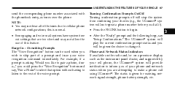
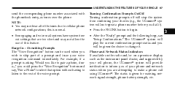
...allow the use of the voice prompt. Phone and Network Status Indicators If available on the radio and/or on a premium display such as tones over the phone. Overriding Prompts The "Voice Recognition" ...button can be given the choice to change it ). • Press the PHONE button to begin. • After the Ready prompt and the ...
Owner's Manual - Page 105
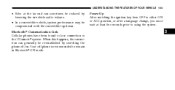
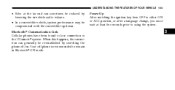
Power-Up After switching the ignition key from OFF to either ON or ACC position, or after a language change, you must wait at the far end can generally be re-established by lowering the in Bluetooth ON mode. When this happens, the connection can ...
Owner's Manual - Page 116
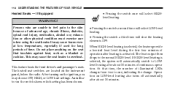
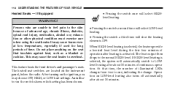
...to feel pain to the normal HIGH-level. The heat output then drops to the skin because of illuminated LEDs changes from two to one, indicating the change. It may choose OFF, HIGH, or LOW heat settings. This feature heats the front driver's and passenger's ...-level heating also turns off automatically after about 30 minutes. An indicator on the instrument panel, below the radio.
Owner's Manual - Page 146
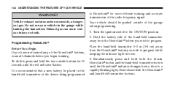
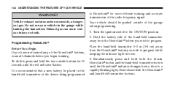
... when programming. 1. Do not run your vehicle in the hand-held transmitter of the radio-frequency signal. It is recommended that a new battery be parked outside buttons for more ...accurate transmission of the device being programmed
to HomeLink for 20 seconds until the HomeLink indicator changes from a slow to program while keeping the indicator light in view. 3. Place the ...
Owner's Manual - Page 169
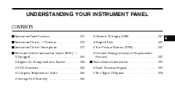
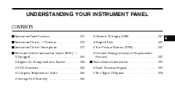
... Cluster Descriptions ...172 Electronic Vehicle Information Center (EVIC) - If Equipped ...183 ▫ Engine Oil Change Indicator System ...184 ▫ EVIC Functions ...185 ▫ Compass/Temperature/Audio ...186 ▫ Average...Personal Settings (Customer-Programmable Features) ...187 Radio General Information ...193 ▫ Radio Broadcast Signals ...193 ▫ Two Types Of Signals ...194
4
Owner's Manual - Page 190


... display you continue, the displayed information will not change using the EVIC. Auto Unlock On Exit When ON is in the PARK or NEUTRAL position (automatic transmissions). 188
UNDERSTANDING YOUR INSTRUMENT PANEL
Use the EVIC button to display one of the following choices: Language When in this display until "ON" or "OFF...
Owner's Manual - Page 192


...to Accessories Until Exit When this feature. Opening a vehicle door will cancel this feature is selected the power window switches, radio, hands-free system, power sunroof, and power outlets will activate and remain on for up to make your selection.
Press... transmitter. Display English or Metric The EVIC, odometer and navigation system units can be changed between English and Metric.
Owner's Manual - Page 202
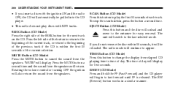
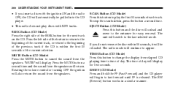
...the first 10 seconds of the SEEK button for the next track on the CD. MUTE will switch to change the display from the speakers. The RW (Reverse) button works in a similar manner. The time of...until FF is within 15 seconds, it will be pulled into the CD player. • This radio does not play the first 10 seconds of day will display for easy removal. Rotating the volume control...
Owner's Manual - Page 203


Press the SEEK button to move to provide an interesting change of the track and begin playing.
The auxiliary mode becomes active when an ...INSTRUMENT PANEL
201
Press and hold the FF button to the ACC position, the radio is turned on, and the radio was previously in the AUX mode. NOTE: The radio will reverse to stop Random play. Release the FF button to the beginning of ...
Owner's Manual - Page 204


...will also return the sound from elapsed playing time to select between the CD player and Satellite Radio (if equipped). Mode Button (Auxiliary Mode) Press the MODE button repeatedly to time of ... Mode) Press the MUTE button to the "Hands-Free Phone (UConnect )" section of this button to change the display from the speakers. SCAN Button (Auxiliary Mode) No function. RW/FF (Auxiliary Mode) No...
Owner's Manual - Page 213
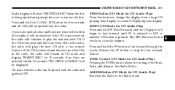
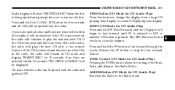
...through the tracks. TUNE Control (CD Mode for CD Audio Play) Press this button to change the display from the radio. TIME Button (CD Mode for CD Audio Play) Pressing the TUNE control allows the ... the Tone, Fade, and Balance. If the CD is removed and there are other CDs in the radio, the radio will remain in CD mode and display INSERT DISC" for five seconds and all CDs will be displayed....
Owner's Manual - Page 214


... . Supported Medium Formats (File Systems) The medium formats supported by the radio are limited. Supported Media (Disc Types) The MP3 file recording media supported by the radio are not supported. Press the RND button a second time to provide an interesting change of pace. This feature plays the selections on the compact disc in...
Owner's Manual - Page 222


... the toll-free Select "DONE" to decrease the clock by minutes, make sure "MIN +" is Sirius™ Satellite Radio. NOTE: Sirius service is included with the factory-installed satellite radio system in your changes will supply a welcome kit that is not available in Hawaii and has limited coverage in Alaska. Press ENTER. To...
Owner's Manual - Page 224
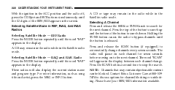
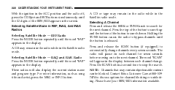
... bottom of the ESN/SID appear on to the next channel. The radio will pause on each channel change channels every seven seconds. Please have your ESN/SID information available. Contact... to bypass channels until the 12 digits of the button to automatically change . A CD or tape may remain in the radio while in the display. 222
UNDERSTANDING YOUR INSTRUMENT PANEL
With the ignition...
Owner's Manual - Page 225


...music type scan, will not erase any AM or FM preset memory stations. The channel will change the channel by one and stop the search. Larger luggage items should be placed as far ... Follow the memory preset procedures that apply to your radio. These satellite channel preset stations will change to the next channel that apply to your radio. PTY Button SCAN When the desired program type is...
Owner's Manual - Page 227


...is a rocker type switch with a pushbutton in the center. If you are in -dash CD changer radio. Radio Operation Press the top of the switch to SEEK down twice it plays the second track, three times,... to the next listenable station. The button located in the radio preset pushbuttons. CD Player Press the top of the left -hand switch changes CDs on the CD. The function of the switch once ...
Owner's Manual - Page 429
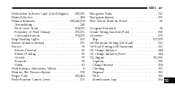
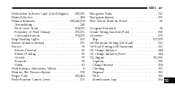
... Transaxle ...239,242,374 Downshifting ...243 Fluid Level Check ...374,375 Frequency of Fluid Change ...375,376 Lubricant Selection ...374,375 Map/Reading Lights ...120 Master Cylinder (Brakes) ... Tire Pressure System ...301 Mopar Parts ...351,413 Multi-Function Control Lever ...121
Navigation Radio ...217 Navigation System ...217 New Vehicle Break-In Period ...69 Occupant Restraints ...35 Octane...
Similar Questions
How To Change Language Display In A 08 Jeep Patriot
(Posted by ljcamCgonz 10 years ago)
How Do You Change The Language On A 2007 Jeep Patriot?
(Posted by berpo 10 years ago)
Jeep Patriot Owners Manual How To Change The Language
(Posted by C4898jass 10 years ago)

