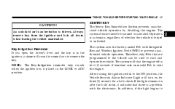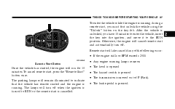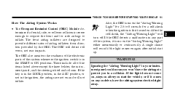2008 Jeep Grand Cherokee Support Question
Find answers below for this question about 2008 Jeep Grand Cherokee.Need a 2008 Jeep Grand Cherokee manual? We have 2 online manuals for this item!
Question posted by ohwoli on December 29th, 2013
How Would You Knowif 2008 Grand Cherokee Jeep Has Navagation System Howdo You
turn it on.
Current Answers
Related Manual Pages
Similar Questions
Where Are The Obd Ports On A 1993 Jeep Grand Cherokee ?
can,t find obd ports on a 1993 Jeep Grand Cherokee?Need help locating them
can,t find obd ports on a 1993 Jeep Grand Cherokee?Need help locating them
(Posted by Laughingdeerexplorer 7 years ago)
2012 Grand Cherokee Flipper Glass Wont Open.
the button to open the rear flipper glass on my 2012 grand Cherokee is not working- was thinking it ...
the button to open the rear flipper glass on my 2012 grand Cherokee is not working- was thinking it ...
(Posted by kandyman1985 8 years ago)
Can You Start A 2008 Grand Cherokee With The Valet Key
(Posted by Daisyjon 9 years ago)
How Do You Get Into Personal Settings In A 2008 Grand Cherokee
(Posted by wyndbg 9 years ago)
How To Calibrate Compass On 2008 Grand Cherokee
(Posted by lorybanto 9 years ago)