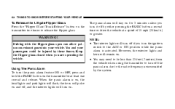2008 Jeep Grand Cherokee Support Question
Find answers below for this question about 2008 Jeep Grand Cherokee.Need a 2008 Jeep Grand Cherokee manual? We have 2 online manuals for this item!
Question posted by randygalvan on June 23rd, 2014
08 Gc Loredo Fuse Boxes For Radio And Amplifier Is Where ?
The person who posted this question about this Jeep automobile did not include a detailed explanation. Please use the "Request More Information" button to the right if more details would help you to answer this question.
Current Answers
Related Manual Pages
Similar Questions
Fuse For Radio
where is it located on a 1997 grand jeep Cherokee Laredo
where is it located on a 1997 grand jeep Cherokee Laredo
(Posted by Kelly45427 7 years ago)
The Power Control Module Is The Fuse Box, Correct? If So, Then Which Fuse Does
it pass through? if not, I do not know what you mean by the power control module. could you explain ...
it pass through? if not, I do not know what you mean by the power control module. could you explain ...
(Posted by kandyman1985 9 years ago)
What Are The Different Compass Variances For 08 Jeep Grand Cherokee
(Posted by MEkri 9 years ago)
Fuses
Radio and amplifier/speaker fuses ...where are they. Sunroof leaked and now very little volume for r...
Radio and amplifier/speaker fuses ...where are they. Sunroof leaked and now very little volume for r...
(Posted by randygalvan 9 years ago)
Where Is Main Fuse (iod) On 2008 Jeep Grand Cherokee
(Posted by jadri 10 years ago)