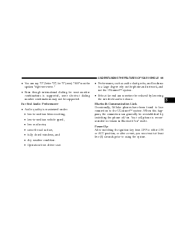2007 Jeep Grand Cherokee Support Question
Find answers below for this question about 2007 Jeep Grand Cherokee.Need a 2007 Jeep Grand Cherokee manual? We have 2 online manuals for this item!
Question posted by makck on October 15th, 2014
How To Set Presets In 2007 Jeep
The person who posted this question about this Jeep automobile did not include a detailed explanation. Please use the "Request More Information" button to the right if more details would help you to answer this question.
Current Answers
Answer #1: Posted by TommyKervz on October 16th, 2014 2:00 AM
I believe you are talking radio presets. If so
Follow the instructions below
http://www.jeepforum.com/forum/f292/how-do-i-set-radio-presets-1500009/
Related Manual Pages
Similar Questions
2007 Grand Cherokee Limited Tton For Air Conditioner Nothingwhen I Push Bu
I Have a 2007 Grand Cherokee Limited when I hit button for Air Conditioner nothing Happens
I Have a 2007 Grand Cherokee Limited when I hit button for Air Conditioner nothing Happens
(Posted by gjoe6 8 years ago)
Esp/bas Light - How To Reset After New Battery In Jeep 2007 Grand Cherokee
(Posted by gkbdvHoward 10 years ago)
Alarm Goes Off On My 2007 Jeep Grand Cherokee When You Unlock With Remote.
(Posted by kptpvdanov 10 years ago)
2007 Jeep Grand Cherokee Won't Shift Into Park Unhook Battery
(Posted by simalmoham 10 years ago)