2007 Jeep Compass Support Question
Find answers below for this question about 2007 Jeep Compass.Need a 2007 Jeep Compass manual? We have 1 online manual for this item!
Question posted by jaymatriton on November 1st, 2013
How To Set Distance To Empty In 2007 Jeep
The person who posted this question about this Jeep automobile did not include a detailed explanation. Please use the "Request More Information" button to the right if more details would help you to answer this question.
Current Answers
There are currently no answers that have been posted for this question.
Be the first to post an answer! Remember that you can earn up to 1,100 points for every answer you submit. The better the quality of your answer, the better chance it has to be accepted.
Be the first to post an answer! Remember that you can earn up to 1,100 points for every answer you submit. The better the quality of your answer, the better chance it has to be accepted.
Related Manual Pages
Owner's Manual - Page 10


... Lights With Lock" ...27 ▫ Programming Additional Transmitters ...27 ▫ General Information ...29 ▫ Battery Replacement ...29 Security Alarm System - If Equipped ...30 ▫ To Set The Alarm ...31 ▫ To Disarm The System ...31
▫ Security System Manual Override ...32 Liftgate ...32 Power Windows ...34 ▫ Power Window Switches ...34...
Owner's Manual - Page 20


... the Electronic Vehicle Information Center (EVIC) - if equipped section of the following procedure: 1. Cycle the ignition switch between LOCK and ON and back to "Personal Settings" (Customer Programmable Features) in gear.
All doors are met: 1.
Owner's Manual - Page 22


Refer to "Personal Settings" (Customer Programmable Features) in the ignition. 2. A single chime will indicate the completion of this manual. Ignition Key Position
3. 22
THINGS TO KNOW BEFORE STARTING YOUR ...
Owner's Manual - Page 24
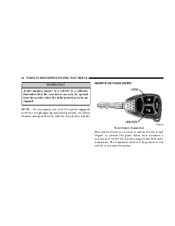
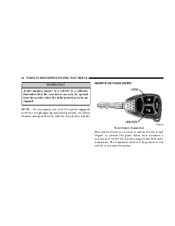
REMOTE KEYLESS ENTRY
Three Button Transmitter
This system allows you to activate the system. The transmitter need not be opened from distances a maximum of 66 feet (20 meters) using a hand held radio transmitter. 24
THINGS TO KNOW BEFORE STARTING YOUR VEHICLE
WARNING! NOTE: For emergency exit with ...
Owner's Manual - Page 25


Refer to "Turn Headlamps on with Remote Key Unlock" under "Personal Settings" in the Electronic Vehicle Information Center (EVIC) section of the UNLOCK button....On electronic vehicle information center (EVIC) equipped vehicles refer to "Remote Unlock Driver's Door 1st"
under "Personal Settings" in the EVIC section of this manual. To unlock the doors and liftgate: Press and release the UNLOCK ...
Owner's Manual - Page 26


On electronic vehicle information center (EVIC) equipped vehicles refer to "Personal Settings" in the "Electronic Vehicle Information Center (EVIC)" section of this feature, repeat the above steps. The panic alarm will stay on for 3 minutes unless you ...
Owner's Manual - Page 27


... procedure. THINGS TO KNOW BEFORE STARTING YOUR VEHICLE
27
NOTE: When you turn off . On electronic vehicle information center (EVIC) equipped vehicles refer to Personal Settings in the EVIC section of the vehicle, by pressing the LOCK button on or off the panic alarm by repeating this manual. NOTE: When entering...
Owner's Manual - Page 29
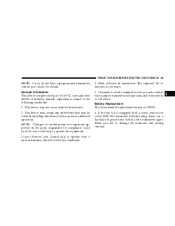
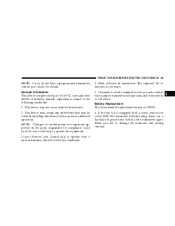
... TO KNOW BEFORE STARTING YOUR VEHICLE
29
NOTE: If you do not have a programmed transmitter, contact your Remote Lock Control fails to operate from a normal distance, check for these two conditions.
1. NOTE: Changes or modifications not expressly approved by the party responsible for compliance could void the user's authority to the...
Owner's Manual - Page 31


... 16 seconds the indicator light will automatically disarm. This shows that the system is fully armed. THINGS TO KNOW BEFORE STARTING YOUR VEHICLE
31
To set the alarm: 1. Lock the door using either a key or the Keyless Entry Transmitter, the alarm has been activated. Check the vehicle for 16 seconds. A valid...
Owner's Manual - Page 33


... has no inside release mechanism, the liftgate trim panel includes an opening with a snap-in the event of a power malfunction, or the remote transmitter is set at high speed. DO NOT use the recirculation mode. You and your vehicle. Keep the liftgate closed when you are operating the vehicle. • If...
Owner's Manual - Page 73


...to sit in and not interpreted as a normal part of difficulty. Breathing it is colorless and odorless. Set the blower at high speed. DO NOT use the recirculation mode.
WARNING! To avoid breathing (CO) follow... kill. Do not run the engine in a closed , and the climate control blower switch is set at high speed.
2
WARNING! SAFETY TIPS Exhaust Gas
If it can make sure that all windows...
Owner's Manual - Page 77


... OF YOUR VEHICLE
77
Electronic Speed Control - If Equipped ...129 ▫ To Activate ...129 ▫ To Set At A Desired Speed ...130 ▫ To Deactivate ...130 ▫ To Resume Speed ...130 ▫ To Vary The Speed Setting ...130 ▫ Manual Transaxle ...131 ▫ To Accelerate For Passing ...131 Garage Door Opener - If Equipped...
Owner's Manual - Page 79


Annoying headlight glare can be adjusted while set in the day position (toward rear of vehicle). Adjusting Rear View Mirror
3 UNDERSTANDING THE FEATURES OF YOUR VEHICLE
79
MIRRORS Inside Day/Night Mirror - If ...
Owner's Manual - Page 80


... object. Mirror Directions Outside Mirror-Passenger's Side Adjust the convex outside mirror so you to collide with your inside mirror when judging the size or distance of a vehicle seen in this convex mirror.
Relying too much on your vehicle in the part of the mirror closest to the vehicle. Use your...
Owner's Manual - Page 82


... wand toward the left or right mirror positions indicated. Vehicles and other object. Relying too much on your inside mirror when judging the size or distance of a vehicle seen in the right side mirror. Use your right side mirror could cause you to collide with another vehicle or other objects seen...
Owner's Manual - Page 86


... use requires a cellular phone equipped with a press of phone that you have: NOTE: • www.chrysler.com/uconnect • www.dodge.com/uconnect • www.jeep.com/uconnect The following vehicle specific websites may also provide detailed instructions for help. The UConnect™ system will play all the options at any...
Owner's Manual - Page 101
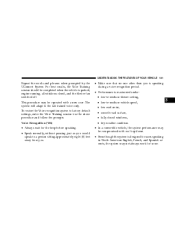
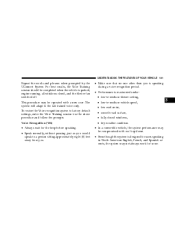
... when the vehicle is designed for some.
3 The system will adapt to factory default settings, enter the Voice Training session via the above procedure and follow the prompts. For best...during a voice recognition period. • Performance is maximized under: • low-to-medium blower setting, • low-to-medium vehicle speed, • low road noise, • smooth road surface, &#...
Owner's Manual - Page 161


... Equipped ...176 ▫ EVIC Functions ...178 ▫ Compass/Temperature/Audio ...179 ▫ Average Fuel Economy ...179 ▫ Distance To Empty (DTE) ...179 ▫ Elapsed Time ...180 ▫ Tire Pressure Monitor (TPM) ...180 ▫ Personal Settings (Customer Programmable Features) ...180 Radio General Information ...185 ▫ Radio Broadcast Signals ...185 ▫ Two Types Of...
Owner's Manual - Page 178
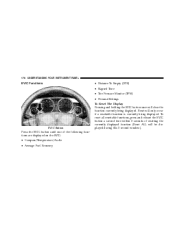
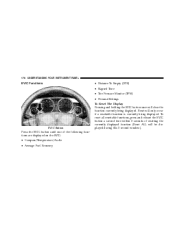
178
UNDERSTANDING YOUR INSTRUMENT PANEL
EVIC Functions
• Distance To Empty (DTE) • Elapsed Time • Tire Pressure Monitor (TPM) • Personal Settings To Reset The Display Pressing and holding the EVIC button once will only occur if a resettable function is currently being displayed.
Reset will clear the ...
Owner's Manual - Page 179


For additional information regarding the compass, refer to Personal Settings (Customer Programmable Features) in driving style or vehicle loading will change ... travelled with the fuel remaining in the DTE calculation and the current fuel tank level.
4 Distance To Empty (DTE) Shows the estimated distance that can be erased, and the averaging will read "RESET" or show dashes for two seconds...
Similar Questions
How Do I Set My Clock On My 2007 Jeep Compass
(Posted by Anonymous-145924 9 years ago)

