2007 Jeep Compass Support Question
Find answers below for this question about 2007 Jeep Compass.Need a 2007 Jeep Compass manual? We have 1 online manual for this item!
Question posted by casevanr on June 7th, 2014
How To Set Clock On 2007 Jeep
The person who posted this question about this Jeep automobile did not include a detailed explanation. Please use the "Request More Information" button to the right if more details would help you to answer this question.
Current Answers
There are currently no answers that have been posted for this question.
Be the first to post an answer! Remember that you can earn up to 1,100 points for every answer you submit. The better the quality of your answer, the better chance it has to be accepted.
Be the first to post an answer! Remember that you can earn up to 1,100 points for every answer you submit. The better the quality of your answer, the better chance it has to be accepted.
Related Manual Pages
Owner's Manual - Page 10


... Lights With Lock" ...27 ▫ Programming Additional Transmitters ...27 ▫ General Information ...29 ▫ Battery Replacement ...29 Security Alarm System - If Equipped ...30 ▫ To Set The Alarm ...31 ▫ To Disarm The System ...31
▫ Security System Manual Override ...32 Liftgate ...32 Power Windows ...34 ▫ Power Window Switches ...34...
Owner's Manual - Page 20


... of this manual for details. The transmission is above 15 mph (24 km/h). 6. Cycle the ignition switch between LOCK and ON and back to "Personal Settings" (Customer Programmable Features) in gear.
Owner's Manual - Page 22


... not equipped with the EVIC the Auto Unlock Feature can be enabled or disabled by performing the following procedure: 1. Ignition Key Position
3. Refer to "Personal Settings" (Customer Programmable Features) in the ignition. 2.
Owner's Manual - Page 25


... center (EVIC) equipped vehicles refer to "Remote Unlock Driver's Door 1st"
under "Personal Settings" in the EVIC section of this manual. Press and hold the LOCK button at the ... key fob. 2. Refer to hold the LOCK button on with Remote Key Unlock" under "Personal Settings" in the Electronic Vehicle Information Center (EVIC) section of this feature has changed. 3. On non...
Owner's Manual - Page 26


... release the LOCK button on the transmitter for at least one second and release. On electronic vehicle information center (EVIC) equipped vehicles refer to "Personal Settings" in the "Electronic Vehicle Information Center (EVIC)" section of this feature, repeat the above steps. The "Sound Horn On Lock" and "Flash Lamps With Lock...
Owner's Manual - Page 27


... radio frequency noises of the vehicle, by pressing the LOCK button on the key fob, while you may have to reprogram them for 4 to Personal Settings in the EVIC section of this procedure. Test the flash lamps with LOCK feature while outside of the system. Opening a door with the Security Alarm...
Owner's Manual - Page 31


... unlock a front door using either a key or the Keyless Entry Transmitter, the alarm has been activated. THINGS TO KNOW BEFORE STARTING YOUR VEHICLE
31
To set the alarm: 1. The indicator light in any manner, the system will flash slowly. Check the vehicle for 16 seconds. Starting the vehicle with a valid Sentry...
Owner's Manual - Page 33


... poisonous exhaust gases into the liftgate lock cylinder and turn to release the latch in the event of a power malfunction, or the remote transmitter is set at high speed. Using the liftgate handle, pull the liftgate open with the liftgate open , make sure that provides access to the right (manual lock...
Owner's Manual - Page 73


They contain carbon monoxide (CO) which is set at high speed.
2
WARNING! If you are closed garage or in confined areas any ...to drive with the engine running, adjust your vehicle in a parked vehicle with the deck lid / liftgate open, make you .
Set the blower at high speed. DO NOT use the recirculation mode. Damaged parts must be considered as a normal part of the break...
Owner's Manual - Page 77


... OF YOUR VEHICLE
77
Electronic Speed Control - If Equipped ...129 ▫ To Activate ...129 ▫ To Set At A Desired Speed ...130 ▫ To Deactivate ...130 ▫ To Resume Speed ...130 ▫ To Vary The Speed Setting ...130 ▫ Manual Transaxle ...131 ▫ To Accelerate For Passing ...131 Garage Door Opener - If Equipped...
Owner's Manual - Page 79


... small control under the mirror to center on the view through the rear window. Adjusting Rear View Mirror
3 Annoying headlight glare can be adjusted while set in the day position (toward rear of vehicle).
UNDERSTANDING THE FEATURES OF YOUR VEHICLE
79
MIRRORS Inside Day/Night Mirror - If Equipped Adjust the mirror...
Owner's Manual - Page 161


.../Audio ...179 ▫ Average Fuel Economy ...179 ▫ Distance To Empty (DTE) ...179 ▫ Elapsed Time ...180 ▫ Tire Pressure Monitor (TPM) ...180 ▫ Personal Settings (Customer Programmable Features) ...180 Radio General Information ...185 ▫ Radio Broadcast Signals ...185 ▫ Two Types Of Signals ...185 ▫ Electrical Disturbances ...186 ▫ AM...
Owner's Manual - Page 162


...▫ Operating Instructions - Satellite Radio (If Equipped) ...210 ▫ REC Setting The Clock ...210 ▫ Audio Clock Display ...213 Auxiliary Mode ...193 ▫ Operating Instructions - Satellite Radio -... Mode ...191 ▫ Operation Instructions - 162
UNDERSTANDING YOUR INSTRUMENT PANEL
▫ Clock Setting Procedure ...187 Sales Code REF - AM/FM/CD (Single Disc) Radio With ...
Owner's Manual - Page 187
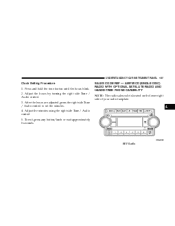
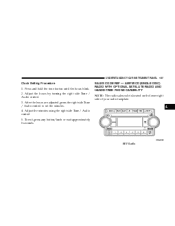
...minutes using the right side Tune / Audio control. 5. After the hours are adjusted, press the right side Tune / Audio control to set the minutes. 4. To exit, press any button/knob or wait approximately 5 seconds. Press and hold the time button until the hours blink... lower right side of your radio faceplate.
4
REF Radio UNDERSTANDING YOUR INSTRUMENT PANEL
187
Clock Setting Procedure 1.
Owner's Manual - Page 189
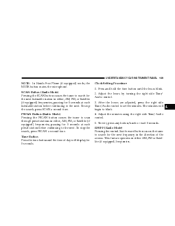
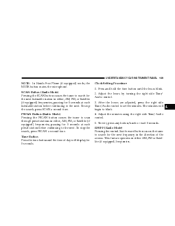
To stop the search, press SCAN a second time. Clock Setting Procedure 1. RW/FF (Radio Mode) Pressing the rewind/fast forward button ... 5 seconds at each preset station before continuing to scan through preset stations in the direction of day will begin to set the minutes. To stop the search, press PSCAN a second time.
UNDERSTANDING YOUR INSTRUMENT PANEL
189
NOTE: In Hands ...
Owner's Manual - Page 197


... Text message broadcast from the speakers NOTE: In Hands Free Phone (if equipped) mode, the MUTE button mutes the microphone. The radio will begin to set the minutes. Rotating the volume control, turning the radio ON/OFF, or turning OFF the ignition will return. Adjust the hours by turning the right...
Owner's Manual - Page 210


... covers all of destinations and routes, AM/FM stereo radio and six-disc CD changer with MP3 capability. The satellites' clock is set. 1. The Clock Setup screen appears. At the Main Menu screen, highlight "Clock Setup" and press ENTER OR press and hold for detailed operating instructions. Operating Instructions - Satellite Radio (If Equipped) Refer...
Owner's Manual - Page 211


... ENTER. UNDERSTANDING YOUR INSTRUMENT PANEL
211
2. To turn daylight savings on or off, select "Daylight Savings" and press ENTER. Press ENTER to exit from the clock setting mode. To show the GPS clock, select "Displayed Clock: GPS Clock" and press ENTER. 3.
Owner's Manual - Page 212


... ENTER. Press ENTER again to exit from the clock setting mode. Select "DONE" to decrease the clock by another minute. 6. You will not be saved. Press ENTER. To increase the clock by minutes, use the Select Encoder to increase the clock by another hour. To decrease the clock by one hour, use the Select Encoder to...
Owner's Manual - Page 404
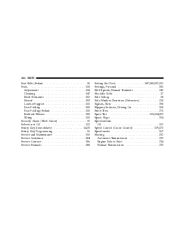
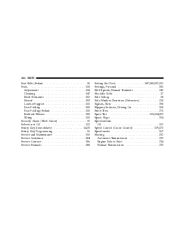
... ...322 Sentry Key (Immobilizer) ...14,31 Sentry Key Programming ...16 Service and Maintenance ...366 Service Assistance ...384 Service Contract ...386 Service Manuals ...388
Setting the Clock ...187,189,197,210 Settings, Personal ...180 Shift Speeds, Manual Transaxle ...242 Shoulder Belts ...37 Side Airbag ...58 Side Window Demisters (Defrosters) ...228 Signals, Turn ...358 Slippery...
Similar Questions
How Do I Set My Clock On My 2007 Jeep Compass
(Posted by Anonymous-145924 9 years ago)
How Do You Change The Clock On A 2007 Jeep Compass
(Posted by jjjjoel.b 9 years ago)

