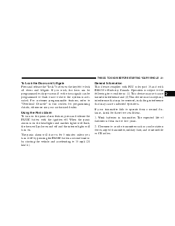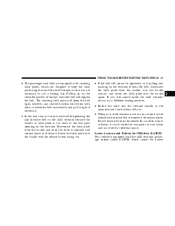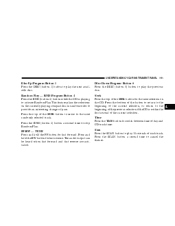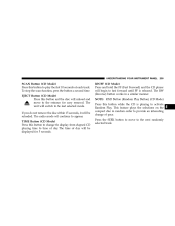2005 Jeep Grand Cherokee Support Question
Find answers below for this question about 2005 Jeep Grand Cherokee.Need a 2005 Jeep Grand Cherokee manual? We have 2 online manuals for this item!
Question posted by ceciharyk on May 30th, 2014
Where Is The Time Button In The 2005 Jeep
The person who posted this question about this Jeep automobile did not include a detailed explanation. Please use the "Request More Information" button to the right if more details would help you to answer this question.
Current Answers
Related Manual Pages
Similar Questions
What Is Sync Button On Jeep Grand Chereokee
(Posted by andymichel 9 years ago)
Where Can I Get A 2005 Grand Jeep Cherokee Manual
(Posted by tonoyfjy 10 years ago)
Where Is Esp Button On 2005 Jeep Grand Cherokee
(Posted by hoastuar 10 years ago)
I Have A 2005 Jeep Grand Cherokee 5.7 That Accelerated Unexpectedly And Scared
The daylights out of me. Fortunately I miraculously missed 2 parked vehicles and a bldgn. Called je...
The daylights out of me. Fortunately I miraculously missed 2 parked vehicles and a bldgn. Called je...
(Posted by acadian41080 11 years ago)
I Have Purchased Wipers 421 A & 421 B For My 2005 Grand Cherokee. When I Go To
I have purchased wipers 421 a & 421 B for my 2005 Grand Cherokee. When I go to
I have purchased wipers 421 a & 421 B for my 2005 Grand Cherokee. When I go to
(Posted by 1stadvantage 13 years ago)