2005 Jeep Grand Cherokee Support Question
Find answers below for this question about 2005 Jeep Grand Cherokee.Need a 2005 Jeep Grand Cherokee manual? We have 2 online manuals for this item!
Current Answers
There are currently no answers that have been posted for this question.
Be the first to post an answer! Remember that you can earn up to 1,100 points for every answer you submit. The better the quality of your answer, the better chance it has to be accepted.
Be the first to post an answer! Remember that you can earn up to 1,100 points for every answer you submit. The better the quality of your answer, the better chance it has to be accepted.
Related Manual Pages
Owner's Manual - Page 21
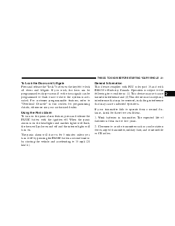
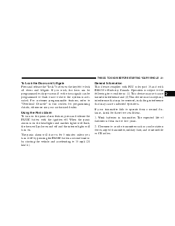
...and with the ignition off. If your authorized dealer. If you turn it off and the interior lights will stay on the key fob to the following two conditions: (1) This device may not cause ... any interference that may be programmed to flash once to show the system is on the headlights and marker lights will flash, the horn will pulse on and off by pressing the PANIC button a second...
Owner's Manual - Page 23


... liftgate flipper glass, and ignition for tampering. After all the doors are locked and closed, a red light on the remote keyless entry
2 If you unlock the doors. If this 16 second pre-arm period,... power door lock switch while the door is arming. If the system successfully arms, the red light will flash at a slower rate to indicate the alarm is designed to unlock the driver's door...
Owner's Manual - Page 56


...-Function Control Lever ...76 ▫ Battery Saver Feature-Exterior/Interior Lights ...76 ▫ Headlights And Parking Lights ...77 ▫ Automatic Headlight System - If Equipped ...77 ▫ Instrument Panel And Interior Lights ...78 ▫ Daytime Running Lights - Canada Only ...78 ▫ Lights-On Reminder ...78 ▫ Fog Lights - If Equipped ...79 ▫ Turn Signals ...79
▫...
Owner's Manual - Page 60


... dimming feature is activated. To avoid damage to the mirror during cleaning, never spray any cleaning solution directly onto the mirror. A light in the button will automatically adjust for annoying headlight glare from vehicles behind you. Driver's Outside Automatic Dimming Mirror - If Equipped If your vehicle is on. NOTE: The passenger outside...
Owner's Manual - Page 76


... The multi-function control lever controls the operation of the headlights, turn off the exterior and interior lights after eight minutes. Battery Saver Feature-Exterior/Interior Lights If the multi-function control lever is left in the interior light position, parking light position, or the headlight position when the ignition switch is turned to the OFF...
Owner's Manual - Page 77


... Turn the end of the multi-function control lever to activate the automatic headlight system. Headlights On Automatically With Wipers If your vehicle is on the surrounding light levels. When your vehicle is equipped with Automatic Headlights it is activated, the headlights will automatically turn on and off approximately three minutes after the wipers complete...
Owner's Manual - Page 78


... and decrease the brightness (dimmer control) of the instrument panel lights. Lights-On Reminder If the headlights or parking lights are open. 78 UNDERSTANDING THE FEATURES OF YOUR VEHICLE
to turn...ignition is running. Rotating the control to the lower nighttime intensity. Daytime Running Lights - Canada Only The headlights come on or off. Refer to the "Off" (extreme bottom) position...
Owner's Manual - Page 79


Turn Signals Move the multi-function control lever up or down and the arrows on the park/turn lights, low beam headlights, or AUTO headlights and pull out the end of a standard headlight system. NOTE: Proper aim and adjustments of fog, rain, snow, or dust. NOTE: Turning on the instrument cluster will illuminate.Pull the...
Owner's Manual - Page 80


...use the washer, pull the lever toward you and hold while spray is turned off the vehicle lights for 30, 60, or 90 seconds after the ignition switch is pulled while in the right ...side control lever. If the windshield wiper switch is desired.
To activate the headlight delay, the multifunction control lever must be rotated to the wiper motor may occur. NOTE: Always...
Owner's Manual - Page 97


... DOORS. When this feature is pressed. Headlamp On With Wipers? (Available with or without the
flash lights on . Pressing the STEP button when in this display will select "Yes" or "No." Headlamp ... with or without the sound horn on lock feature selected. This feature may be selected with Auto Headlights Only) When this display will return to have the headlamps remain on for 30, 60, or...
Owner's Manual - Page 98


... so that the driver can be selected. 98 UNDERSTANDING THE FEATURES OF YOUR VEHICLE
headlights will turn off if they were turned on in this feature is displayed in the...interval. Pressing the STEP button when in 500 mile (800 km) increments.
The headlights will sound when the "Low Fuel Indicator Light" is selected a service interval between 2,000 (3 200 km) and 6,000 miles...
Owner's Manual - Page 129


... minute. Pull the multi-function control lever towards the steering wheel to switch the headlights from high to 8 seconds when the ignition is first turned on during starting, have... dealer. 6. The lower red zone shows that the headlights are on while driving, have it serviced. CAUTION!
Airbag Warning Light This indicator lights and remains lit for 6 to low beam. 5. With...
Owner's Manual - Page 287


...
Red Lt. Blue
9 10 11 12
20 Amp Yellow 20 Amp Yellow 10 Amp Red 10 Amp Red
Headlight High Beam Left Flasher Radio/Amplifier Park Lights Interior Lights Overhead Console, Rear Wiper, IP Lights, Rear Flipper Glass Solenoid Power Outlets Adjustable Pedals Rear Window Defroster Indicator Auto Shut Down Relay/ Fuel
Cavity 13...
Owner's Manual - Page 290


......3157A Center High-Mounted Stoplight ...921 Fog Lights...9145 Front Park Lights (Limited) ...194NA Front Park Lights (Laredo)...194NA Front Park/Turn Light (Limited) ...3157A
Exterior Lights Bulb Type Front Park/Turn Light (Laredo) ...3157A Front Side Marker (Limited) ...194NA Front Side Marker (Laredo) ...194NA Headlights (Low Beam) ...9006XS Headlights (High Beam) ...9005XS Rear License Plate...
Owner's Manual - Page 328


......164 Air Filter ...264 Air Pressure, Tires ...212 Airbag ...35 Airbag Deployment ...42 Airbag Light ...44,52,129 Airbag Maintenance ...43 Alarm ...23 Alarm, Panic ...21 Alarm System ...23... Anti-Lock Warning Light ...133 Anti-Theft System ...23 Appearance Care ...281 Arming Theft System ...23 Automatic Dimming Mirror ...60 Automatic Door Locks ...19 Automatic Headlights ...77 Automatic Temperature...
Owner's Manual - Page 331


... Crankcase Emission Control System ...263 Cruise Control ...86 Cruise Light ...130 Cup Holder ...116 Customer Assistance ...318 Daytime Running Lights ...78 Dealer Service ...255 Defroster, Rear Window ...171 Defroster, Windshield ...53,167,168 Deploying, Airbag ...42 Diagnostic System, Onboard ...253 Dimmer Switch, Headlight ...79 Dipsticks Automatic Transmission ...278 Oil (Engine) ...256 Power...
Owner Manual - Page 19


... pressed, (after 4 seconds), press the PANIC button. When the panic alarm is on, the headlights and park lights will flash, the horn will turn the panic alarm feature ON or OFF, press and hold the... PANIC button on and off and the interior lights will pulse on and off by referring to the
Customer Programmable Features of the "Unlock" button. ...
Owner Manual - Page 68


.... 109 Ⅵ To Open And Close The Hood ...110
Ⅵ Lights ...111 ▫ Interior Lighting ...111 ▫ Front Map/Reading Lights ...111 ▫ Multi-Function Control Lever ...112 ▫ Battery Saver Feature-Exterior/Interior Lights ...112 ▫ Headlights And Parking Lights ...113 ▫ Automatic Headlight System - 68
UNDERSTANDING THE FEATURES OF YOUR VEHICLE
▫ Front Seat...
Owner Manual - Page 113


... of the multi-function control lever to the second detent for headlight operation. With the engine running , they will turn on the surrounding light levels. Turn to the first detent for parking light operation. UNDERSTANDING THE FEATURES OF YOUR VEHICLE
113
Headlights and Parking Lights Turn the end of the multi-function control lever to...
Owner Manual - Page 115


... FEATURES OF YOUR VEHICLE
115
NOTE: Broken, muddy, or obstructed headlights and taillights of vehicles in the field of the instrument panel lights. Rotating the control to the vehicle). Lights-On Reminder If the headlights or parking lights are open. Instrument Panel and Interior Lights When the multi-function control lever is in the "Off" position...
Similar Questions
Why Doesn't Dash Board Light Up Around Climate Control Area?
(Posted by tamarachenault 9 years ago)
How To Reset Airbag Light 2005jeep Grand Cherokee
(Posted by shaQWA 10 years ago)
2005 Jeef Grand Cherokee Slippery Road Light Won't Go Out
(Posted by aznadann 10 years ago)
How To Reset Airbag Warning Light On 2005 Jeep Grand Cherokee
(Posted by mildpwqxq 10 years ago)
2011 Jeep Cherokee Overland Lights Flicker At Night When In Park.
(Posted by Anonymous-88825 11 years ago)

