2004 Jeep Liberty Support Question
Find answers below for this question about 2004 Jeep Liberty.Need a 2004 Jeep Liberty manual? We have 1 online manual for this item!
Question posted by oajinsha on August 10th, 2014
How To Use Panic Button On 04 Jeep Liberty
The person who posted this question about this Jeep automobile did not include a detailed explanation. Please use the "Request More Information" button to the right if more details would help you to answer this question.
Current Answers
There are currently no answers that have been posted for this question.
Be the first to post an answer! Remember that you can earn up to 1,100 points for every answer you submit. The better the quality of your answer, the better chance it has to be accepted.
Be the first to post an answer! Remember that you can earn up to 1,100 points for every answer you submit. The better the quality of your answer, the better chance it has to be accepted.
Related Manual Pages
Owner's Manual - Page 4


... variety of nature. It can be caused to go places and perform tasks for selecting a Jeep Liberty and welcome to our worldwide family. When driving off-road or working the vehicle, don't overload... it or expect it to overcome the laws of off -road driving or use only. Be sure to read this manual. Be sure you drive. 4 INTRODUCTION
INTRODUCTION Thank you ...
Owner's Manual - Page 10


...
▫ To Unlock The Doors ...23 ▫ To Lock The Doors ...24 ▫ To Unlatch The Swing Gate Flip-Up Window . .24 ▫ Panic Alarm ...25 ▫ To Use The Panic Alarm ...25 ▫ To Program Additional Transmitters ...26 ▫ General Information ...26 ▫ Transmitter Battery Service ...27 Security Alarm System - If Equipped...
Owner's Manual - Page 19


THINGS TO KNOW BEFORE STARTING YOUR VEHICLE 19
If the trip/reset button is closed, the door will revert back to lock the doors from inside the vehicle...the plunger is down when the door is pressed while the VF warnings are not inside the vehicle. Manual Door Locks Use the manual door lock plunger to only displaying the odometer/trip odometer mileage. Therefore, make sure the keys are being...
Owner's Manual - Page 23


... window from distances of 23-50 feet (7-15 meters) using a transmitter. Press and hold the Lock button on the transmitter. 2. Press the button again within 23-50 feet (7-15 meters) of the ... transmitter at least 4 but no longer than 10 seconds, then press the "Lock" button. 3. Release both buttons. 4. THINGS TO KNOW BEFORE STARTING YOUR VEHICLE 23
REMOTE KEYLESS ENTRY This system allows ...
Owner's Manual - Page 25
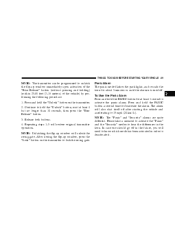
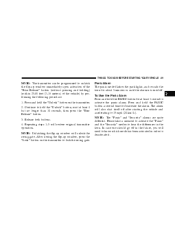
... starting the vehicle and accelerating to activate the panic alarm. Press and hold the PANIC button for about 3 minutes or until the alarm is turned off. To Use the Panic Alarm Press and hold the PANIC button a second time to hear the differences in order to deactivate it.
2 Panic Alarm The panic mode flashes the park lights, and sounds...
Owner's Manual - Page 26


...any transmitters that are currently programmed. 2. Program Each Transmitter: All transmitters to the ON position, and using a currently programmed transmitter;
Release both buttons simultaneously. 3. This device may also be programmed. To program a transmitter (within 23-50 feet ... Information Center (EVIC) in Section 3. press and hold the PANIC button for at least 1 second.
Owner's Manual - Page 28


... tail lights will flash rapidly for an additional 15 minutes. Please take a moment to activate the "Panic" and the "Security" modes to deactivate it. After all the doors are quite different. Check the...second arming period, opening any door or the swing gate will sound three times when you use the remote keyless entry transmitter to unlock the driver's door. If something has triggered the...
Owner's Manual - Page 29


...can create conditions where the system will automatically rise. If this occurs, press the "Unlock" button on the front doors. You may also accidentally disarm the system by activating the power door ... gate. The swing gate flip-up window will unlatch and the swing gate will be unlocked using the remote keyless entry, or by unlocking the driver's door with the transmitter, once the system...
Owner's Manual - Page 65


... and pull it is enough to failure of the lap/shoulder belt will loosen with the release button facing out. In the rear seat, you to the retractor, pulling on the restraint.
The ...that it tight if necessary. Refer to "Automatic Locking Mode" earlier in the straps according to use a locking clip.
Pull the belt from the retractor until it is all extracted from the buckle...
Owner's Manual - Page 67
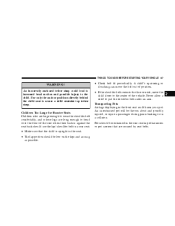
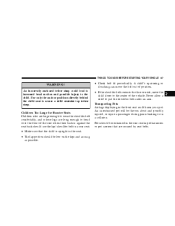
... seat in pet harnesses or pet carriers that the child is against the seat back should use the lap/shoulder belt in the seat. • The lap portion should be thrown about and possibly injured..., or injure a passenger during panic braking or in the front seat could lead to increased head motion and possible injury to the ...
Owner's Manual - Page 79


...and four numbers per name. UConnect™ allows up to access the system.
Individual button behavior is driven through your Bluetooth™ Hands-Free Profile cellular phone. phone book ... be linked to transfer calls between the system and your cellular phone (be used with the appropriate buttons. This system is discussed in English, French, or Spanish formats (as you...
Owner's Manual - Page 80


...commands to navigate through the UConnect™ menu structure. headset profile), you will be used for visual prompts from the UConnect™ system such as caller ID. All voice... will need to reference your cellular phone owner's manual. • Press the 'Phone' button to begin using your UConnect™ system, you will be controlled through the available options. The UConnect™...
Owner's Manual - Page 81
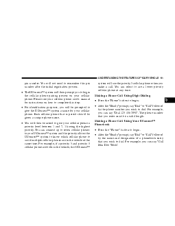
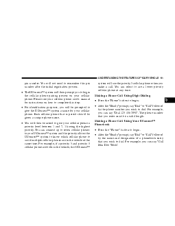
... how to complete this pin number after the initial registration process. • The UConnect™ system will use a lower priority cellular phone at the same time. Making a Phone Call Using Digit Dialing • Press the 'Phone' button to begin . • After the Ready prompt, say Dial or Call followed by the name and...
Owner's Manual - Page 83


...8226; Press the 'Phone' button to begin . • ...Delete Entries in the UConnect™ Phonebook • Press the 'Phone' button to begin . • After the Ready prompt, say List Names to...in the phonebook from the list, press the Voice Recognition button while the UConnect™ system is playing the desired ...; Press the 'Phone' button to a name entry that you wish to delete. UNDERSTANDING ...
Owner's Manual - Page 87


... all paired cellular phones in a touch-tone sequence on your cellular phone keypad, you can push the 'Voice Recognition' button and say the phone name of the cellular phone you wish to use your UConnect™ system to access a voice mail system, an automated service, or any phone. After that normally requires...
Owner's Manual - Page 88


... and voice commands will not repeat a phone number before you wish to switch to enter a number for a pager. For example, if a prompt is using, press the 'Phone' button and say Setup Confirmation . After selecting one of the voice prompt. This method can be in instances where you could press the 'Voice Recognition...
Owner's Manual - Page 89


...help. The UConnect™ system will work the same as if you dialed the number using voice recognition. UNDERSTANDING THE FEATURES OF YOUR VEHICLE 89
Low Signal, Battery Strength, and Roam... 911.
3 Help If you need assistance at any prompt, say Help . press the 'Voice Recognition' button and say Mute . Emergency Assistance If you are in roaming status, has low signal strength, or has ...
Owner's Manual - Page 108


... the system on.
The CRUISE indicator light in use. Tilting the steering column while the vehicle is moving is locked before driving. The system should be turned off , press the ON·OFF button again. To Activate Press and release the ON·OFF button to turn the system off when not in...
Owner's Manual - Page 109


...will deactivate the Speed Control without erasing the memory. Pressing the ON·OFF button or turning off the ignition erases the memory. To Vary The Speed Setting When the... Speed Control is tapped, speed increases, so tapping the button three times will be established. Resume can be used at the selected speed. To decrease speed while speed control is released,...
Owner's Manual - Page 120
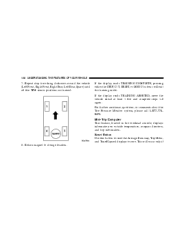
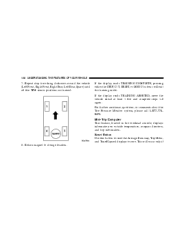
...Right Rear, Left Rear, Spare) until all five TPM sensor positions are trained. Reset Button Use this button to reset the Average Economy, Trip Miles, and Time Elapsed displays to storage location. For.... If the display reads TRAINING COMPLETE, pressing either the STEP, C/T, RESET, or MENU buttons will occur only if
8. This will exit the training mode. If the display reads TRAINING...

