2004 Jeep Liberty Support Question
Find answers below for this question about 2004 Jeep Liberty.Need a 2004 Jeep Liberty manual? We have 1 online manual for this item!
Question posted by taab on August 23rd, 2014
How To Program Garage Door Jeep Liberty 2004
The person who posted this question about this Jeep automobile did not include a detailed explanation. Please use the "Request More Information" button to the right if more details would help you to answer this question.
Current Answers
There are currently no answers that have been posted for this question.
Be the first to post an answer! Remember that you can earn up to 1,100 points for every answer you submit. The better the quality of your answer, the better chance it has to be accepted.
Be the first to post an answer! Remember that you can earn up to 1,100 points for every answer you submit. The better the quality of your answer, the better chance it has to be accepted.
Related Manual Pages
Owner's Manual - Page 4


... will improve with all vehicles can go out of gravity Be sure you are familiar with experience. It is a specialized utility vehicle designed for selecting a Jeep Liberty and welcome to read this manual. Before you drive. Learn how your vehicle. 4 INTRODUCTION
INTRODUCTION Thank you for both on-road and off-road use...
Owner's Manual - Page 9


...▫ Important Note About Service ...15 ▫ Replacement Keys ...15 ▫ Customer Key Programming ...16 ▫ General Information ...16 Steering Wheel Lock - If Equipped ...17 ▫ To... Wheel Lock ...17 Illuminated Entry ...17 Doors And Door Locks ...18 ▫ Manual Door Locks ...19 ▫ Power Door Locks - If Equipped ...21 ▫ Automatic Door Locks - If Equipped ...21 ▫...
Owner's Manual - Page 10


10 THINGS TO KNOW BEFORE STARTING YOUR VEHICLE
▫ To Unlock The Doors ...23 ▫ To Lock The Doors ...24 ▫ To Unlatch The Swing Gate Flip-Up Window . .24 ▫ Panic Alarm ...25 ▫ To Use The Panic Alarm ...25 ▫ To Program Additional Transmitters ...26 ▫ General Information ...26 ▫ Transmitter Battery...
Owner's Manual - Page 13


... P (Park), turn the ignition key to LOCK and remove the key. Children should be injured. Always remove the key from the ignition, and lock all doors when leaving the vehicle unattended. To remove the ignition key on models with a manual transmission, depress and hold the key release button, turn the ignition...
Owner's Manual - Page 14


... 2 seconds of the vehicle by disabling the engine. Only keys that a key which have been programmed to the vehicle can be used to start the vehicle. If the SKIS indicator light comes on ...for 3 seconds immediately after 2 seconds of these conditions will sound to remind you open the driver's door and the key is used to start the vehicle. Afterwards, if the bulb remains on , this...
Owner's Manual - Page 23


... seconds to acknowledge the unlock signal. Repeating steps 1-3 will flash twice to unlock all the doors upon the first press of the Unlock button (within 23-50 feet (7-15 meters) of 23... vehicle) by performing the following procedure: 1.
NOTE: The transmitter can be programmed to lock or unlock the doors or open the swing gate flip-up window from distances of the vehicle) ...
Owner's Manual - Page 73


... System ...113 ▫ General Information ...115 ▫ Customer Programmable Features ...115
▫ Mini-Trip Computer ...120 Garage Door Opener - If Equipped ...125 ▫ When Your Vehicle Is New ...126 ▫ Programming Homelink ...126 ▫ Gate Operator/Canadian Programming ...129 ▫ Using Homelink ...130 Power Sunroof - If Equipped ...130 ▫ Express Open Feature ...132...
Owner's Manual - Page 110


... an accident. You could accidentally set the system or cause it . OVERHEAD CONSOLE - IF EQUIPPED The overhead console contains dome/reading lights, an optional universal garage door opener (HomeLink ), an optional sunroof switch, and an Electronic Vehicle Information Center (EVIC) that consists of the shift lever. Press the O/D OFF button on the...
Owner's Manual - Page 111


For best accuracy, the vehicle should be effected from heat soak. Pressing the C/T (Compass/ Temperature) button will change the displayed programming features. The dome/reading lights illuminate when a door or the swing gate is opened or when the interior lights are activated by rotating the dimmer control located on the recessed area of...
Owner's Manual - Page 116


...programmed using the key fob, refer to "Remote Keyless Entry" earlier in this display will select "Yes" or "No."
Remote Unlock Driver's Door 1st? Pressing the STEP button when in the selected units. Auto Door... button. Pressing the STEP button when in this feature is selected only the driver's door will unlock at the first press of the vehicle reaches 15 mph (25 km/h). ...
Owner's Manual - Page 117


...four key fobs can be programmed. This feature may be programmed using the key fob, ...refer to "Remote Keyless Entry" earlier in this feature is selected, a short horn sound will occur when the remote keyless entry "Lock" button is displayed. Press both key fob buttons simultaneously. 3. NO is pressed. The next display will flash when the doors...
Owner's Manual - Page 125


When programming a garage door opener, it is advised to operate this includes any garage door opener that cannot detect an object - federal safety standards. Do not use HomeLink with any garage door opener model manufactured before April 1, 1982). does not meet current U.S. For more information, contact HomeLink at : www.homelink.com or by calling 1-800-355-3515. ...
Owner's Manual - Page 127


...the next step with procedures noted in the Gate Operator/Canadian Programming section. 2. Simultaneously press and hold both the HomeLink and handheld transmitter buttons. Position the end of the door or gate. Do not release the buttons until the next ...When the message TRAINED appears on HomeLink display.
NOTE: Some gate operators and garage door openers may require you are in view.
Owner's Manual - Page 128


... with a rolling code system. 128 UNDERSTANDING THE FEATURES OF YOUR VEHICLE
NOTE: If the HomeLink display does not change to complete the programming of a rolling code equipped device (most commonly a garage door opener).
5. Press and hold /release sequence a second time, and, depending on the brand of the button may be found where the...
Owner's Manual - Page 129


... or you live), replace step two with the following: NOTE: If programming a garage door opener or gate operator, it is advised to time-out in other vehicles fail to prevent possible overheating. NOTE: To program the remaining two HomeLink buttons, simply repeat the Programming Homelink process. After clearing the receiver, you must reprogram the original...
Owner's Manual - Page 130


Using HomeLink To operate, simply press and release the programmed HomeLink button. garage door opener, gate operator, security system, entry door lock, home/office lighting, etc.). Momentarily pressing the switch rearward will now occur for the trained device (i.e. For convenience, the hand-held transmitter of the ...
Owner's Manual - Page 361
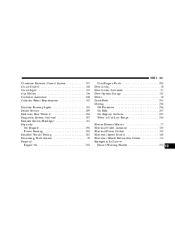
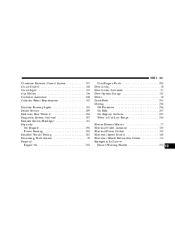
... (Engine) ...290 Power Steering ...300 Disabled Vehicle Towing ...281 Disarming, Theft System ...28 Disposal Engine Oil ...294
Used Engine Fluids ...294 Door Locks ...18 Door Locks, Automatic ...21 Door Opener, Garage ...125 Doors ...18 Drive Belts ...294 Driving ...236 Off-Pavement ...236 On Hills ...237 On Slippery Surfaces ...237 When to Use Low Range ...236...
Owner's Manual - Page 363


... ...222 Shifting ...225,230 Systems ...222,226
Four-Way Hazard Flasher ...272 Front Axle ...315 Fuel ...259 Filler Cap ...262 Filler Door ...262 Gasoline ...259 Gauge ...157 Materials Added ...262 Octane Rating ...259 Requirements ...259,326 Tank Capacity ...326 Fuel System Caution ...263 Fuses ...320 Garage Door Opener ...Gas Cap ...Gasoline ...Gasoline, Reformulated . .
Owner's Manual - Page 368
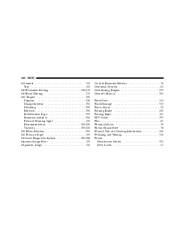
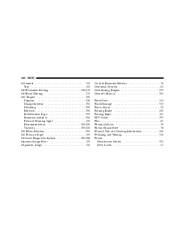
... ...294 Pressure Warning Light ...155 Recommendation ...293,326 Viscosity ...293,326 Oil Filter, Selection ...294 Oil Pressure Light ...155 Onboard Diagnostic System ...287,288 Opener, Garage Door ...125 Organizer, Cargo ...140
Outside Rearview Mirrors Overhead Console ...Overheating, Engine ...Owner's Manual ...
...76 ...110 ...273 ...354
Paint Care ...315 Paint Damage ...315 Panic Alarm...
Owner's Manual - Page 373


...Operation ...222 Maintenance ...313 Transmission Automatic ...216,311 Maintenance ...311,313 Manual ...213 Shifting ...213 Warning Light ...155 Transmitter Battery Service ...27 Transmitter, Garage Door Opener ...125 Transmitter Programming ...26 Transporting Pets ...67 Tread Wear Indicators ...252 Trip Odometer ...154 Turn Signals ...101,151 Underhood Fuses ...323 Universal Transmitter ...125
10
Similar Questions
How To Program 2004 Jeep Liberty Garage Door Transmitter
(Posted by Renamel 10 years ago)
How Do You Train A 2004 Jeep Liberty For Garage Door
(Posted by bayshnw 10 years ago)
How Program The Garage Door Opener On A 2004 Jeep Liberty
(Posted by Mothe 10 years ago)

