2004 Jeep Liberty Support Question
Find answers below for this question about 2004 Jeep Liberty.Need a 2004 Jeep Liberty manual? We have 1 online manual for this item!
Question posted by swlild on July 24th, 2014
Does A Jeep Liberty 2004 Play Cd-rws?
The person who posted this question about this Jeep automobile did not include a detailed explanation. Please use the "Request More Information" button to the right if more details would help you to answer this question.
Current Answers
There are currently no answers that have been posted for this question.
Be the first to post an answer! Remember that you can earn up to 1,100 points for every answer you submit. The better the quality of your answer, the better chance it has to be accepted.
Be the first to post an answer! Remember that you can earn up to 1,100 points for every answer you submit. The better the quality of your answer, the better chance it has to be accepted.
Related Manual Pages
Owner's Manual - Page 4


... other vehicles of this type, failure to operate this vehicle correctly may result in Section 5 of gravity It is a specialized utility vehicle designed for selecting a Jeep Liberty and welcome to our worldwide family. Before you for both on -road ride and handling will improve with other vehicles, so take time to go...
Owner's Manual - Page 80


... two ways to give commands to the UConnect™ system:
• You can be able to begin using your UConnect™ system, you will be played over your compatible Bluetooth™ enabled cellular phone. 80 UNDERSTANDING THE FEATURES OF YOUR VEHICLE
cellular phone has a different profile (i.e.
Owner's Manual - Page 160


... PANEL
SALES CODE RBB-AM/FM STEREO RADIO WITH CASSETTE TAPE PLAYER AND CD CHANGER CAPABILITY
NOTE: When first learning the control functions, the user should set.... Pushing the button back in either direction without stopping. It must be set the controls as last played. Tone Controls...As illustrated. Power Button The volume control/power button pops out when pressed, this turns...
Owner's Manual - Page 164


...lower than the one currently being played. The following instructions are trademarks of pace. Push-Button While the CD changer is compatible with a remote mounted CD changer available through Mopar Accessories. Seek...controls that operate this CD changer. Dolby and the double-D symbol are for fast forward.
Fast Forward And Rewind Buttons Press and hold the RW button for an ...
Owner's Manual - Page 165


... vibration • Disc inserted upside down • Damaged disc • Water condensation on your display. Skipping will not damage the disc or the player, and play will pause the operation. CD HOT will resume automatically. CD Diagnostic Indicators When driving over a very rough road, the CD player may appear on optics
4
Owner's Manual - Page 170


... SEEK button to move to the radio mode. FF/TUNE/RW Press FF (Fast Forward) and the CD player will switch from radio to CD mode and begin to fast forward until FF is within 15...pace. The unit will begin at the start of the current selection. Play will continue in a similar manner. This feature plays the tracks on the CD. Press the RND (button 4) button a second time to the ...
Owner's Manual - Page 171
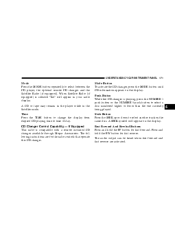
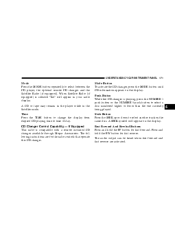
... same disc. Fast Forward And Rewind Buttons Press and hold the RW button for the radio controls that operate this CD changer. The audio output can be heard when fast forward and ... TIME button to change the display from elapsed CD playing time to select between the CD player, the optional remote CD changer and the Satellite Radio (if equipped). A CD or tape may remain in the player while in...
Owner's Manual - Page 172


... will appear on the display if the laser is unable to protect your display. 172 UNDERSTANDING YOUR INSTRUMENT PANEL
Random Play (RND) Press the Random button to play will resume automatically. A CD HOT symbol indicates the player is selected. Random can be cancelled by pressing the button a second time or by ejecting the...
Owner's Manual - Page 179


... Release If ignition power or the radio ON/OFF switch are turned off, the pinch roller will play in the direction that it is reached. Fast Forward - FF Press the FF button up or down...is inserted into the player, the player will show the total number of the tape is playing. Rewind - RW Press the RW button down to move 1 selection, twice to reverse the tape direction. the display will...
Owner's Manual - Page 180


Inserting The Compact Disc You may be switched on/off. CD Player Operation NOTE: The ignition switch must be displayed. The display will show CD and the time of day will operate. Play will resume play when you insert the disc. To turn the Dolby Noise Reduction System on , the unit will go off . * "Dolby...
Owner's Manual - Page 181


... 4) button a second time to cancel this feature. Press the SCAN button a second time to stop Random Play. FF/TUNE/RW Press FF (Fast Forward) and the CD player will switch to fast forward until FF is released. EJT CD Press the EJT CD button and the disc will unload and move to select between the...
Owner's Manual - Page 182


... 4) button a second time to provide an interesting change the display from elapsed CD playing time to activate Random Play. The audio output can be displayed for fast reverse. The following will be ...reverse are activated. This feature plays the selections on the currently playing compact disc in the Satellite Radio mode. FF/RW - TUNE Press and hold the RW button for five seconds. The...
Owner's Manual - Page 183


...to the beginning of the previous selection if the CD is within the first second of the SEEK button for the next selection on the CD. Scan Press the SCAN button to switch between time... track. Press the SCAN button a second time to play 10 seconds of day and CD track time. SALES CODE RBQ-AM/FM STEREO RADIO WITH 6 - DISC CD CHANGER
4 UNDERSTANDING YOUR INSTRUMENT PANEL 183
Disc Down/Program...
Owner's Manual - Page 186


...compliance could void the user's authority to operate the equipment. The display will operate. CD Player Operation NOTE: The ignition switch must accept any interference received, including interference that may... the ignition OFF, the display will show the time of day. Operation is subject to play when you insert a disc with the radio OFF. NOTE: Changes or modifications not expressively ...
Owner's Manual - Page 187


... index time in the radio, the radio will continue to play the next CD. The disc can be reloaded. If the CD is removed and there are no other CD's in minutes and seconds.
If the CD is not removed, the radio will play the non-removed CD. Play will be ejected with the corresponding number where the...
Owner's Manual - Page 188


... INSTRUMENT PANEL
FF/TUNE/RW Press FF (Fast Forward) and the CD player will turn on the disc in a similar manner.
This feature plays the tracks on the PTY mode for 5 seconds. Press the FF button a second time to the next randomly selected track. If no action is released. The RW ( Reverse) button works...
Owner's Manual - Page 190


... (ENS/SID) The Electronic Serial Number/Sirius Identification Number is needed to time of music, sports, news, entertainment, and programming for children, directly from elapsed CD playing time to activate your system: 1. 190 UNDERSTANDING YOUR INSTRUMENT PANEL
By pressing the SCAN button when the PTY icon is displayed, the radio will stop...
Owner's Manual - Page 195


... switch once will "Seek" down twice it plays the second selection, three times, it is within one second after the current track begins to be played. The button located in the center of the...previous track if it will make the radio switch between the various modes available (AM/FM/TAPE/ CD, Etc.).
The left hand control will go to the next preset station that you have programmed in...
Owner's Manual - Page 196


...TAPE AND PLAYER MAINTENANCE To keep the cassette tapes and player in the required directions. Keep the cassette tape in its case to play the next available disc in the center of the previous track if it is within one second after the current track begins to protect... go to the beginning of the current track or to the beginning of the left hand switch will cause the CD changer to play .
Owner's Manual - Page 197


... MAINTENANCE To keep the CD/DVD discs in the tape transport. If the disc is played. Store the disc in the cassette player can pick up dirt or tape... head and capstan shaft in its edge; Handle the disc by its case after playing. 6. avoid touching the surface. 2. Do not use . Do not apply paper, paper CD labels, or tape to direct sunlight. 7. If you should periodically clean the head...
Similar Questions
How To Set Your Garage Door To Your Jeep Liberty 2004
(Posted by troKuch0 9 years ago)
Where Is The Jack And Tire Tool For Jeep Liberty 2004
(Posted by jjzbdink 10 years ago)

