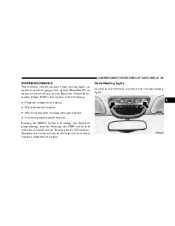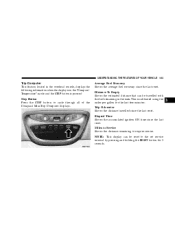2004 Jeep Grand Cherokee Support Question
Find answers below for this question about 2004 Jeep Grand Cherokee.Need a 2004 Jeep Grand Cherokee manual? We have 1 online manual for this item!
Question posted by brodoc on August 16th, 2013
How Do You Reset The Trip Meter On A 2004 Jeep Grand
The person who posted this question about this Jeep automobile did not include a detailed explanation. Please use the "Request More Information" button to the right if more details would help you to answer this question.
Current Answers
Related Manual Pages
Similar Questions
2004 Grand Cherokee Swerving
why does my cherokee go right when letting off gas & left when reaccelerating?
why does my cherokee go right when letting off gas & left when reaccelerating?
(Posted by mjones49 10 years ago)
How To Reset Airbag Light 2005jeep Grand Cherokee
(Posted by shaQWA 10 years ago)
How To Reset A 2004 Jeep Grand Cherokee Radio
(Posted by plougsidvic 10 years ago)
Is There A Fuse Or Reset Inside The 2004 Jeep Grand Cherokee Radio
(Posted by cghigCar5 10 years ago)
How Do You Reset The Check-engine Light On A 2004 Jeep Grand Cherokee?
(Posted by othere97 11 years ago)