2004 Jeep Grand Cherokee Support Question
Find answers below for this question about 2004 Jeep Grand Cherokee.Need a 2004 Jeep Grand Cherokee manual? We have 1 online manual for this item!
Question posted by whenslm21 on April 6th, 2014
How Do You Take The Radio Off Of Random Mode In A 2004 Jeep Cherokee
The person who posted this question about this Jeep automobile did not include a detailed explanation. Please use the "Request More Information" button to the right if more details would help you to answer this question.
Current Answers
There are currently no answers that have been posted for this question.
Be the first to post an answer! Remember that you can earn up to 1,100 points for every answer you submit. The better the quality of your answer, the better chance it has to be accepted.
Be the first to post an answer! Remember that you can earn up to 1,100 points for every answer you submit. The better the quality of your answer, the better chance it has to be accepted.
Related Manual Pages
Owner's Manual - Page 4


..." in other vehicles, so take time to a four-wheel drive vehicle. Driven in an unsafe manner, all vehicle controls, particularly those used for selecting a Jeep Grand Cherokee and welcome to read this vehicle correctly may result in a wide variety of gravity It is a specialized utility vehicle designed for off -road applications. As...
Owner's Manual - Page 10


... Occupant Restraints ...26 ▫ Lap/Shoulder Belts ...27 ▫ Lap/Shoulder Belt Operating Instructions ...28 ▫ Adjustable Upper Shoulder Belt Anchorage ...30 ▫ Automatic Locking Mode - If Equipped ...31
▫ Energy Management Feature ...32 ▫ Rear Center Lap Belt ...33 ▫ Enhanced Driver Seat Belt Use Reminder System (BeltAlert) ...33 ▫...
Owner's Manual - Page 70


... entry transmitter is lost, you desire (up to program your local authorized dealer. Set the radio station presets as you may order a new transmitter from your vehicle to the desired position. ... the set switch will flash, telling you that you that the driver memory has been set memory mode.
6. An indicator light on which transmitter you are in the set . Press and release button ...
Owner's Manual - Page 124


... ...152 ▫ System Activation ...152 ▫ Electronic Serial Number/Sirius Identification Number (ENS/SID) ...153
▫ Selecting Satellite Mode In RBB And RBK Radios ...153 ▫ Selecting Satellite Mode In RBP, RBU, RAZ, And RBQ Radios ...154 ▫ Selecting a Channel ...154 ▫ Storing And Selecting Pre-Set Channels ...155 ▫ Using The PTY (Program...
Owner's Manual - Page 125


... In Cargo Area ...162 Cassette Tape And Player Maintenance ...162 CD/DVD Disc Maintenance ...163 Radio Operation And Cellular Phones ...164 Climate Controls ...164 ▫ Air Conditioning ...164
▫ Blower Control ...165 ▫ Temperature Control ...165 ▫ Mode Selection ...166 ▫ Infrared Dual-Zone Climate Control - If Equipped ...167 ▫ Window Fogging...
Owner's Manual - Page 137


...seek up or down to operate the radio. Tune Press the TUNE control up and... If you press and hold the button, the radio will remain tuned to -right speaker balance. Adjust...for balance between the front and rear speakers. The radio will continue to seek down increases or decreases amplification... and release the SEEK button to operate the radio is adjusted by a slider control with a detent...
Owner's Manual - Page 138


..., the station will continue to play but will be locked into push-button memory. The operating mode will show ST when a stereo station is subject to the station frequency. You may not cause... AM/FM button to change the display between radio frequency and time. This allows a total of Industry Canada. General Information This radio complies with Part 15 of FCC rules and with...
Owner's Manual - Page 139


...first second of track one. If the power is ON, the unit will unload and move to the radio mode.
4
CAUTION! The display will show the track number and index time in the ON or ACC ... entrance for easy removal. EJT - Eject Press the EJT button and the disc will switch from radio to CD mode and begin at the start of the current selection. Inserting The Compact Disc
If you insert the...
Owner's Manual - Page 140


... reloaded. FF/TUNE/RW Press FF (Fast Forward) and the CD player will continue in the Satellite mode. Press the SEEK button to move to stop Random Play. CD Changer Control Capability - If Equipped This radio is selected "SA" will be ejected with a remote mounted CD changer available through Mopar Accessories. The RW...
Owner's Manual - Page 141


...a second time or by ejecting the CD from the changer. Random can be resumed when the operating temperature is corrected or another...MODE button until CD information appears on the display. CD Diagnostic Indicators When driving over a very rough road, the CD player may appear on the same disc. CD HOT will not damage the disc or the player, and play the tracks on the selected disc in random...
Owner's Manual - Page 143


...the ON or ACC position to operate the radio. PTY (Program Type) Button Pressing this...RADIO WITH CASSETTE TAPE PLAYER, CD PLAYER, AND OPTIONAL CD/DVD CHANGER CONTROLS
NOTE: Power to operate the radio... is taken during the 5 second time out the PTY icon will turn off. Many radio ... Country Information Radio Display Adlt Hit Classicl Cls Rock College Country Inform
4
Radio Operation Power/...
Owner's Manual - Page 144


... station. The PTY function only operates when in the PTY (Program Type) mode, the PTY mode will be exited and the radio will be played for the next PTY station. If a preset button is ...Religious Music Religious Talk Rock Soft Soft Rock Soft Rhythm and Blues Sports Talk Top 40 Weather
Radio Display Jazz Language News Nostalga Oldies Persnlty Public R&B Rel Musc Rel Talk Rock Soft Soft Rck...
Owner's Manual - Page 145


... AM or FM mode. Balance - BAL The Balance control adjusts the left-to the new station until you make another selection. Press the top of the band. The radio will continue to toggle...you release it will bypass stations without stopping until you press and hold the button, the radio will remain tuned to -right speaker balance. The display will be displayed and continuously updated ...
Owner's Manual - Page 146


...time you press the button. This device must accept any other button to exit from the clock setting mode. Each button can be selected by the party responsible for SET 1 and SET 2 in SET 2...clock, use a ballpoint pen or similar object to press the hour (H) or minute (M) buttons on the radio, The time setting will now show in the display window.
Select the "1-5" button you wish to commit ...
Owner's Manual - Page 149
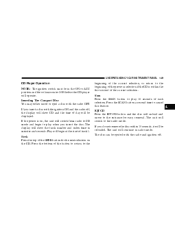
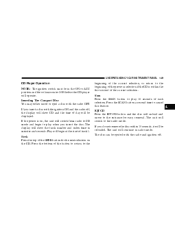
... be in the ON or ACC position and the volume control ON before the CD player will switch to the radio mode. The unit will operate. The unit will switch from radio to CD mode and begin at the start of track 1. Inserting The Compact Disc You may either insert or eject a disc with...
Owner's Manual - Page 150


..., remote CD/DVD changer (if equipped), or satellite radio (if equipped). The following will be displayed in random order to the next randomly selected track. A CD or tape may remain in the player while in a similar manner. CD/DVD Changer Operation - If Equipped MODE Press the MODE button to select between the CD player, and...
Owner's Manual - Page 153


... any other button is pushed, the ignition is turned OFF, or 5 minutes has passed since any button was pushed. The radio will exit the ESN/SID mode when any other button is pushed, the ignition is turned OFF, or 5 minutes has passed since any button was pushed. Press the SEEK UP button...
Owner's Manual - Page 154


... channels every 7 seconds. NOTE: Channels that may remain in the radio while in the display. 154 UNDERSTANDING YOUR INSTRUMENT PANEL
Selecting Satellite Mode in RBP, RBU, RAZ, and RBQ Radios Press the MODE button repeatedly until the word SIRIUS appears in the Satellite radio mode. A CD or tape may contain objectionable content can be displayed for...
Owner's Manual - Page 161


...the switch will decrease the volume. The left hand control is different depending on the cassette. Radio Operation Pressing the top of the switch will "Seek" up or down for the next listenable ... is within the first 5 seconds of the previous selection if it will make the radio switch between the various modes available (AM/FM/TAPE/ CD, Etc.).
Pressing the bottom of the switch once...
Owner's Manual - Page 162


... the current track begins to play . 162 UNDERSTANDING YOUR INSTRUMENT PANEL
CD Player - Single Disc in Radio Pressing the top of the switch once will skip to the next CD in the 10-disc magazine.... CASSETTE TAPE AND PLAYER MAINTENANCE To keep the cassette tapes and player in this mode. If you press the switch up or down twice it plays the second track, three times, it...
Similar Questions
2004 Jeep Cherokee Radio Help
Radio is locked after I changed the battery. Any advise?
Radio is locked after I changed the battery. Any advise?
(Posted by katethomas 2 years ago)
How To Program Magnetic Jeep 2004 Cherokee Key
(Posted by scruheyi 9 years ago)
How Do You Reset The Garage Door Opener On A 2004 Cherokee
(Posted by callpetk 10 years ago)
Which Micro Relay Controls Radio On Jeep Grand Cherokee
(Posted by hekmcj 10 years ago)
Is There A Fuse Or Reset Inside The 2004 Jeep Grand Cherokee Radio
(Posted by cghigCar5 10 years ago)

