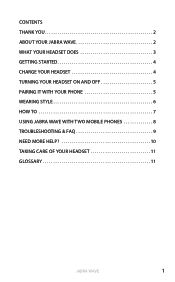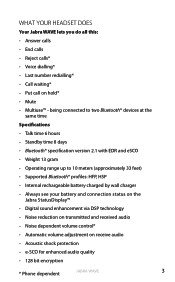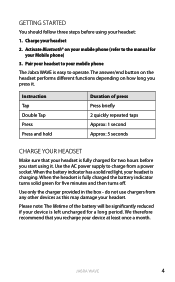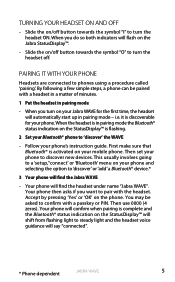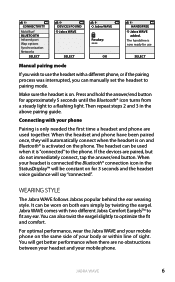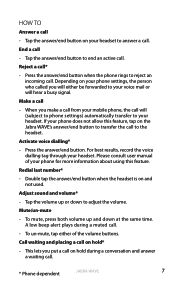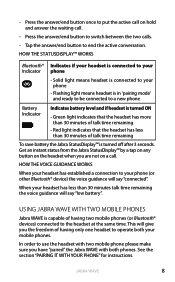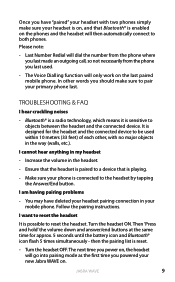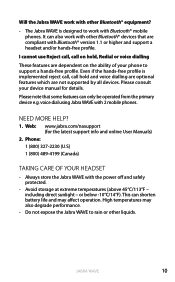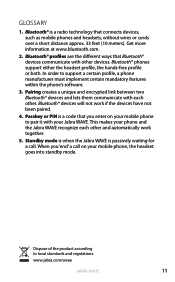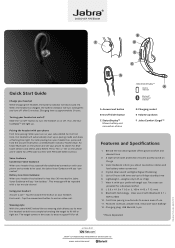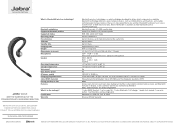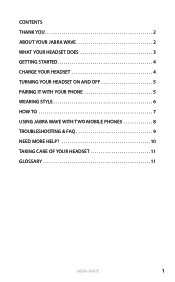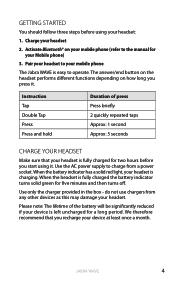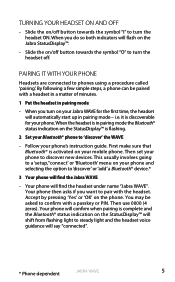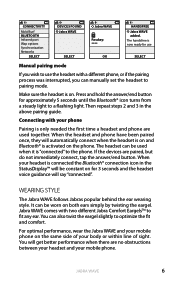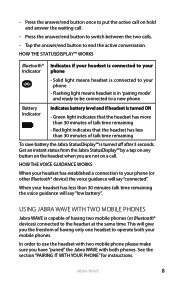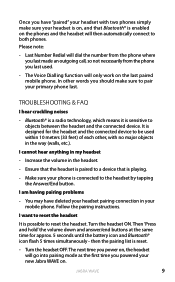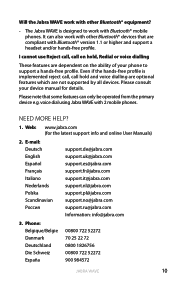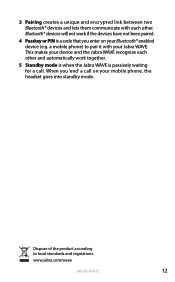Jabra WAVE Support Question
Find answers below for this question about Jabra WAVE.Need a Jabra WAVE manual? We have 5 online manuals for this item!
Question posted by Micrc on September 26th, 2013
How To Pair A Jabra Wave Blue Tooth To Cell Phone
The person who posted this question about this Jabra product did not include a detailed explanation. Please use the "Request More Information" button to the right if more details would help you to answer this question.
Current Answers
Related Jabra WAVE Manual Pages
Similar Questions
How To Connect My Jabra Wave To Play Music Through My Cell Phone
(Posted by flashbe 10 years ago)
Jabra Wave Universal Bluetooth How To Connect To Cell Phone
(Posted by ralneSik 10 years ago)
My Cell Phone Will Not Connect To The Jabra Cruiser2
My cell phone will not connect to the Jabra and did at it was achristmas gift and did workMargaret B...
My cell phone will not connect to the Jabra and did at it was achristmas gift and did workMargaret B...
(Posted by snuggles451 11 years ago)
My Jabra Stone 2 Blue Tooth Has The Battery Light As Well As The Blue Tooth Ligh
My Jabra stone blue tooth has both the battery light as well as the Blue tooth light Blinking
My Jabra stone blue tooth has both the battery light as well as the Blue tooth light Blinking
(Posted by joje32670 11 years ago)
Will The Jabra Wave Blue Tooth Play Music On My Sprint Htc Phone?
(Posted by cherrycrawford 11 years ago)