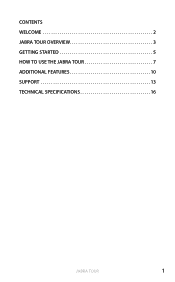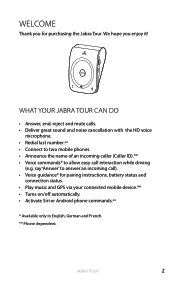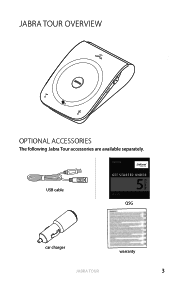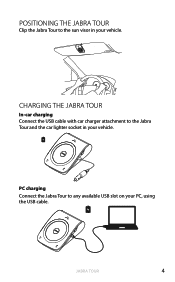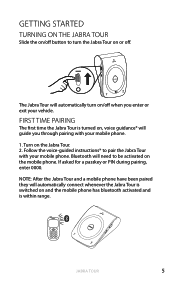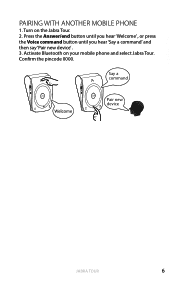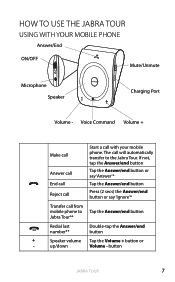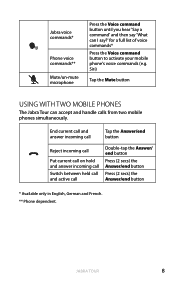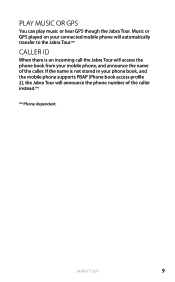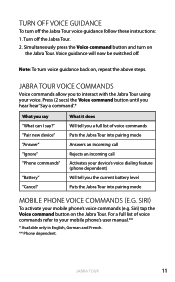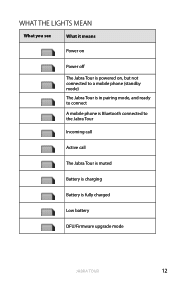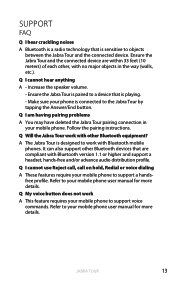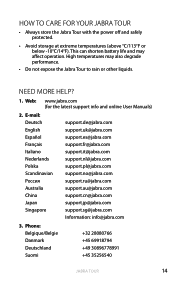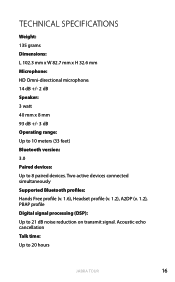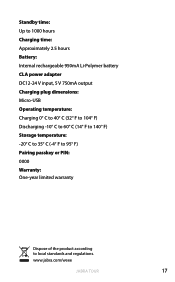Jabra TOUR Support Question
Find answers below for this question about Jabra TOUR.Need a Jabra TOUR manual? We have 1 online manual for this item!
Question posted by randykb on January 7th, 2014
Jabra Tour User Guide
how do i use jabra tour with my iphone and waze
Current Answers
Answer #1: Posted by TheWiz on January 8th, 2014 12:03 PM
Click here to view the User Manual. Information about pairing a Bluetooth device with your iPhone can be found here.
Related Jabra TOUR Manual Pages
Similar Questions
Jabra Tour No Longer Working With My Iphone
I've spoken with Jabra and Apple as well. I tried it on someone else Iphone and there's no problem. ...
I've spoken with Jabra and Apple as well. I tried it on someone else Iphone and there's no problem. ...
(Posted by rkstone 1 year ago)
Voice Has Stopped Working On My Jabra Tour And I Can't Pair New Devices
Voice has stopped working on my Jabra tour and I can't pair new devices
Voice has stopped working on my Jabra tour and I can't pair new devices
(Posted by Crb91299 8 years ago)
Where Can I Download Jabra Tour Quick Start Manual?
(Posted by riccitrinidad109 10 years ago)
Jabra Journey Does Not Talk. I Use My Iphone 4 And It Says It Is Connected, Jav
(Posted by gerdafr 11 years ago)