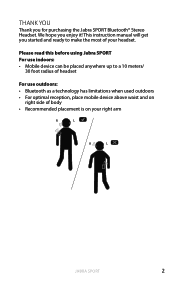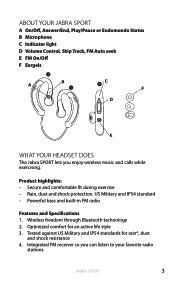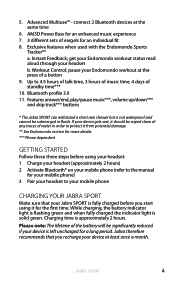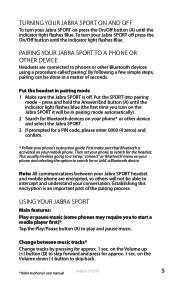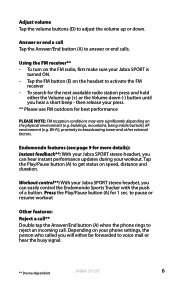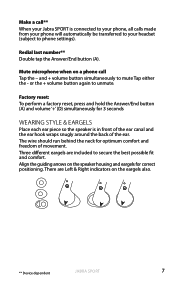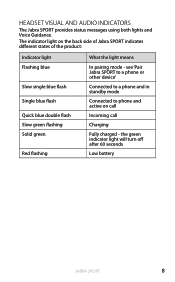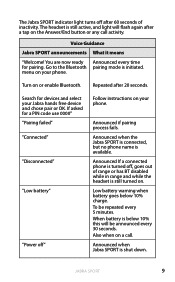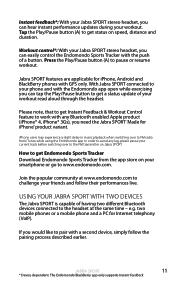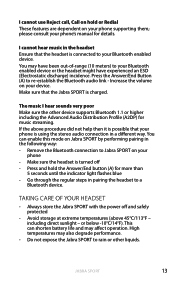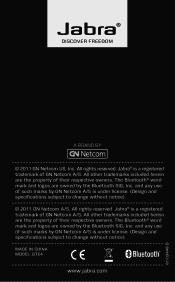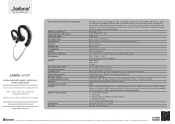Jabra SPORT Support Question
Find answers below for this question about Jabra SPORT.Need a Jabra SPORT manual? We have 3 online manuals for this item!
Question posted by assemmemon on July 20th, 2015
Solid Red Led
Hi, last few days my Jabra Sports +'s LED would turn red once I unplug it from charge it. It is a solid red and stays on regardless of the speaker being on or off. Not sure what to do about that.
Current Answers
Answer #1: Posted by freginold on July 22nd, 2015 9:07 AM
Hello, the manual makes no mention of the red LED staying on, so it must not be a very common problem. It could be indicative of the internal battery starting to fail. You can contact Jabra support here, and hopefully they can either help troubleshoot the problem, or else repair or replace the device.
---------------------
If this answer helped you to solve your problem, please let us know by clicking on the "Helpful" icon below. If your question wasn't answered to your satisfaction, feel free to resubmit your question, with as much information as possible so that we can provide a more complete solution. Thank you for using HelpOwl!
---------------------
If this answer helped you to solve your problem, please let us know by clicking on the "Helpful" icon below. If your question wasn't answered to your satisfaction, feel free to resubmit your question, with as much information as possible so that we can provide a more complete solution. Thank you for using HelpOwl!
Related Jabra SPORT Manual Pages
Similar Questions
Solid Red And Blue Light
Myheadphones won't turn on and when I plug them in both the red and blue lights are on all the time.
Myheadphones won't turn on and when I plug them in both the red and blue lights are on all the time.
(Posted by thedevilslooking 11 years ago)