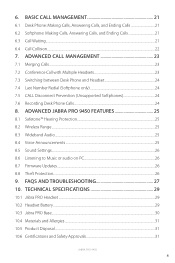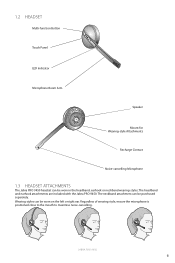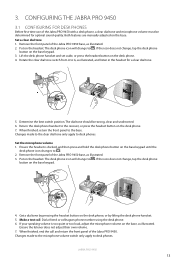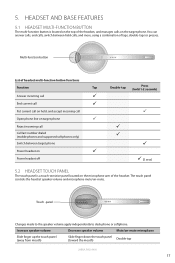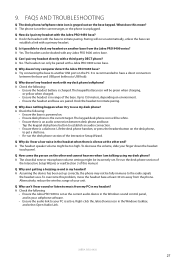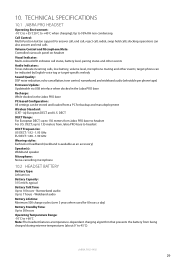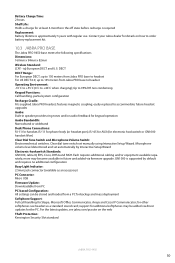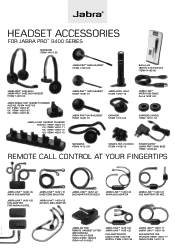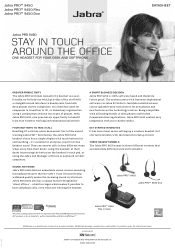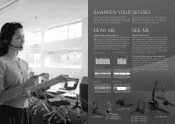Jabra PRO 9450 Support Question
Find answers below for this question about Jabra PRO 9450.Need a Jabra PRO 9450 manual? We have 11 online manuals for this item!
Question posted by ianphillips on July 2nd, 2013
Humming Noise Is Heard The Other End Of The Line.
i use a Jabra 9450 wireless h/set with my Avaya 6416 D+M and i've had people complaining of a humming noise on the other end of the line but i can't hear this.
Current Answers
Answer #1: Posted by JabraSupport on July 2nd, 2013 7:47 AM
Since there are so many factors in supporting Jabra Professional Office and Call Center products, I strongly suggest you contact Jabra's Product Support Group by telephone at 866-697-8757 (in North America) or email them at [email protected].
Related Jabra PRO 9450 Manual Pages
Similar Questions
Jabra Pro 9450 I Have No Sound To The Headset.
The Headset is properly paired to the base, as it reacts to the buttons when I press them. I can put...
The Headset is properly paired to the base, as it reacts to the buttons when I press them. I can put...
(Posted by guyleblanc 7 years ago)
Audio Issue
My Jabra 9450 Wireless headset is not allowing people to hear me. I can hear them, they cannot hear ...
My Jabra 9450 Wireless headset is not allowing people to hear me. I can hear them, they cannot hear ...
(Posted by maxknighton 7 years ago)
New 9450 Jabra Pro Install
I have a new out the box 9450 for one of my clients. Exactly like mine. The Jabra Pro is what I reco...
I have a new out the box 9450 for one of my clients. Exactly like mine. The Jabra Pro is what I reco...
(Posted by darrylchapman 10 years ago)
I Can't Hear Incoming Calls And The Person On The Other Line Cannot Hear Me.
(Posted by programsoffice 11 years ago)
I Recently Purchased A Jabra Biz 2400 Headset, Which Is Suppose To Be Compatible
with my Packet8 St2118 phone. However, they are not synched up. When I plug in the head set and pick...
with my Packet8 St2118 phone. However, they are not synched up. When I plug in the head set and pick...
(Posted by bbishop17 12 years ago)