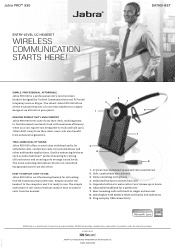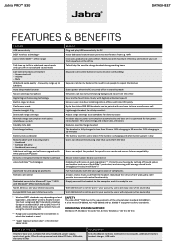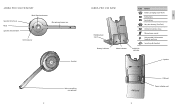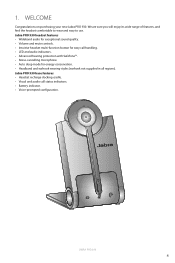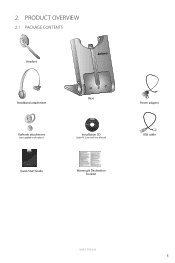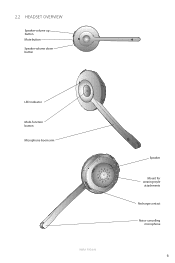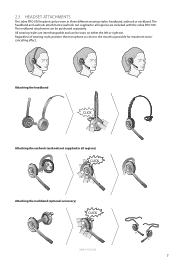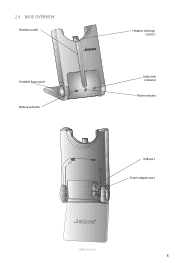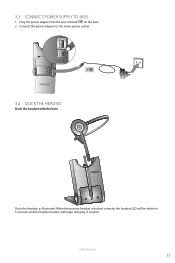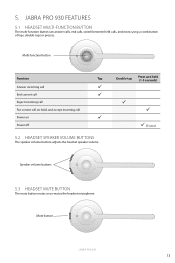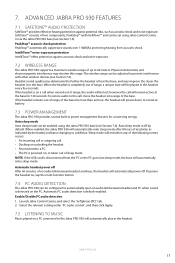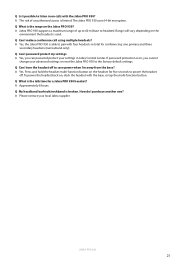Jabra PRO 930 Support Question
Find answers below for this question about Jabra PRO 930.Need a Jabra PRO 930 manual? We have 4 online manuals for this item!
Question posted by theodorogomez on October 12th, 2012
No Sound On Headset When Paired With Cisco Phone And Office Communicator.
The headset shows charged and I can hear when someone pings me on communicator , but when I make an outgoing call...there is no sound on the headset.
Current Answers
Answer #1: Posted by JabraSupport on October 12th, 2012 12:06 PM
Please contact Jabra's Professional Products Support Group - in North America the phone number is 866-697-8757 or you can email them at [email protected].
Related Jabra PRO 930 Manual Pages
Similar Questions
Does My 930 Need A New Battery?
I have owned my 930 for quite some time now... use it every day for work. This morning, my battery i...
I have owned my 930 for quite some time now... use it every day for work. This morning, my battery i...
(Posted by lmbelle 8 years ago)
Jabra Wave Handsfree Does Not Have Sound When Paired With Phone
(Posted by dlarvasan 10 years ago)
Jabra 930 Not Recognized In Avaya For Pairing
My 930 worked fine yesterday. Unplugged and took home and brought back to work and now it is not bei...
My 930 worked fine yesterday. Unplugged and took home and brought back to work and now it is not bei...
(Posted by dereklamb 11 years ago)