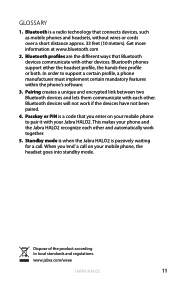Jabra HALO2 Support Question
Find answers below for this question about Jabra HALO2.Need a Jabra HALO2 manual? We have 3 online manuals for this item!
Question posted by mohammedfaiz275 on September 13th, 2021
How To Replace The Battery Of Jabra Halo 2
Current Answers
Answer #1: Posted by SonuKumar on September 14th, 2021 12:42 AM
https://www.youtube.com/watch?v=jQoVfQEEVfQ&t=36s
best answer
https://www.youtube.com/watch?v=F_SRI1Jem80
Your product is powered by a rechargeable battery. The full performance of a new battery is achieved only after two or three complete charge and discharge cycles. The battery can be charged and discharged hundreds of times, but will eventually wear out.
Please respond to my effort to provide you with the best possible solution by using the "Acceptable Solution" and/or the "Helpful" buttons when the answer has proven to be helpful.
Regards,
Sonu
Your search handyman for all e-support needs!!
Related Jabra HALO2 Manual Pages
Similar Questions
it seems like my laptop couldnt find the headset. do i need an adapter for it or whta should i do?
I try to download the drivers and firmaware for jabra halo2 and i get mesage(not compatible with win...