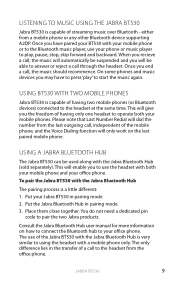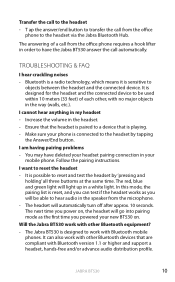Jabra BT530 Support Question
Find answers below for this question about Jabra BT530 - Headset - In-ear ear-bud.Need a Jabra BT530 manual? We have 1 online manual for this item!
Question posted by larryburns on April 11th, 2012
When Turned On The Jabra Cruiser Starts Ringing And Stops When A Call Is Receive
The person who posted this question about this Jabra product did not include a detailed explanation. Please use the "Request More Information" button to the right if more details would help you to answer this question.
Current Answers
Answer #1: Posted by JabraSupport on April 12th, 2012 7:38 AM
I'd suggest resetting your Jabra Cruiser. You'll first need to remove it from the list of paired devices in your phone's Bluetooth menu. Next, turn the Cruiser ON and simultaneously press and hold the Answer/End, FM and Volume Up buttons until you hear it go into pairing mode. Turn the unit OFF and then ON again. You'll need to repeat the pairing procedure to pair it with your phone again.
If you have any other questions, you can call Jabra's Product Support Group at 800-327-2230 or email them at [email protected].
Related Jabra BT530 Manual Pages
Similar Questions
I Can't Hear My Phone Ringing In My Headset
(Posted by corrinercandy 8 years ago)
Bt2080 Ear Bud 'tip' Replacement...
I have the Jabra BT2080 Blutooth but recently the tip that fits in the ear fell off! How do I get a ...
I have the Jabra BT2080 Blutooth but recently the tip that fits in the ear fell off! How do I get a ...
(Posted by hjazzyherm 11 years ago)
How Do I Turn On The Pairing Mode To Connect My Samsung Cell Phone?
I have a Jabra HFS001 Crusier and would like to know how to put it in the pairing mode so I can conn...
I have a Jabra HFS001 Crusier and would like to know how to put it in the pairing mode so I can conn...
(Posted by papamat 11 years ago)
Unable To Pair My Jabra Cruiser With My Samsung Aviator Phone
(Posted by mchjeph 11 years ago)
It Is Connceted To My Phone, I Can Call With It But I Dont Hear Anything
(Posted by magdykamel 12 years ago)