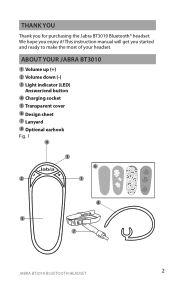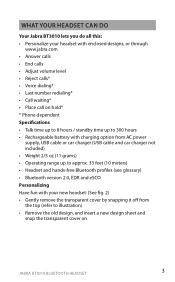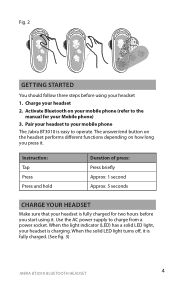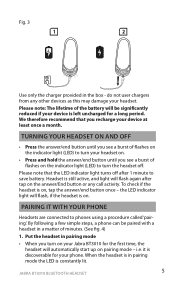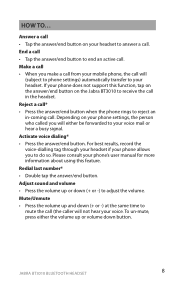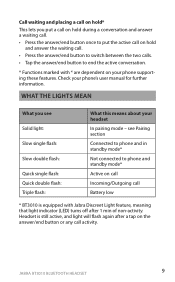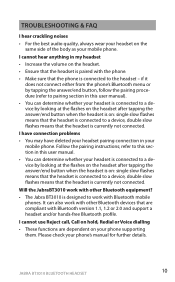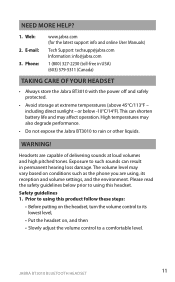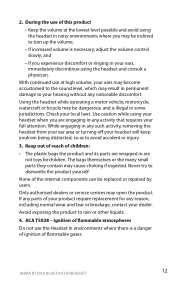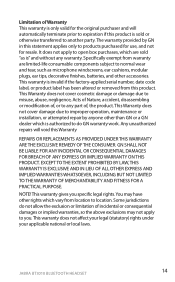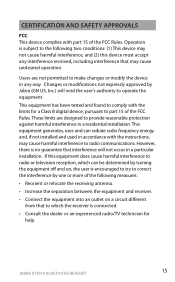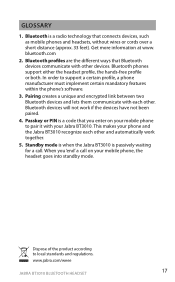Jabra BT3010 Support Question
Find answers below for this question about Jabra BT3010 - Headset - In-ear ear-bud.Need a Jabra BT3010 manual? We have 1 online manual for this item!
Question posted by locavida22 on March 2nd, 2013
Samsung Galaxy S 3
Can the jabra bt3010 work with the galaxy 3?
Current Answers
Answer #1: Posted by brilliantV on March 6th, 2013 10:52 AM
Yes as jabra bt3010 is a
Bluetooth 2.0 headset and hence compatible with your samsung galaxy s3 device.
Hope this helps!
You can visit my blog
http://thegreatlittleblog.blogspot.in/
It has everything must read articles, humour, info, amazing pics, how to.....
Give it a try coz its worth it!
Related Jabra BT3010 Manual Pages
Similar Questions
Bluetooth Headset Cannot Use To Listen Music In Samsung Galaxy S2
(Posted by tholcd 9 years ago)
Pair My Jabra Bt2045 With Samsung Galaxy S3
how to pair my jabra BT2045 with samsung galaxy s3 it say pin is wrong
how to pair my jabra BT2045 with samsung galaxy s3 it say pin is wrong
(Posted by virgieblakney 11 years ago)
Can Jabra Easy Voice Use On Samsung Galaxy S3?
can jabra easy voice use on samsung galaxy S3? must update firmware? where i can update? thanks be...
can jabra easy voice use on samsung galaxy S3? must update firmware? where i can update? thanks be...
(Posted by dcmatrixglory 11 years ago)
Is Jabra Journey Compatible With Samsung Galaxy S 3?
I have no problem pairing me jabra journey with my new sprint galaxy s 3, but I can'a hear any voice...
I have no problem pairing me jabra journey with my new sprint galaxy s 3, but I can'a hear any voice...
(Posted by wbomash 11 years ago)
Connecting My Jabra Bt3010 To My Ps3 As A Headset.
I recently tried toconnect my JABRA BT3010 to my ps3 and ive tried everyting to get it to pick it up...
I recently tried toconnect my JABRA BT3010 to my ps3 and ive tried everyting to get it to pick it up...
(Posted by PortBoy4Life92 11 years ago)