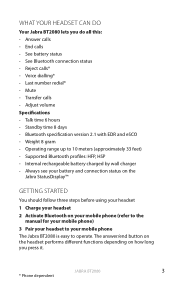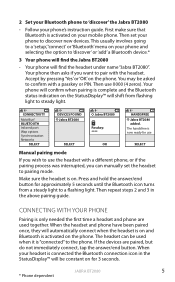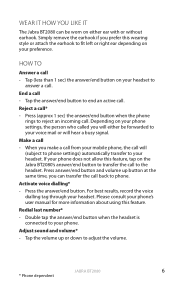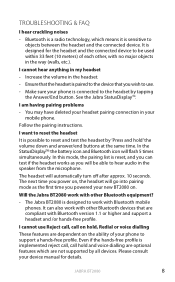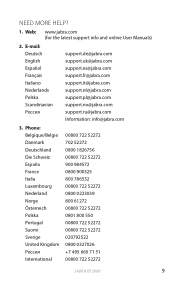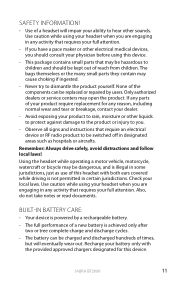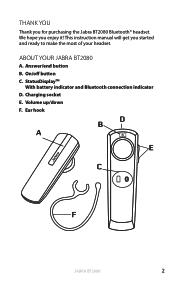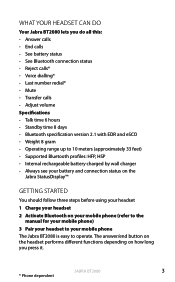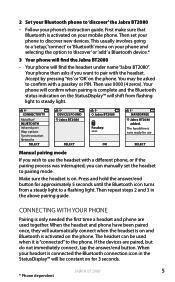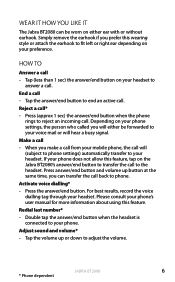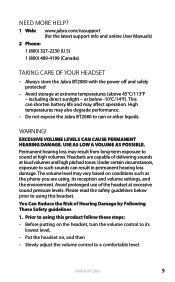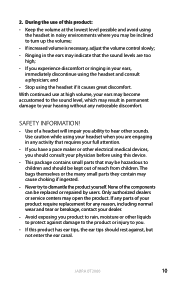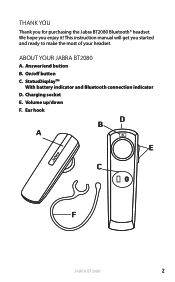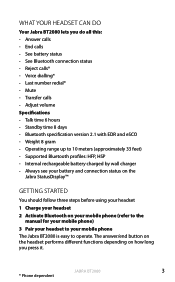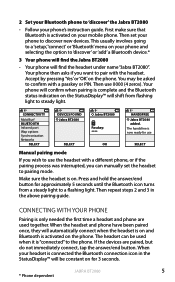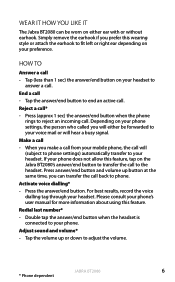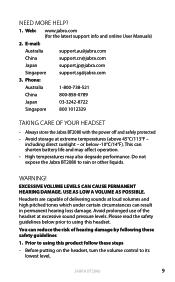Jabra BT2080 Support Question
Find answers below for this question about Jabra BT2080 - Headset - Ear-bud.Need a Jabra BT2080 manual? We have 4 online manuals for this item!
Question posted by lonewell on June 5th, 2011
Copy Of The Jabra Bt2080 User Manual For Sharp Fx Cell Phone
The person who posted this question about this Jabra product did not include a detailed explanation. Please use the "Request More Information" button to the right if more details would help you to answer this question.
Current Answers
Related Jabra BT2080 Manual Pages
Similar Questions
How To Charge Jabra Bt2080 User Guide For Jabra Bt2080
(Posted by 1q2rebr 9 years ago)
I Am Not Able To Connect Jabra Bt2080 To My Samsung Gt5830i Android Phone.
I am not able to connect Jabra BT2080 to my Samsung GT5830I Android phone. Could you please help?
I am not able to connect Jabra BT2080 to my Samsung GT5830I Android phone. Could you please help?
(Posted by vipul43695 11 years ago)
My Cell Phone Will Not Connect To The Jabra Cruiser2
My cell phone will not connect to the Jabra and did at it was achristmas gift and did workMargaret B...
My cell phone will not connect to the Jabra and did at it was achristmas gift and did workMargaret B...
(Posted by snuggles451 11 years ago)
Bt2080 Ear Bud 'tip' Replacement...
I have the Jabra BT2080 Blutooth but recently the tip that fits in the ear fell off! How do I get a ...
I have the Jabra BT2080 Blutooth but recently the tip that fits in the ear fell off! How do I get a ...
(Posted by hjazzyherm 11 years ago)