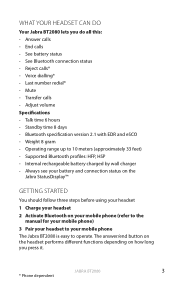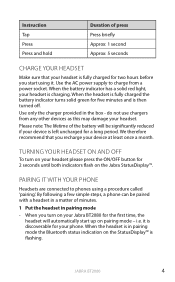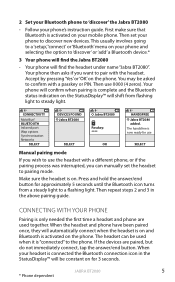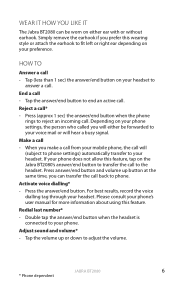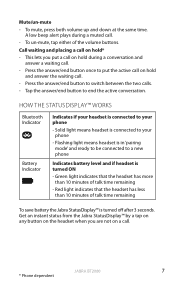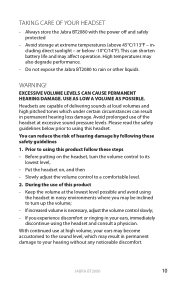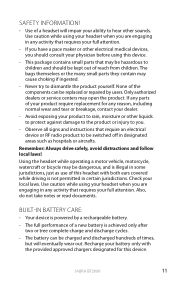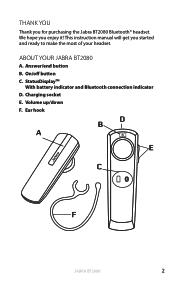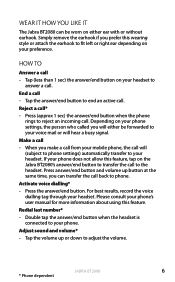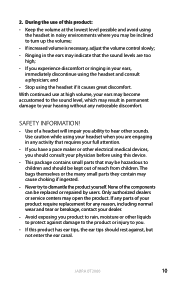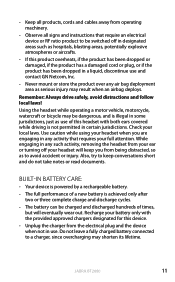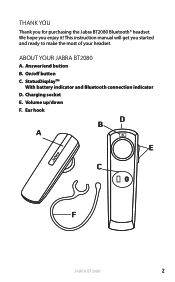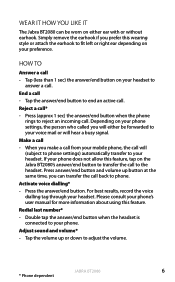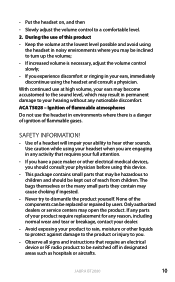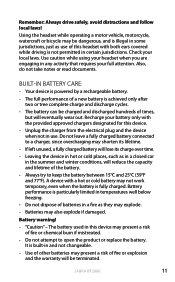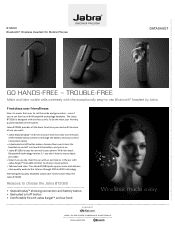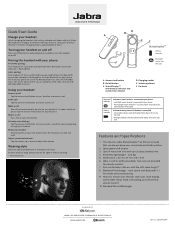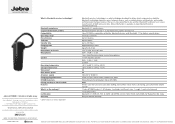Jabra BT2080 Support Question
Find answers below for this question about Jabra BT2080 - Headset - Ear-bud.Need a Jabra BT2080 manual? We have 4 online manuals for this item!
Question posted by cajj1n on April 17th, 2012
Jabra Freeway And Honda Fit
Does Jabra Freeway fit on visor of Honda Fit?
Current Answers
Answer #1: Posted by JabraSupport on April 18th, 2012 8:22 AM
I've looked at photographs of the Honda Fit's visor on the internet and it would seem that the Jabra Freeway would be able to attach to it without any issues.
If you have any further questions, you can call Jabra's Product Support Group at 800-327-2230 or email them at [email protected].
Related Jabra BT2080 Manual Pages
Similar Questions
Does Headset Bt2080 Jabra Work On Iphone 4s
(Posted by scrjma 9 years ago)
Jabra Bt2080 Bluetooth Headset How To Put In Pairing Mode
(Posted by cbrLes 10 years ago)
Bt2080 Ear Bud 'tip' Replacement...
I have the Jabra BT2080 Blutooth but recently the tip that fits in the ear fell off! How do I get a ...
I have the Jabra BT2080 Blutooth but recently the tip that fits in the ear fell off! How do I get a ...
(Posted by hjazzyherm 11 years ago)
Does A Gn9120 Battery Fit A Gn9350 Headset?
Does a GN9120 battery fit a GN9350 headset? Thank you
Does a GN9120 battery fit a GN9350 headset? Thank you
(Posted by turnbull 12 years ago)