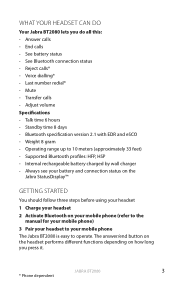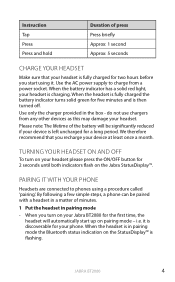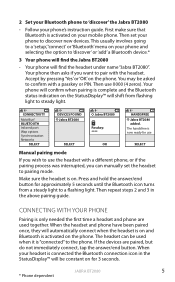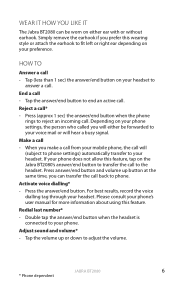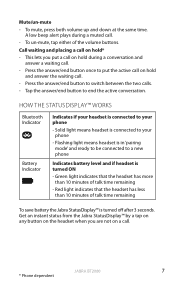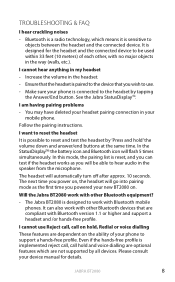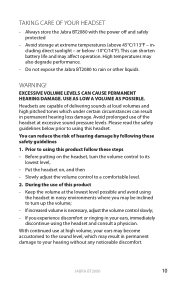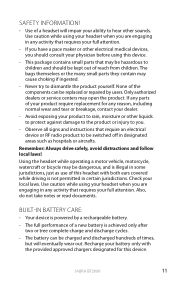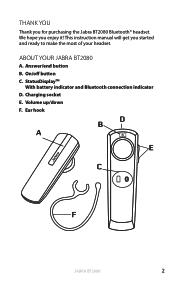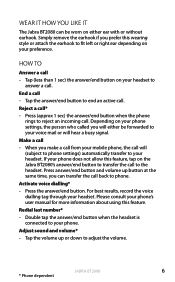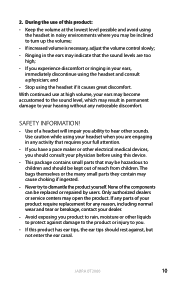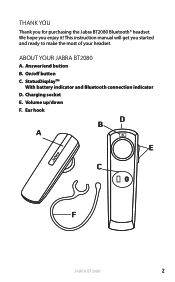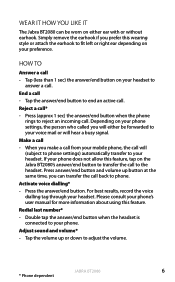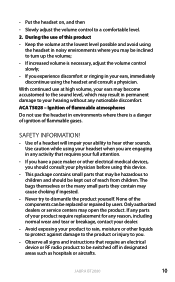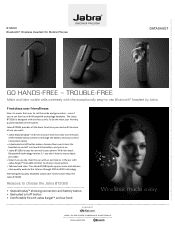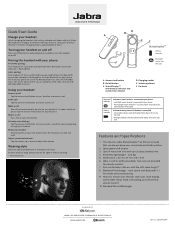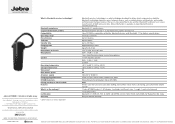Jabra BT2080 Support Question
Find answers below for this question about Jabra BT2080 - Headset - Ear-bud.Need a Jabra BT2080 manual? We have 4 online manuals for this item!
Question posted by paadamsr on October 18th, 2013
Jabra Bt2080 Bluetooth Cant Hear Me
Current Answers
Answer #1: Posted by JabraSupport on November 4th, 2013 1:02 PM
To reset the BT2080, start with the unit ON, then press and hold the volume down and answer/end buttons until the lights stop flashing. When you turn the headset back on, it'll start up in pairing mode and you'll have to repeat the pairing procedure to link it with your phone again.
If you have any further questions, in North America you can call Jabra's Product Support Group at 800-327-2230 or email them at [email protected].
Related Jabra BT2080 Manual Pages
Similar Questions
I have the Jabra BT2080 Blutooth but recently the tip that fits in the ear fell off! How do I get a ...
my hands free's earhook damaged.