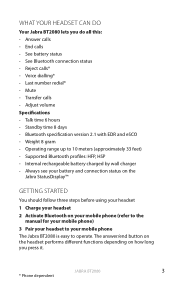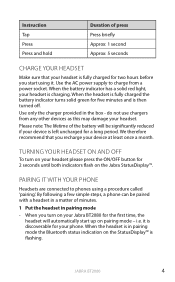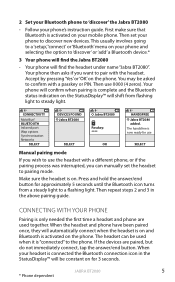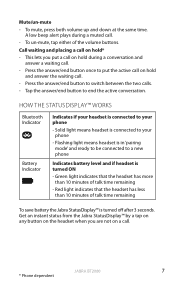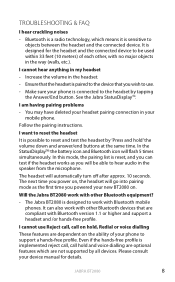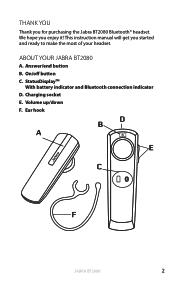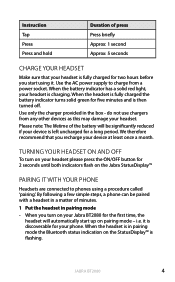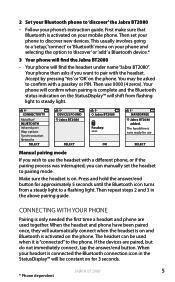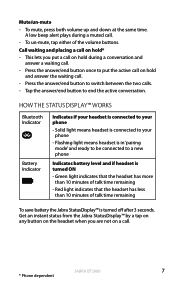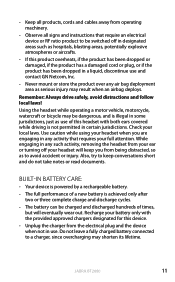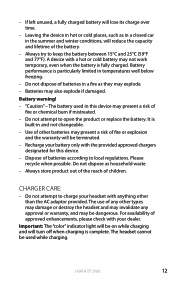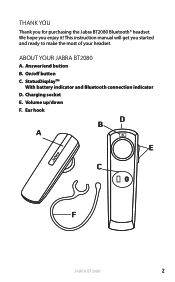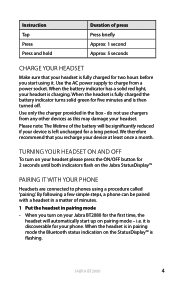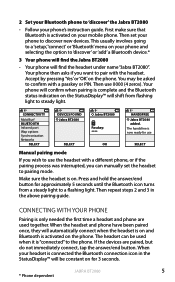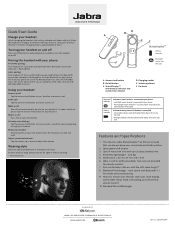Jabra BT2080 Support Question
Find answers below for this question about Jabra BT2080 - Headset - Ear-bud.Need a Jabra BT2080 manual? We have 4 online manuals for this item!
Question posted by angeywilliams on August 27th, 2011
When My Bt2080 Is Charged, Theres A Blinking Blue Light But Will Not Turn On
The person who posted this question about this Jabra product did not include a detailed explanation. Please use the "Request More Information" button to the right if more details would help you to answer this question.
Current Answers
Answer #1: Posted by tfarner7 on August 27th, 2011 8:50 AM
According the manual (a link to the manual follows), when your earpiece is charging - the light turns red. When it is charged - it turns "Green" not blue. Blue light blinking is in the pairing mode. Hold the button down until it turns off. Turn it back on and it should be in the on position and ready to use. Manual link: http://www.jabra.es/sites/Jabra/GNImages/Products/WirelessHeadset/BT2070/BT2080_UM_6909.pdf
Related Jabra BT2080 Manual Pages
Similar Questions
Can't Put Jabra Bt2080 In Pairing Mode Blue
(Posted by dmcgl 10 years ago)
Bt2080 Ear Bud 'tip' Replacement...
I have the Jabra BT2080 Blutooth but recently the tip that fits in the ear fell off! How do I get a ...
I have the Jabra BT2080 Blutooth but recently the tip that fits in the ear fell off! How do I get a ...
(Posted by hjazzyherm 11 years ago)
Solid Red And Blue Light
Myheadphones won't turn on and when I plug them in both the red and blue lights are on all the time.
Myheadphones won't turn on and when I plug them in both the red and blue lights are on all the time.
(Posted by thedevilslooking 11 years ago)
Blue Light Does Not Stay For A Long Time.it Just Blinks And Go Away.
i even not used it even once from the day i bought it.how to use it is it functioning or not?
i even not used it even once from the day i bought it.how to use it is it functioning or not?
(Posted by minnagudla 12 years ago)
Problem Pairing Up To Device
Blue light on headset keeps blinking and it won't pair up with my device
Blue light on headset keeps blinking and it won't pair up with my device
(Posted by Trholme 13 years ago)