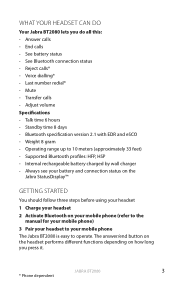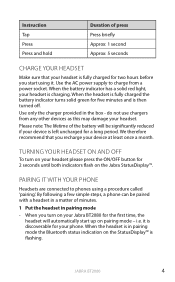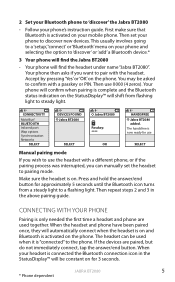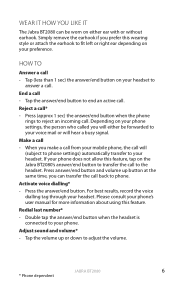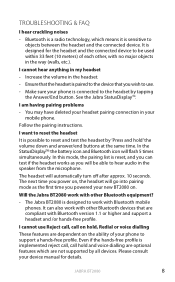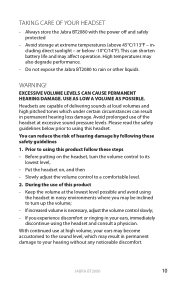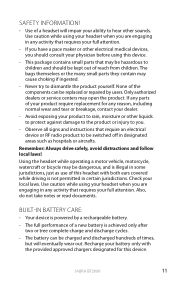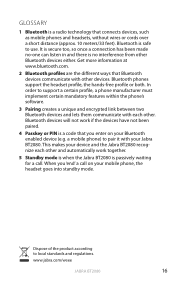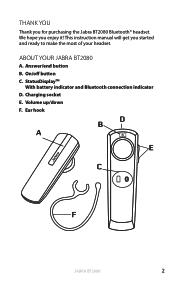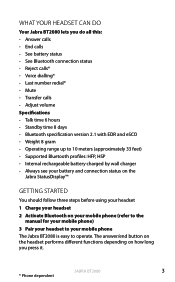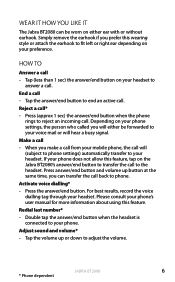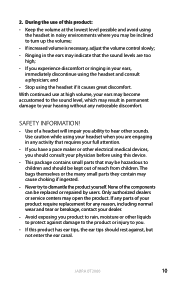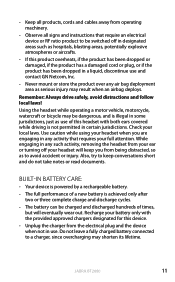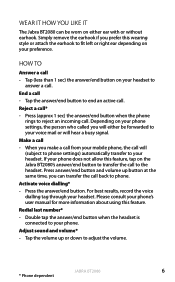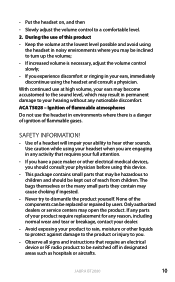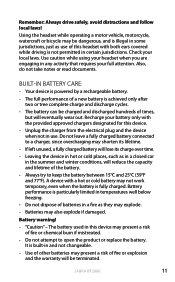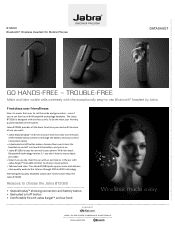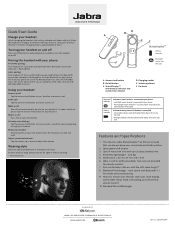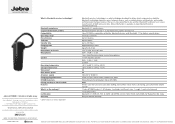Jabra BT2080 Support Question
Find answers below for this question about Jabra BT2080 - Headset - Ear-bud.Need a Jabra BT2080 manual? We have 4 online manuals for this item!
Question posted by rizzad on June 2nd, 2012
Using Ear Piece Not Phone
can i use this ear piece to answer a call intead of using my phone to answer the call.
Current Answers
Answer #1: Posted by JabraSupport on June 3rd, 2012 6:41 PM
Yes, when you receive a call, simply tap the answer/end button on the headset and it will connect the call through the headset.
If you have any other questions, in North America you can call Jabra's Product Support Group at 800-327-2230 or email them at [email protected].
Related Jabra BT2080 Manual Pages
Similar Questions
Does Headset Bt2080 Jabra Work On Iphone 4s
(Posted by scrjma 9 years ago)
How Doi Get My Ear Piece 2 Say Who Is Calling With Their Phone Number
(Posted by Anonymous-87565 11 years ago)
Can't Get Ear Piece To Turn
Is there a special way to turn the ear piece on the Wave. I have a brand new Wave and can't seem to ...
Is there a special way to turn the ear piece on the Wave. I have a brand new Wave and can't seem to ...
(Posted by jtparham2 11 years ago)
I Cannot Hear The Phone Ring In My Jabra Blue Tooth Headset.
I cannot hear the phone ring in my Jabra blue tooth headset. I am using it with my windows xp for so...
I cannot hear the phone ring in my Jabra blue tooth headset. I am using it with my windows xp for so...
(Posted by lesadaugherty 12 years ago)