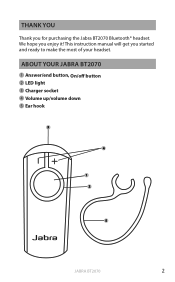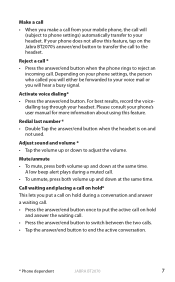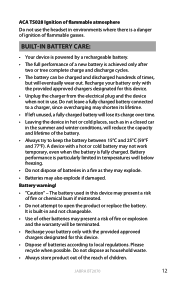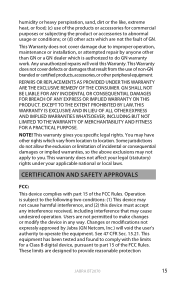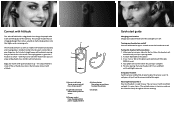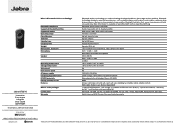Jabra BT2070 Support Question
Find answers below for this question about Jabra BT2070 - Headset - In-ear ear-bud.Need a Jabra BT2070 manual? We have 4 online manuals for this item!
Question posted by HUNTINGPRINCE06 on April 25th, 2012
Passcode Set By The Company Please
The person who posted this question about this Jabra product did not include a detailed explanation. Please use the "Request More Information" button to the right if more details would help you to answer this question.
Current Answers
Answer #1: Posted by JabraSupport on April 25th, 2012 8:13 PM
The passkey for all Jabra products is 0000 (four zeros).
If you have any other questions, in North America you can call Jabra's Product Support Group at 800-327-2230 or email them at [email protected].
Related Jabra BT2070 Manual Pages
Similar Questions
Gn9120 Headset Static
i have a Jabra GN9120 wireless headset and it creates static that cuts in and out while i am on the ...
i have a Jabra GN9120 wireless headset and it creates static that cuts in and out while i am on the ...
(Posted by timwegner 8 years ago)
Lost 4 Digit Code.
How to recover 4 digit pairing code on Jabra T2070?
How to recover 4 digit pairing code on Jabra T2070?
(Posted by tbiskupovich 10 years ago)
Bt2080 Ear Bud 'tip' Replacement...
I have the Jabra BT2080 Blutooth but recently the tip that fits in the ear fell off! How do I get a ...
I have the Jabra BT2080 Blutooth but recently the tip that fits in the ear fell off! How do I get a ...
(Posted by hjazzyherm 11 years ago)
How Do I Get Ear Gel To Turn
cannot seem to get the ear gel to turn on my new Jabra Wave. Is there a specific way to turn it? I a...
cannot seem to get the ear gel to turn on my new Jabra Wave. Is there a specific way to turn it? I a...
(Posted by jtparham2 11 years ago)
Why I Can't Hear With My Headset?
(Posted by jessemanningsr 12 years ago)