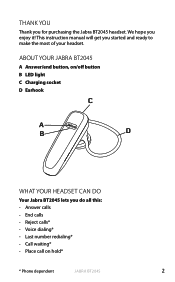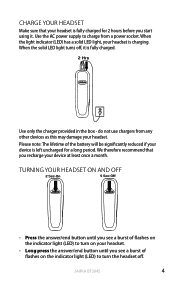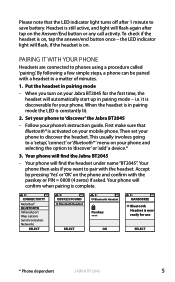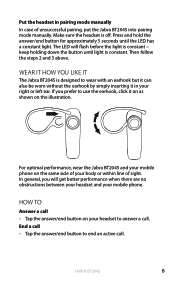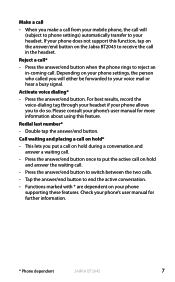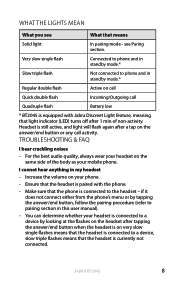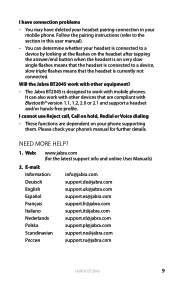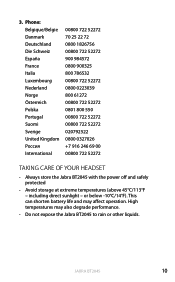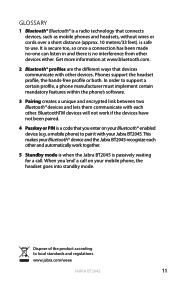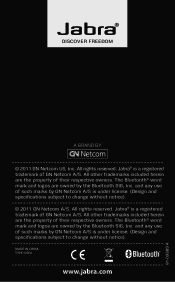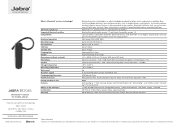Jabra BT2045 Support Question
Find answers below for this question about Jabra BT2045.Need a Jabra BT2045 manual? We have 2 online manuals for this item!
Question posted by arcnmkoo on March 16th, 2014
How To Start On A Jabra Bt2045 On The Ps3
The person who posted this question about this Jabra product did not include a detailed explanation. Please use the "Request More Information" button to the right if more details would help you to answer this question.
Current Answers
Related Jabra BT2045 Manual Pages
Similar Questions
Pair My Jabra Bt2045 With Samsung Galaxy S3
how to pair my jabra BT2045 with samsung galaxy s3 it say pin is wrong
how to pair my jabra BT2045 with samsung galaxy s3 it say pin is wrong
(Posted by virgieblakney 11 years ago)
Connecting My Jabra Bt3010 To My Ps3 As A Headset.
I recently tried toconnect my JABRA BT3010 to my ps3 and ive tried everyting to get it to pick it up...
I recently tried toconnect my JABRA BT3010 to my ps3 and ive tried everyting to get it to pick it up...
(Posted by PortBoy4Life92 11 years ago)
How Can I Connect My Jabra Bt2045 Again To My Iphone4s
i accidentally click the "Forget this device" on my iphone4s. When i try to use again my bluetooth, ...
i accidentally click the "Forget this device" on my iphone4s. When i try to use again my bluetooth, ...
(Posted by kervinmarthyn03 12 years ago)