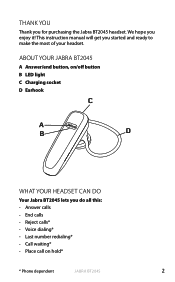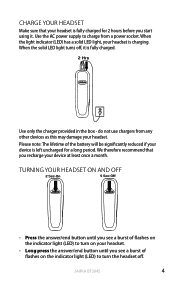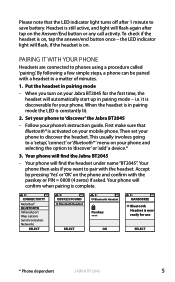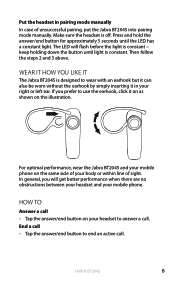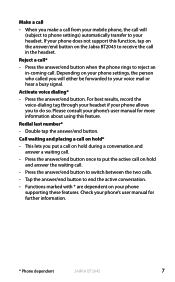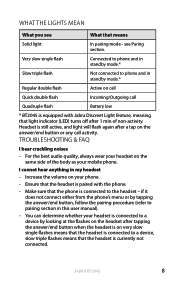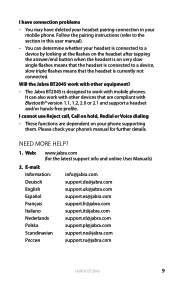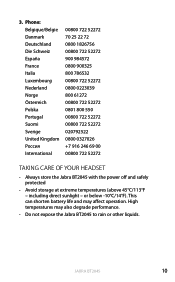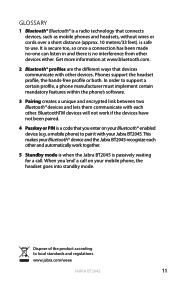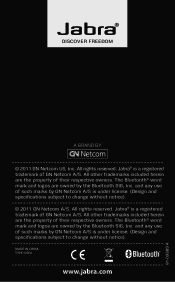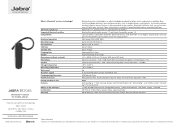Jabra BT2045 Support Question
Find answers below for this question about Jabra BT2045.Need a Jabra BT2045 manual? We have 2 online manuals for this item!
Question posted by juliafirth on February 19th, 2012
Connection Problems
my phone wont find the jabra bt2045 wen i do the bluetooth search why
Current Answers
Answer #1: Posted by JabraSupport on February 20th, 2012 8:25 AM
You have to be sure that the Jabra BT2045 is in pairing mode. To do this, start with the unit turned OFF, then press and hold the answer/end button as long as it takes until the blue light is on steady (not flashing). Release the button and you're in pairing mode. At this point you should be able to "find" and add the BT2045 as a new device from your phone's Bluetooth menu.
If you have any other questions or concerns, please call Jabra's Product Support Group at 800-327-2230 or email them at [email protected].
Related Jabra BT2045 Manual Pages
Similar Questions
Can't Connect Jabra Supreme To My Phone, It Says Wrong Password, But I Can't Typ
Can't connect jabra supreme headset to my galaxy s 3,it just says wrong password when I try, but I c...
Can't connect jabra supreme headset to my galaxy s 3,it just says wrong password when I try, but I c...
(Posted by Sab081289 10 years ago)
Jabra Wont Appear In Bluetooth List
Hi. I just bought my jabra bt2045 and the lights wont go solid. i keeps blinking 3 times and wont sh...
Hi. I just bought my jabra bt2045 and the lights wont go solid. i keeps blinking 3 times and wont sh...
(Posted by mablao 11 years ago)
Jabra Bt2045 Connection Problem
My Jabra BT2045 sometimes connects to the phone and sometimes not. Is there a way to fix that?
My Jabra BT2045 sometimes connects to the phone and sometimes not. Is there a way to fix that?
(Posted by mogreeen68 12 years ago)
How Can I Connect My Jabra Bt2045 Again To My Iphone4s
i accidentally click the "Forget this device" on my iphone4s. When i try to use again my bluetooth, ...
i accidentally click the "Forget this device" on my iphone4s. When i try to use again my bluetooth, ...
(Posted by kervinmarthyn03 12 years ago)