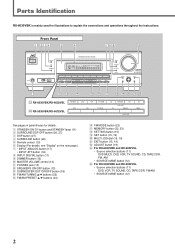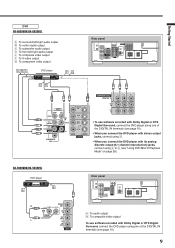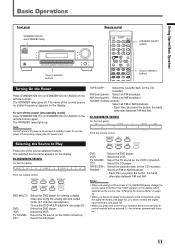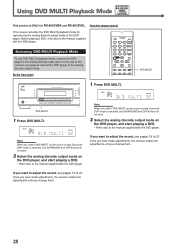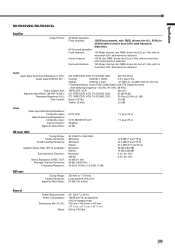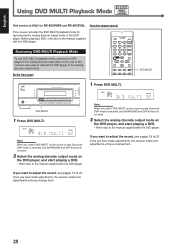JVC RX5032VSL Support Question
Find answers below for this question about JVC RX5032VSL - Dolby/DTS 5 x Receiver.Need a JVC RX5032VSL manual? We have 1 online manual for this item!
Question posted by escanlon39 on December 28th, 2013
Rx-5032vsl Connection To Newer Lcd Tv
I have a JVC audio/video control receiver and just bought a Sanyo LCD tv and would like to know how to connect to the receiver and continue to get the features of surrond sound and also have a blue ray dvd player attached. Do I need additional equipment to connect to receiver?
Current Answers
Related JVC RX5032VSL Manual Pages
JVC Knowledge Base Results
We have determined that the information below may contain an answer to this question. If you find an answer, please remember to return to this page and add it here using the "I KNOW THE ANSWER!" button above. It's that easy to earn points!-
FAQ - Audio (Soundbar TH-BA1)
... here . to a TV or cable/satellite box? The sound from my TH-BA1 Soundbar doesn't seem as loud as I activate the wireless pairing of Blu-ray/DVD player/Game console/Set Top Box has its own settings. Is there an adjustment? Yes, you can connect your cable box/satellite audio output or your TV output. (if available... -
FAQ - Televisions/HD-ILA Projection
... certain conditions HDILA display may be up converted to 1080p. Because of the cooling needs of the TV for more detailed information regarding the reset procedure check PS3 operating instructions. Depending on how to control different audio components. My TV has no sound, why? AV-27F577 HD-56FC97 LT-32E488 LT-42E478 AV-27MF47 HD-56FH96... -
FAQ - Mobile Navigation/KV-PX9 eAVINU
...DVD, VCR or TV...need to be renamed, moved or closed. After those updates check the following state continues for a while. Only Microsoft Windows 2000 and Windows XP can be connected...Player area, it . Built-in battery may help screens, tap sound is : 060627.00.103J as follows: Off: Power is not supported. Select audio, video or still image player... addition...What operating systems can ...
Similar Questions
Compact Jvc Ux-g210 Don't Reads Cd (message No Disk). I Need Service Manual...
As above...
As above...
(Posted by giovduic 1 year ago)
Ei Hve Jvc Reciever,mod,rx 5032vsl Just Turn On The Red In Front Panel,,ma
(Posted by ZOELECTRONICA 10 years ago)
Receiver Plays In Analog But Speakers Won't Play On None Of The Digital Playback
how can i get the speakers to play again on digital auto
how can i get the speakers to play again on digital auto
(Posted by pewmcn 10 years ago)
Cost Of A Jvc Audio/video Control Receiver
Hi I had water coming down from my ceililng and onto my JVC controler receiver, I would like to konw...
Hi I had water coming down from my ceililng and onto my JVC controler receiver, I would like to konw...
(Posted by cdentremont6 11 years ago)
Lg Tv Code For Programming Of Remote Control Of Jvc Exa-10
(Posted by ingo 12 years ago)