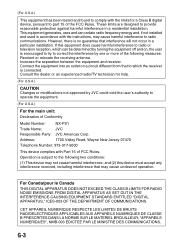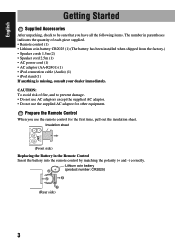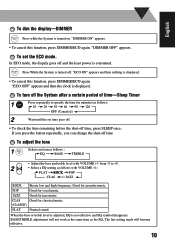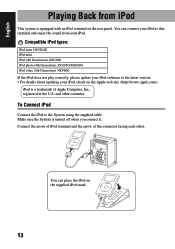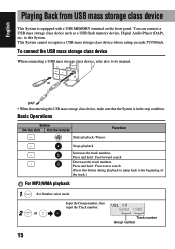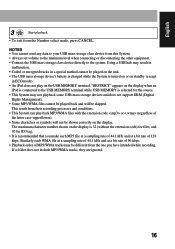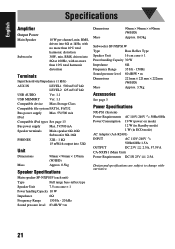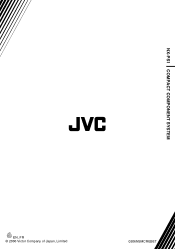JVC NXPS1 Support Question
Find answers below for this question about JVC NXPS1 - NX PS1 Micro System.Need a JVC NXPS1 manual? We have 1 online manual for this item!
Question posted by vitalfernandes on September 29th, 2014
I Want To Buy Ac Main Adaptor Plug
I Want To Buy Ac Main Adaptor Plug
Current Answers
Answer #1: Posted by TechSupport101 on September 29th, 2014 7:17 PM
Hi. Required AC Adapter and Power Cord are available in JVC Accessories Store (official site) under following part number...
BI9A01741X .. AC Adapter
BI1401831X ... Power Cord
Please click above links to order online.
BI9A01741X .. AC Adapter
BI1401831X ... Power Cord
Please click above links to order online.
Related JVC NXPS1 Manual Pages
JVC Knowledge Base Results
We have determined that the information below may contain an answer to this question. If you find an answer, please remember to return to this page and add it here using the "I KNOW THE ANSWER!" button above. It's that easy to earn points!-
FAQ - Everio/Standard Definition
...JVC recommends downloading the video files to the main Pixela download website by Windows Media Player.&...MS250 > If your Windows operating system and hardware/software installed. Or you may... cards: 2008 Everio models only accept Micro SDHC except GZ-MS100 which carries electrical...is different than 5 seconds both battery and AC adaptor) then reconnect it after copying MOD files ... -
FAQ - Televisions/LCD
...you can be viewed on top and bottom of time. I want to June 12th 2009. LT-52P789 HD-52FA97 HD-70G678 LT-...time and count to step 8. 8. Unplug the TV or remove AC power from "Analog Audio Input 1" will use of the TV screen and...digital cable channels without using an antenna. a. Count to ten, then plug in 2009? Only the blue power LED will help selecting the correct ... -
FAQ - Mobile Audio/Video
...Phone work with any additional Kits, Wiring Harnesses or Parts to set hour. adaptor. Why? Confirm that will work properly. It will not play or ejects ... a feature called BBE. With CD inserted I need a controller or complete Plug-and-Play models (for more of our higher end models have the unit ... the main data cable connection between the radio and the CD changer. It will ...
Similar Questions
Parts?
I was wondering it there are any parts for the JVC MXC55 I need the whole circut board for the power...
I was wondering it there are any parts for the JVC MXC55 I need the whole circut board for the power...
(Posted by ekistler66288 9 years ago)
Jvc M505 No Sound.
I got a JVC M505 Home Theater system used from a friend. He said there was a short in the cable that...
I got a JVC M505 Home Theater system used from a friend. He said there was a short in the cable that...
(Posted by frankcunha 9 years ago)
Where Can I Buy A New Ac Adaptor For This Unit?
(Posted by Shohnboyd 9 years ago)
Jvc- Compact Component System Nx-ps1 Plug
To clarify, I lost the ipod plug to the JVC- compact component system NX-PS1. Where can I get a new ...
To clarify, I lost the ipod plug to the JVC- compact component system NX-PS1. Where can I get a new ...
(Posted by allyscharf 11 years ago)
I Lost My Plug For The System. Where Can I Buy A New One?
(Posted by allyscharf 11 years ago)