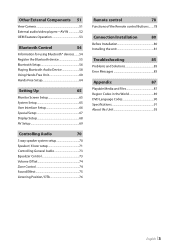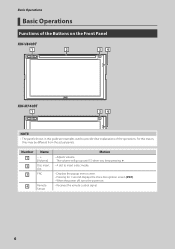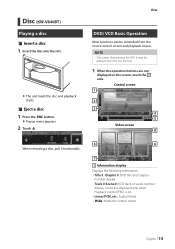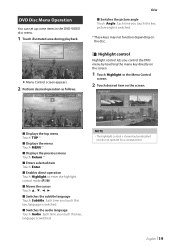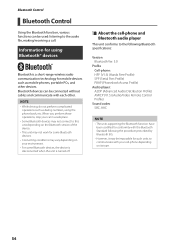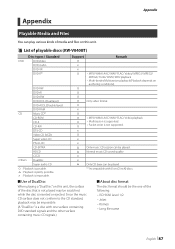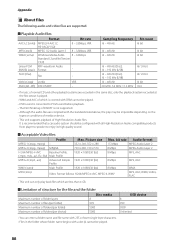JVC KW-V840BT Support Question
Find answers below for this question about JVC KW-V840BT.Need a JVC KW-V840BT manual? We have 2 online manuals for this item!
Current Answers
Answer #1: Posted by SonuKumar on September 10th, 2023 10:03 PM
Please respond to my effort to provide you with the best possible solution by using the "Acceptable Solution" and/or the "Helpful" buttons when the answer has proven to be helpful.
Regards,
Sonu
Your search handyman for all e-support needs!!
Related JVC KW-V840BT Manual Pages
JVC Knowledge Base Results
We have determined that the information below may contain an answer to this question. If you find an answer, please remember to return to this page and add it here using the "I KNOW THE ANSWER!" button above. It's that easy to earn points!-
FAQ
... Theater Systems Mobile Navigation: KW-NT3HDT Audio (Soundbar TH-BA1) Mobile Navigation: KD-NX5000/KW-NX7000 Audio-Shelf & Portable Mobile Navigation: KW-NT1 Blu-ray Disc Player: XV-BP1 Mobile Navigation/KV-PX9 eAVINU Everio/High Definition (GZ-... Player Combos) Camcorders/Windows 7™ Compatibility Service Policies DVD Recorders & Players Parts and Accessories Glossary Terms Mobile Audio/Video -
FAQ
... Theater Systems Mobile Navigation: KW-NT3HDT Audio (Soundbar TH-BA1) Mobile Navigation: KD-NX5000/KW-NX7000 Audio-Shelf & Portable Mobile Navigation: KW-NT1 Blu-ray Disc Player: XV-BP1 Mobile Navigation/KV-PX9 eAVINU Everio/High Definition (GZ-...(VCR/DVD Player Combos) Camcorders/Windows 7™ Compatibility Service Policies Parts and Accessories Headphones Glossary Terms Mobile Audio/Video -
FAQ - Mobile Audio/Video
...R418J, KD-R610, KD-R615, KD-R618, KD-A310J, KD-R318, KW-ADV793J, KW-AVX830) How do I turn off the 'DEMO' feature on my KD...no Loud button on display of any car radio tuner. Mobile Audio/Video I am unable to select "FM" as a source on ...removing faceplate and pressing the reset button. Which iPods are connected securely. This error indicates that ground, constant power (yellow wire), and...
Similar Questions
Forgot Security Code
I went to get my car repair and my car JVC came back asking for the security of which I forgot.
I went to get my car repair and my car JVC came back asking for the security of which I forgot.
(Posted by handerson2022 10 months ago)
Resetting Radio
my battery died and now it's asking me for my security code. I don't remember it. I've had this radi...
my battery died and now it's asking me for my security code. I don't remember it. I've had this radi...
(Posted by masonjace2015 1 year ago)
My Jvc 840bt Keeps Stopping Then Starting But The System Is Still On
please answer if you know why this system radio, bluetooth stops audio then continues audio without ...
please answer if you know why this system radio, bluetooth stops audio then continues audio without ...
(Posted by alfromgr 2 years ago)
Video On Jvc Kw-av70bt
i cant see video on my new jvc kw-av70bt. i put mpeg files on a usb,sd card and dvd and it say that ...
i cant see video on my new jvc kw-av70bt. i put mpeg files on a usb,sd card and dvd and it say that ...
(Posted by doronhirs 9 years ago)