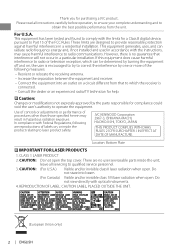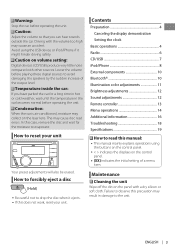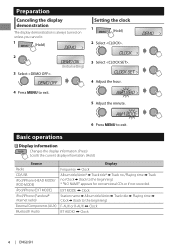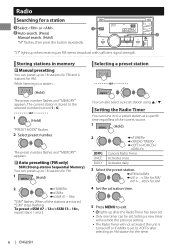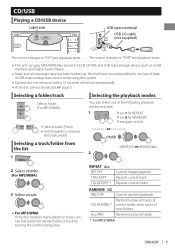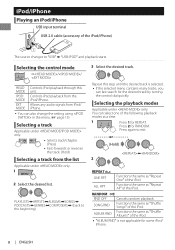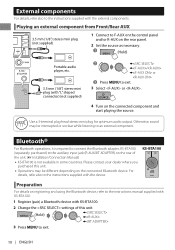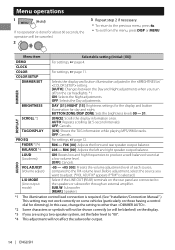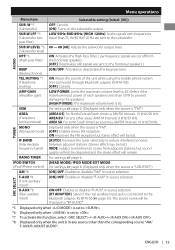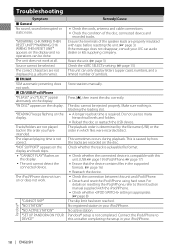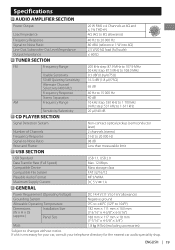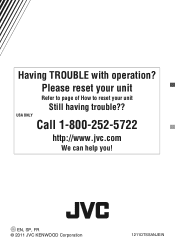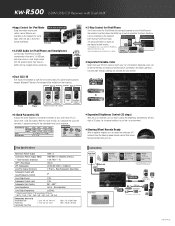JVC KW-R500 Support Question
Find answers below for this question about JVC KW-R500.Need a JVC KW-R500 manual? We have 3 online manuals for this item!
Question posted by utnrocks on August 27th, 2021
How To Take My Head Unit Out And Check Connections Jvc Kw-r500
The person who posted this question about this JVC product did not include a detailed explanation. Please use the "Request More Information" button to the right if more details would help you to answer this question.
Current Answers
Answer #1: Posted by SonuKumar on August 28th, 2021 12:35 AM
https://www.manualslib.com/manual/455392/Jvc-Kw-R500.html?page=13
https://www.manualslib.com/products/Jvc-Kw-R500-2788739.html
follow manual guide
Please respond to my effort to provide you with the best possible solution by using the "Acceptable Solution" and/or the "Helpful" buttons when the answer has proven to be helpful.
Regards,
Sonu
Your search handyman for all e-support needs!!
Related JVC KW-R500 Manual Pages
JVC Knowledge Base Results
We have determined that the information below may contain an answer to this question. If you find an answer, please remember to return to this page and add it here using the "I KNOW THE ANSWER!" button above. It's that easy to earn points!-
FAQ - Mobile Navigation: KD-NX5000/KW-NX7000
... on KW-NX7000? How to connect your vehicle there may work properly. My trial Traffic RDS subscription expired, how can use KD-NX5000 without connecting the speed sensor wire? Guidance settings (like in memory will work on the boat, navigation system is only designed for example 0.1.2.3) is available from LIST option While audio/Video section... -
FAQ - Mobile Navigation: KD-NX5000/KW-NX7000
...-AVX11 KW-AVX800 KD-NX5000 KD-NX505 Connect both USB and Composite connection from KS-U30 to connect your vehicle there may work on external monitor? Instructions and download are available from LIST option It is only designed for KD-NX5000? It has to be possibility to radio Enable Audio Video input ... -
FAQ - Mobile Audio/Video
... to set minutes. To correct this ? compatible head unit or JVC Bluetooth® adaptor. When I load a CD into my vehicle? My display shows a Loud indication but I am unable to select "FM" as a source on my KW-XR610 how can I correct this problem check the main data cable connection between the radio and the CD changer...
Similar Questions
Which Wire Would I Connect The Remote Wire From Amplifier To The Head Unit? I’
trying to connect two twelve subs . The installer connected the remote wire from amp to the ignition...
trying to connect two twelve subs . The installer connected the remote wire from amp to the ignition...
(Posted by Khrixant87 2 years ago)
Reset Head Unit
reset head unithow do i get access to the rest button on my jvc head unit model KW-V20BT
reset head unithow do i get access to the rest button on my jvc head unit model KW-V20BT
(Posted by ddubbs2112 2 years ago)
Jvc Kw-r500 Not Saving Settings
Everytime i get in my car and turn the ignition on the head unit is in demo mode, i go into the menu...
Everytime i get in my car and turn the ignition on the head unit is in demo mode, i go into the menu...
(Posted by isaacleejacobs 9 years ago)
How To Reset Jvc Kw-r500
How to reset JVC KW-R500 as a result of misswiring
How to reset JVC KW-R500 as a result of misswiring
(Posted by ahmadnasti 10 years ago)
Jvc Kw-r500
After i installed jvc kw-r500 everything working properly but the problem is parking light on automa...
After i installed jvc kw-r500 everything working properly but the problem is parking light on automa...
(Posted by fikrih 11 years ago)