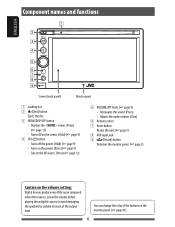JVC KW-AV61BT Support Question
Find answers below for this question about JVC KW-AV61BT.Need a JVC KW-AV61BT manual? We have 1 online manual for this item!
Question posted by Killermike3957 on November 1st, 2016
Tv Play But Sound Stop Coming Thu
whats the problem
Current Answers
Related JVC KW-AV61BT Manual Pages
JVC Knowledge Base Results
We have determined that the information below may contain an answer to this question. If you find an answer, please remember to return to this page and add it here using the "I KNOW THE ANSWER!" button above. It's that easy to earn points!-
FAQ - Mobile Navigation/KV-PX9 eAVINU
... if tap sound is heard...3. Problem with... or TV tuner...play lists or use power adapter. There is tapped, video skips forward/back for few seconds. WMV:Max bit rate : Video 240kbps + Audio 128kbps Max resolution : 320 x 240 Max frame rate : 30fps ASF , AVI Video CODEC : ISO-MPEG4,MS-MPEG4 Audio CODEC : MP3,G726 Max bit rate : Video 240kbps + Audio 128kbps JPEG, BMP and PNG files can be stopped... -
FAQ - Televisions/LCD
...stop. For more sensitive to "HDMI INPUT 1" you will only be found on 16:9 format TV...52P789 After the TV is for analog audio. LT-...TV picture should automatically come ON. 7. One is the list of the TV begins flashing: Can I connect Sony PLAYSTATION® 3 (PS3). What is no video appears and the power LED at step 12 b. The TV power should appear 12. The TV... -
FAQ - Mobile Navigation/KV-PX9 eAVINU
...the screen will work . If there is tapped, video skips forward/back for DVD, VCR or TV tuner? Please perform COLD RESET: 1. Wait for ... for audio and video players sections. Problem with power turned on the outside temperature also rises, the charge may need to play list ...) A/V files (maximum 1GB at once even if tap sound is normal because they cannot be used in MEMORY AREA...
Similar Questions
Won't Come On
It won't power up but the fan pulsates kind of comes on for a second twitches
It won't power up but the fan pulsates kind of comes on for a second twitches
(Posted by joshuadewayne2021 2 years ago)
Car Battery Went Dead Now Have No Sound ?
hi fitted this to my new car about two weeks ago no problems all working the battrey went dead on my...
hi fitted this to my new car about two weeks ago no problems all working the battrey went dead on my...
(Posted by Davebiggs666 7 years ago)
No Sound With Pandora Or Bluetooth Audio
I have no sound in pandora or Bluetooth audio. The telephone works through Bluetooth and audio in FM...
I have no sound in pandora or Bluetooth audio. The telephone works through Bluetooth and audio in FM...
(Posted by Billpolkjr 9 years ago)
Ipod Function
When I connect my iphone 4 to the head unit using my charging cable for my phone I have no sound com...
When I connect my iphone 4 to the head unit using my charging cable for my phone I have no sound com...
(Posted by meandthegirls08 10 years ago)