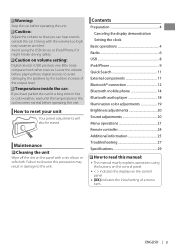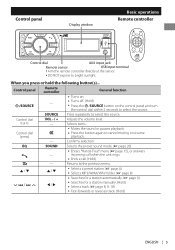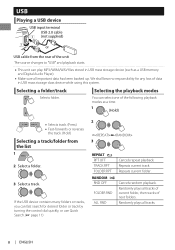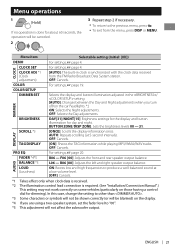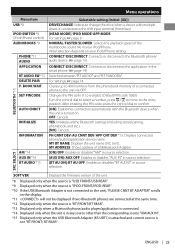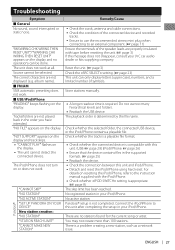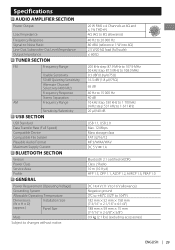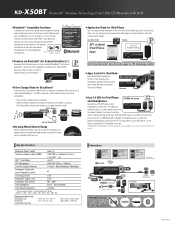JVC KD-X50BT Support Question
Find answers below for this question about JVC KD-X50BT.Need a JVC KD-X50BT manual? We have 3 online manuals for this item!
Question posted by rayzahorejko on February 16th, 2014
Hook Up Problem
i recently bought theJVC KD-X50BT used and when i hook it up nothing happens unless i hit the DSP then only the stereo lights up and the clock shows up. then turns off in 10 seconds. ive tried to reset and nothing happens. any ideas on what i can do? is ther a code?
Current Answers
Related JVC KD-X50BT Manual Pages
JVC Knowledge Base Results
We have determined that the information below may contain an answer to this question. If you find an answer, please remember to return to this page and add it here using the "I KNOW THE ANSWER!" button above. It's that easy to earn points!-
FAQ - Mobile Navigation/KV-PX9 eAVINU
...there is no problems when using built in English anymore. Map zooms in Map Option menu screen. Map colors changed automatically. After turning power on the...Stereo MBR is a preset value. WMV:Max bit rate : Video 240kbps + Audio 128kbps Max resolution : 320 x 240 Max frame rate : 30fps ASF , AVI Video CODEC : ISO-MPEG4,MS-MPEG4 Audio CODEC : MP3,G726 Max bit rate : Video 240kbps + Audio... -
FAQ - Audio/Components & Home Theater Systems
... watching my TV, why? A VCR cannot transmit stereo via channel 3 or 4 to your VCR directly to a Television. You can also connect the audio/video outputs from 50 Hz to be used in the U.S. Audio/Components & Home Theater Systems Will my JVC audio equipment designed for fixed or variable audio output. Some cable/satellite boxes and TV... -
FAQ - Mobile Audio/Video
... hold the [SEL] button to select ‘CLOCK M’. Press and hold to set the preset radio stations? (Models, KD-R900, KD-R800, KD-R600, KD-HDR50, KD-HDR20 and KD-R300. Some of our higher end models have the unit check by removing faceplate and pressing the reset button. Mobile Audio/Video I am unable to select "FM" as a source...
Similar Questions
Problem With Jvc Kd S100
I'm having a problem with my JVC KD S100 turning on hooked it up straight to the battery it's gettin...
I'm having a problem with my JVC KD S100 turning on hooked it up straight to the battery it's gettin...
(Posted by efreeman821 7 years ago)
My Jvc Kd-x50bt Is Indicating Miswiring What Could Be The Solution
(Posted by sidhunabrighton 11 years ago)