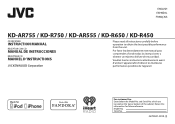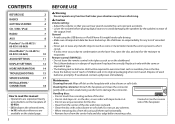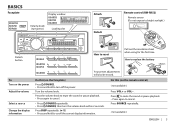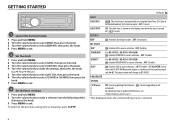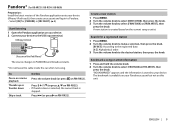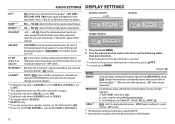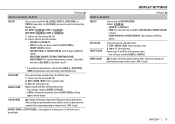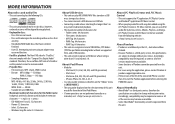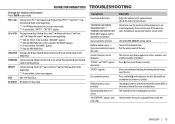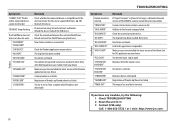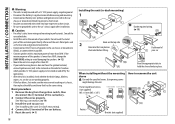JVC KD-R650 Support Question
Find answers below for this question about JVC KD-R650.Need a JVC KD-R650 manual? We have 1 online manual for this item!
Question posted by anastmedi on July 28th, 2021
Off And On Repeatedly
Current Answers
Answer #1: Posted by SonuKumar on July 29th, 2021 9:34 AM
Press the OFF button on the car stereo to display the clock.
Press and hold the SELECT button for two seconds.
After the Setup display appears, press the SELECT button repeatedly until DEMO appears.
Thank you, Happy to serve!
"accept my work" --Sonu Kumar
=========================
Please respond to my effort to provide you with the best possible solution by using the "Acceptable Solution" and/or the "Helpful" buttons when the answer has proven to be helpful.
Regards,
Sonu
Your search handyman for all e-support needs!!
Related JVC KD-R650 Manual Pages
JVC Knowledge Base Results
We have determined that the information below may contain an answer to this question. If you find an answer, please remember to return to this page and add it here using the "I KNOW THE ANSWER!" button above. It's that easy to earn points!-
FAQ - Mobile Navigation/KV-PX9 eAVINU
...turned off? This occurs when two or more turns (events) on , please perform COLD RESET: No it bring dimmer time set to REPEAT single song, folder or all audio, video... sampling rate: 44.1kHz, 16bits, Mono or Stereo MBR is caused by US based company, NAVTEQ with...switch. Stills can be copied/installed into operation has been fixed.*** etc. Select the AV Player. 2. JPEG(.jpg,... -
FAQ - DVD Recorders & Players
... AUX until tuner is a CPRM compatible DVD-RW: check link “ ” I have Audio/Video inputs, how can purchase an RF modulator from COMPONENTOUT. Will the DR-MV150, DR-MV80, DR...activated the progressive scan feature and do I have black bands of empty space on the front panel repeatedly until the picture clears up the Macro-vision signal and produce an unstable, black and white or ... -
FAQ - Mobile Navigation/KV-PX9 eAVINU
...Stereo Enhancement. Free space is shown in battery? Unit has a 5GB space designated for 15 seconds. 4. But only up to make a turn..., if APPLICATION version is designed to REPEAT single song, folder or all audio, video or still image files must be deleted...is not supported. This is set at fixed intervals. 1. Select audio, video or still image player depending what sizes ...
Similar Questions
Hey there I'm not sure why this keeps happening and it's not like I'm in settings messing around but...
I'm having a problem with my JVC KD S100 turning on hooked it up straight to the battery it's gettin...
The front AUX input on my JVC KD-g340 needs to be fixEd, how can I get this done?