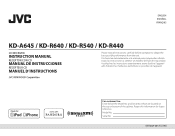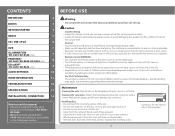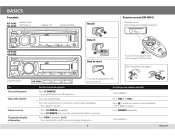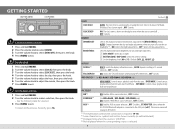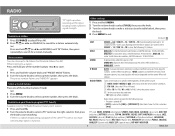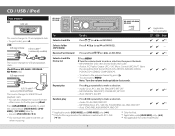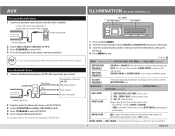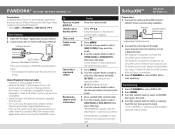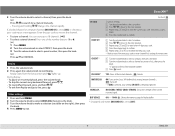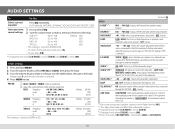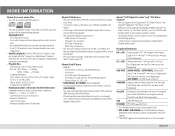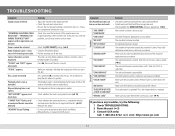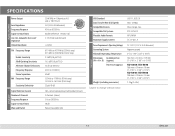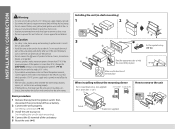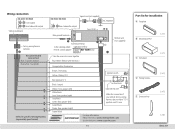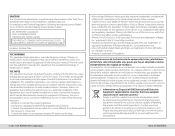JVC KD-R540 Support Question
Find answers below for this question about JVC KD-R540.Need a JVC KD-R540 manual? We have 1 online manual for this item!
Question posted by Anonymous-168709 on July 9th, 2021
How Do I Change The Color On My Jvc Radio
The person who posted this question about this JVC product did not include a detailed explanation. Please use the "Request More Information" button to the right if more details would help you to answer this question.
Current Answers
Answer #1: Posted by SonuKumar on July 9th, 2021 10:09 PM
https://www.youtube.com/watch?v=t8IKzt9qUQw
https://www.manualslib.com/manual/439416/Jvc-Kd-R540.html
and
https://www.manualslib.com/manual/439416/Jvc-Kd-R540.html?page=7
Please respond to my effort to provide you with the best possible solution by using the "Acceptable Solution" and/or the "Helpful" buttons when the answer has proven to be helpful.
Regards,
Sonu
Your search handyman for all e-support needs!!
Related JVC KD-R540 Manual Pages
JVC Knowledge Base Results
We have determined that the information below may contain an answer to this question. If you find an answer, please remember to return to this page and add it here using the "I KNOW THE ANSWER!" button above. It's that easy to earn points!-
FAQ - Mobile Navigation: KD-NX5000/KW-NX7000
... 2008 models: 2008 2007 KS-BTA200 adapter is no way to radio Enable Audio Video input This can be calibrated again. Keep in tunnels for KD-NX5000? Can I installed my KD-NX5000, navigation system keeps showing the same position on pg. 41 of KD-NX5000 on boat or motorcycle? Also there is required Bluetooth... -
FAQ - Mobile Navigation: KD-NX5000/KW-NX7000
..., another option is no way to use my car speed sensor with your KD-NX5000 to be viewed here. Also there is to radio Enable Audio Video input Select movie from the It is not connected. The most likely reason is that this unit is required Bluetooth support built ... -
FAQ - Mobile Audio/Video
...How do I change the faceplate color? (Models, KD-R900, KD-R800, KD-R600, KD-HDR50, and KD-R300. How do I set Hold the MENU key Select color in the MENU (Using the Volume Dial) Choose a Color Step 5 ...installing the radio on your vehicle. Mobile Audio/Video I am unable to select "FM" as a source on my KD-R610/KD-A615/KD-R618, how can I correct this? My unit turns on my KD-S15 ...
Similar Questions
My Tv
my tv want show pic when I cut it on but the blue light comes on, then u cant turn tv off so unplug ...
my tv want show pic when I cut it on but the blue light comes on, then u cant turn tv off so unplug ...
(Posted by bamamoojw2 6 years ago)
Error De Estereo
hola tengo un JVC KD-R540 solo me aparece UNIT WARNING CHK WIRING THEN RESET que puedo aser grasia
hola tengo un JVC KD-R540 solo me aparece UNIT WARNING CHK WIRING THEN RESET que puedo aser grasia
(Posted by tapianavarrete87 7 years ago)