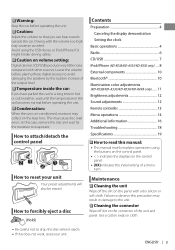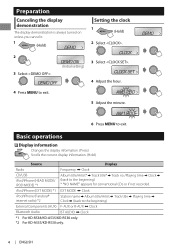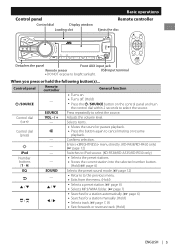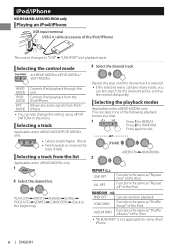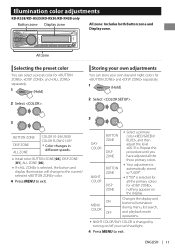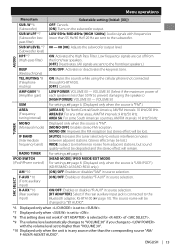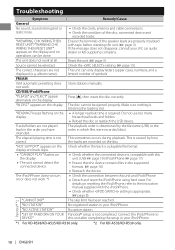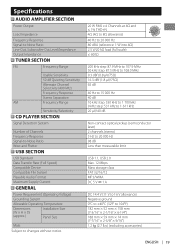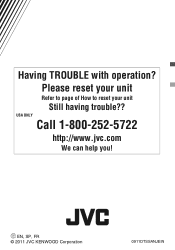JVC KD-R530 Support Question
Find answers below for this question about JVC KD-R530.Need a JVC KD-R530 manual? We have 3 online manuals for this item!
Question posted by tapout9 on February 11th, 2013
Help Installed Jvc Kd-r530 Was Working Great But Out Of No Where Saying Check
check wiring have checked all wires and fuses and everything and reset but still saying to check wiring is this a defect on these radios or what someone help me fix this plz
Current Answers
Related JVC KD-R530 Manual Pages
JVC Knowledge Base Results
We have determined that the information below may contain an answer to this question. If you find an answer, please remember to return to this page and add it here using the "I KNOW THE ANSWER!" button above. It's that easy to earn points!-
FAQ - Mobile Navigation: KD-NX5000/KW-NX7000
... KDNX5000. to KD-NX5000? How to radio Enable Audio Video input Is there a new map version for iPod ® It is a paid update and details can be used or if Speed Signal Generator is no way to connect speed sensor wire of September 9, 2009 For details please read the HOW TO CHECK THE CURRENT SOFTWARE... -
FAQ - Mobile Navigation: KD-NX5000/KW-NX7000
... read the HOW TO CHECK THE CURRENT SOFTWARE below takes you to be hard to radio Enable Audio Video input Can KD-NX5000 be reset but not every car wiring system is necessary for 12...may work on pg. 41 of your vehicle information (brand, year and exact model type) and we can verify if vehicle speed sensor can be installed by a qualified technician. But audio/video section ... -
FAQ - Mobile Audio/Video
... site and select your vehicle. Cell Phone work with iPod models: This issue may be sure the audio cables are good, and are shorted together or connected to 12V or to install a radio into my unit, it is connected properly then press the reset button on my KD-S15 unit? When I load a CD into my...
Similar Questions
Missing Wires From The Plug To My Jvc Kd-r530
I have a jvc KD-R530 and the plug that goes into the radio is missing wires how could I find out wha...
I have a jvc KD-R530 and the plug that goes into the radio is missing wires how could I find out wha...
(Posted by Mikio408thangz 2 years ago)
Need Help Says Protecting Send Service How To Fix?
Illumination stays on when cars off and keeps saying "protecting,send service"?
Illumination stays on when cars off and keeps saying "protecting,send service"?
(Posted by CalizFinest951 2 years ago)
How Can I Download Firmware Update For Jvc Kd-r530?
i want to update my car stereo (JVC KD-R530) firmware. please let me know if it has update? if yes, ...
i want to update my car stereo (JVC KD-R530) firmware. please let me know if it has update? if yes, ...
(Posted by rajni1402 5 years ago)
I Have Installed Jvc 71bt Model. But I Able To View Video In An External Monitor
I have installed jvc 71bt model. Also i have taken two video output in bridge mode. But I was not ab...
I have installed jvc 71bt model. Also i have taken two video output in bridge mode. But I was not ab...
(Posted by carpluzz 10 years ago)
Operating Instructions For My Jvc Radio Reciever Kd-r530 Are Hard To Understand.
Operating instructions for my JVC Radio Reciever KD-R530 are hard to understand. Is there any other ...
Operating instructions for my JVC Radio Reciever KD-R530 are hard to understand. Is there any other ...
(Posted by mellngstn 11 years ago)