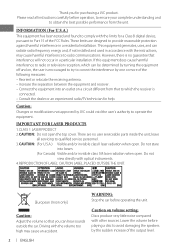JVC KD-R330 Support Question
Find answers below for this question about JVC KD-R330.Need a JVC KD-R330 manual? We have 3 online manuals for this item!
Question posted by fuDrag on March 27th, 2014
How To Connect Bt Setting Kdr330 To My Phone
The person who posted this question about this JVC product did not include a detailed explanation. Please use the "Request More Information" button to the right if more details would help you to answer this question.
Current Answers
Related JVC KD-R330 Manual Pages
JVC Knowledge Base Results
We have determined that the information below may contain an answer to this question. If you find an answer, please remember to return to this page and add it here using the "I KNOW THE ANSWER!" button above. It's that easy to earn points!-
FAQ - Mobile Navigation: KD-NX5000/KW-NX7000
... do I need to connect my Bluetooth Cell Phone to KD-NX5000? Actually, NO. When connected it ? This is required Bluetooth support built in memory will be installed by a qualified technician. If vehicle speed sensor is not compatible with KD-NX5000, another option is different with motorcycle; It is to radio Enable Audio Video input Is... -
FAQ - DVD Recorders & Players
...commercials or the program itself. Why is "Auto Channel Set" is set -up. it work? You can purchase an RF modulator...does not provide an RF coaxial output. My Television does not have Audio/Video inputs, how can play in another unit. bottom of the picture....a firmware upgrade available that will resolve this they need to connect your local Radio Shack, Circuit City, or Best Buy. ... -
FAQ - DVD Recorders & Players
...TV screen but will playback a dual layer disc if recorded and finalized by another DVD player. I have connected my DVD player to my VCR, why I am having trouble getting the picture the way it was in...status is set -up the Macro-vision signal and produce an unstable, black and white or faded picture. You will not allow recording to top Your JVC DVD player has video/S-video and audio outputs ...
Similar Questions
How Do I Get My Jvc To Pair And Connect To My Android Phone
jvc to android bluetooth pair and connect
jvc to android bluetooth pair and connect
(Posted by AlienWitchCatWoman 3 years ago)
How Do You Set The Time On The Jvc Kd R200 Stereo System
how do you set the time on the jvc kd r200 stereo system?
how do you set the time on the jvc kd r200 stereo system?
(Posted by jruss0418 12 years ago)