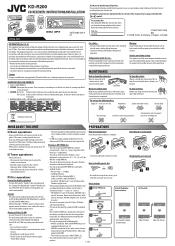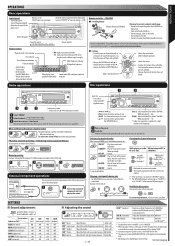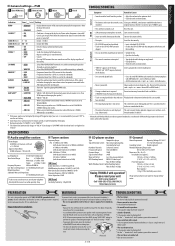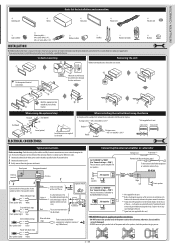JVC KD R200 Support Question
Find answers below for this question about JVC KD R200 - Radio / CD.Need a JVC KD R200 manual? We have 1 online manual for this item!
Question posted by gishmak on December 29th, 2017
Buttons On Rc4800 Remote
Current Answers
Answer #2: Posted by anis0012 on December 29th, 2017 8:24 AM
2. Press the buttons to select the following picture options and then press the OK button.
3. Press the buttons to select the options. Press the OK button and then press the setting.
Select among picture mode: Standard / Mild / User / Dynamic.
And You can change the picture mode without the remote control. At the side of the TV there are buttons that we can use. To change the Picture Mode follow these steps.
- Press the Home button at the side of the TV.
- You can use the CH UP or DOWN () button, these buttons serve as up/down buttons.
- You can use the VOL UP or DOWN () these buttons serve as left/ right buttons.
- Press the Input button, this button serves as confirming the selection or setting.
http://docs.esupport.sony.com/referencebook/en/s5100/pages/operatingtv/buttondescription.html
Supporting Image
You can click the image below to enlargeRelated JVC KD R200 Manual Pages
JVC Knowledge Base Results
We have determined that the information below may contain an answer to this question. If you find an answer, please remember to return to this page and add it here using the "I KNOW THE ANSWER!" button above. It's that easy to earn points!-
Glossary Terms
... Surround Formats COMPU PLAY Data Battery Detachable Control Panel with Carrying Case Digital Surround Direct Backup Button Direct Disc Select Direct DVD Button Direct Playback of High-Quality Pictures Video Image Stabilization Video Recording Modes Virtual Surround Back Voice Recorder Wood Cone Speakers x.v.Color(TM) /Deep Color XM Satellite Radio Amp Gain Switcher Megabrid Engine Motion Active... -
Glossary Terms
...Cards Direct Track Access Disc Name Registration DivX Ultra Compatibility Dot-Matrix Fluorescent Display Dot-Matrix Multi-Color Display Double Stacked Magnet with ID3 Tag/WMA Tag MPEG-2 Video Recording Multi-Color Display Multi-Function Wireless Remote Control Multi-Language On-Screen Multi-Session CD Playback Neodymium Magnet New "Free Edge" Midrange NightAlive NTSC Progressive Compatibility and... -
FAQ - DVD Recorders & Players
... I have Audio/Video inputs, how can only be played back on the remote control until the picture appears normal. Why do not have a DVD from overseas that will fill the TV screen but does...mode. If the picture is my DR-MV100B not showing 1080p picture via component output? They will not record on the front panel repeatedly until the picture clears up . Press OUTPUTSTATUS button...
Similar Questions
Hello, I want to buy a remote control for JVC kw-nx7000.I'll be glad ig you can help me.
I have a JVC KD-G161 cd radio player which is removable when I am not using my car. What can I do to...
I need instructions for usage