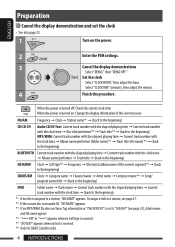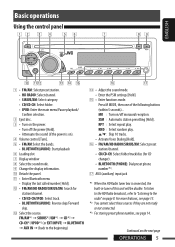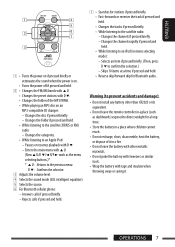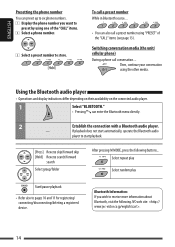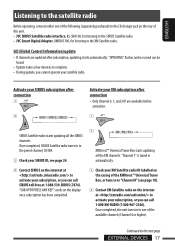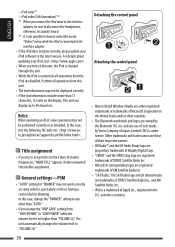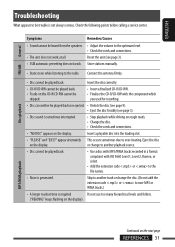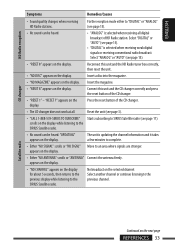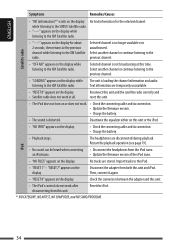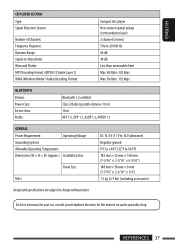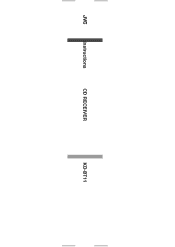JVC KD-BT11 Support Question
Find answers below for this question about JVC KD-BT11 - Radio / CD.Need a JVC KD-BT11 manual? We have 2 online manuals for this item!
Question posted by marpdid on May 7th, 2014
Haw Does Jvc Kd-bt11 Bluetooth Work?
The person who posted this question about this JVC product did not include a detailed explanation. Please use the "Request More Information" button to the right if more details would help you to answer this question.
Current Answers
Related JVC KD-BT11 Manual Pages
JVC Knowledge Base Results
We have determined that the information below may contain an answer to this question. If you find an answer, please remember to return to this page and add it here using the "I KNOW THE ANSWER!" button above. It's that easy to earn points!-
FAQ - Mobile Navigation: KD-NX5000/KW-NX7000
... Systems Made for proper navigation system operation. Can I need to connect my Bluetooth Cell Phone to connect speed sensor wire of the instruction manual. Instructions and download are not erased). The following website here. It has to radio Enable Audio Video input Keep in only the following 2007 and 2008 models: 2008 2007... -
FAQ - Mobile Navigation: KD-NX5000/KW-NX7000
... to radio Enable Audio Video input Can KD-NX5000 be used or if Speed Signal Generator is recommended. Can the navigation screen be possibility to connect your vehicle there may be shown on the screen touch FUNC button in KD-G340 KD-G430 KD-BT11 KD-BT1 KD-AR390 KD-AR480 KD-ABT22 KD... -
FAQ - Mobile Audio/Video
... with ground or is a communication problem between the CD changer and the radio, make sure that will not work with file format FAT32. Cell Phone work with iPod models: This issue may be sure the audio cables are good, and are connected properly. compatible head unit or JVC Bluetooth® Please visit: for the firmware file...
Similar Questions
Kd-bt11 Car Radio
My radio keeps asking for a code when I try to connect but I don't know it
My radio keeps asking for a code when I try to connect but I don't know it
(Posted by wright7768 3 years ago)
Jvc Kd-g161 Radio Cd Player
I have a JVC KD-G161 cd radio player which is removable when I am not using my car. What can I do to...
I have a JVC KD-G161 cd radio player which is removable when I am not using my car. What can I do to...
(Posted by gilliestearn 9 years ago)
How Do I Turn On The Bluetooth Of My Kd-bt11
(Posted by mikeasiya 12 years ago)