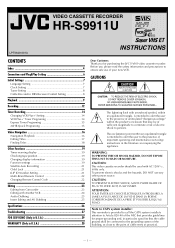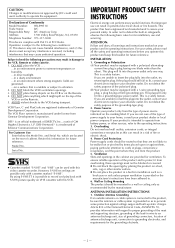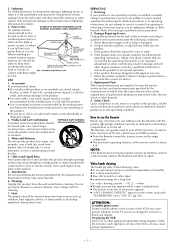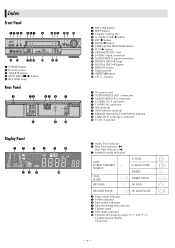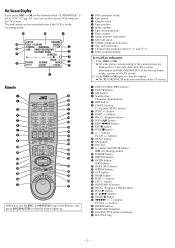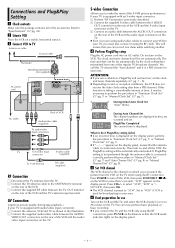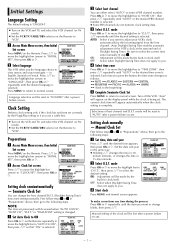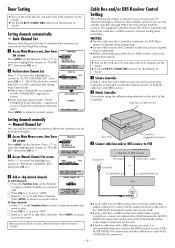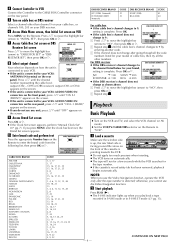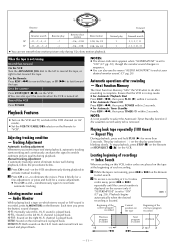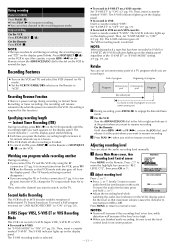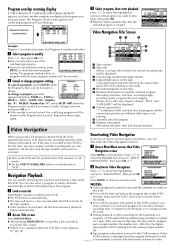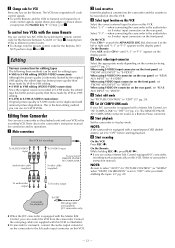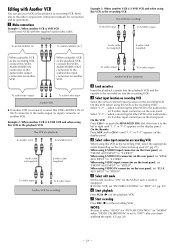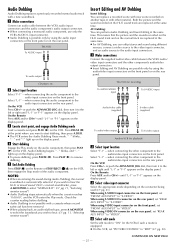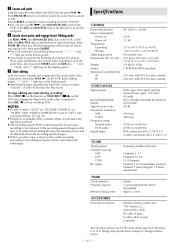JVC HR-S9911U Support Question
Find answers below for this question about JVC HR-S9911U - S-VHS Hi-Fi Stereo VCR.Need a JVC HR-S9911U manual? We have 1 online manual for this item!
Question posted by dbren995 on August 24th, 2013
Hr S9911u
Current Answers
Answer #1: Posted by tintinb on August 25th, 2013 6:22 PM
http://www.helpowl.com/manuals/JVC/HRS9911U/40957
If you have more questions, please do not hesitate to ask here at HelpOwl. We are always willing to help you by providing the best answers to solve your problem.
Regards,
TinTin
Related JVC HR-S9911U Manual Pages
JVC Knowledge Base Results
We have determined that the information below may contain an answer to this question. If you find an answer, please remember to return to this page and add it here using the "I KNOW THE ANSWER!" button above. It's that easy to earn points!-
Contact JVC
...: State: Select a State Alabama Alaska Arizona Arkansas California Colorado Connecticut Delaware District of Purchase: / Product Type: Product Type Television/Projector DVD/VCR Mobile Audio Everio/Camcorder Headphones/Tapes Inquiry Type: Inquiry Type Hookup/Operation PC Downloading Parts Pre-Sales Service/Warranty Other E-Mail Body: ( ) are required fields Phone Number: Product... -
Contact JVC
...: State: Select a State Alabama Alaska Arizona Arkansas California Colorado Connecticut Delaware District of Purchase: / Product Type: Product Type Television/Projector DVD/VCR Mobile Audio Everio/Camcorder Headphones/Tapes Inquiry Type: Inquiry Type Hookup/Operation PC Downloading Parts Pre-Sales Service/Warranty Other E-Mail Body: ( ) are required fields Phone Number: Product... -
FAQ - VCR (VCR/DVD Player Combos)
... allow the VCR/DVD Combo to automatically turn on when it senses a signal from your mode starts with HR-XVC it is...remote of your VCR/DVD Combo. For more information, see a strong white or blue light flash on your instruction manual. You will... player to my VCR, why I am unable to dub a VHS tape to copy it . (Please note that your remote control is working batteries ...
Similar Questions
I bought a computer exactly the same model (JVC SP-HXD7) is giving me an error that it restarts itse...
I was just watching T.V. and my VCR turned off by itself and I can not turn it on with the button or...