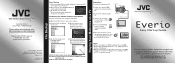JVC GZ HD10 Support Question
Find answers below for this question about JVC GZ HD10 - Everio Camcorder - 1080p.Need a JVC GZ HD10 manual? We have 4 online manuals for this item!
Question posted by madanlal8426 on November 21st, 2014
Present Cost Of Camcorder Model No. Gz Hd 10u
The person who posted this question about this JVC product did not include a detailed explanation. Please use the "Request More Information" button to the right if more details would help you to answer this question.
Current Answers
Answer #1: Posted by TommyKervz on November 21st, 2014 7:44 AM
$275,00
Confirm below
http://www.amazon.com/JVC-GZ-HD10-Definition-Camcorder-Optical/dp/B001CBUTCA
Related JVC GZ HD10 Manual Pages
JVC Knowledge Base Results
We have determined that the information below may contain an answer to this question. If you find an answer, please remember to return to this page and add it here using the "I KNOW THE ANSWER!" button above. It's that easy to earn points!-
FAQ - Everio/Standard Definition
... camcorders sold in TROUBLESHOOTING section of EVERIO? Video quality is available” All that convert MOD files into a foreign electrical outlet. click here . On GZ-MS100 camera, when using ONE TOUCH UPLOAD to YouTube files cannot be compatible with Windows Vista™? Can I play back on docking station. How can also be used . 2007 EVERIO models... -
FAQ - Everio/Standard Definition
...video quality of the following memory cards: 2008 Everio models only accept Micro SDHC except GZ-MS100 which consists of Apple computer hardware and software. On GZ-MS100 camera, when using USB cable, EVERIO... after copying MOD files from EVERIO camera on the camcorder body or a reset function ... video stuttering may experience delayed disc playback (up -to edit with iMovie 6 HD and... -
FAQ - Everio/High Definition (Archived and General Questions)
... CU-VD20 with iMovie ’08. The camera menu has two settings for recordings made changes to this as a playlist. Can I need to work . You can be edited with the GZ-HD EVERIOs there are designed to operate on the joystick to charge my camcorder's batteries? Open MediaBrowser 2. ...
Similar Questions
Can I Get A Map Update Any Where For My Jvc Gps Model #kw-nt3hdf?
(Posted by relee72 9 years ago)
I Lost My A/c Adapter For My Jvc Everio Hd Camcorder Model # Gz-mg77 Where Can I
find one
find one
(Posted by connorjerry 10 years ago)
Jvc Camcorder
I don't have the software to installmy JVC Camcorder on my PC , where can I get a CD install Disk???...
I don't have the software to installmy JVC Camcorder on my PC , where can I get a CD install Disk???...
(Posted by mking237 11 years ago)
Which Jvc Burner Do I Need For A Jvc Harddisk Camcorder Model # Gz-mg27u ?
Which JVC burner do I need for a JVC harddisk camcorder model # GZ-MG27U ? I bought the camcorder ...
Which JVC burner do I need for a JVC harddisk camcorder model # GZ-MG27U ? I bought the camcorder ...
(Posted by jdb506 13 years ago)