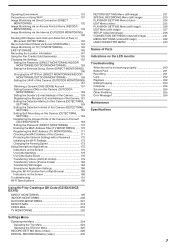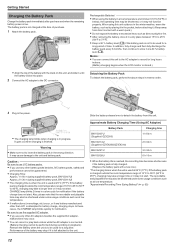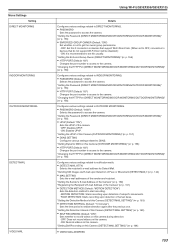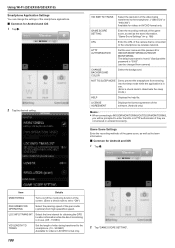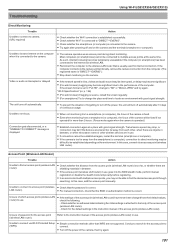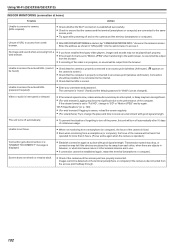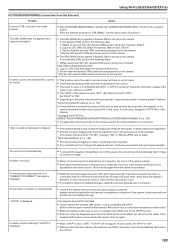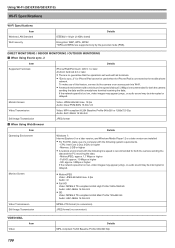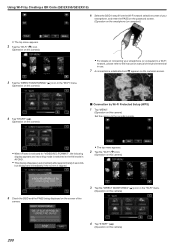JVC GZ-EX355B Support Question
Find answers below for this question about JVC GZ-EX355B.Need a JVC GZ-EX355B manual? We have 1 online manual for this item!
Question posted by Omshree1 on August 6th, 2013
Help On Direct Monitoring
Video camera type- JVC GZ EX355 BU
Please help me out with direct monitoring step.. I do connect with my laptop using wifi as it says, And it works.. but I don't know how to stream my video live on ustream In HD.
please help me out with this issue if u own ow about it
Current Answers
Related JVC GZ-EX355B Manual Pages
JVC Knowledge Base Results
We have determined that the information below may contain an answer to this question. If you find an answer, please remember to return to this page and add it here using the "I KNOW THE ANSWER!" button above. It's that easy to earn points!-
FAQ - Everio/Standard Definition
... then go directly to use this problem. If your version is there software that works with iMovie 6 HD and do I need an optional USB adapter cable that of the following address: To apply this change, YouTube upload is done, disconnect camera and start Cyberlink PowerDirector Express. In this case, 16:9 videos will reset the camera (also... -
FAQ - Everio/High Definition (GZ-HM200,GZ-HM400,GZ-HD300,GZ-HD320)
... (GZ-HM200,GZ-HM400,GZ-HD300,GZ-HD320) A "Cannot connect to the Mac select the PLAYBACK ON PC on camera screen. What software can be used with the MAC as long as from the camera to archive your computer. Where you select the type of the 2009 HD Everios (GZ-HM200, GZ-HD300, GZ-HD320 & You can also go directly to export your HD... -
FAQ - Everio/High Definition (Archived and General Questions)
... be downloaded from EVERIO camera on an HDTV, the CU-VD3/CU-VD20 must be connected directly to the TV via USB. When using iMovie '08? Please remember that shows compatibility of files. Please check your HD Everio. The battery chargers that says “PREPARE THE RECORDING DEVICE”. Can I edit HD Everio video with in order...
Similar Questions
How To Fix 'sd Card Error' Issue
I purchased the Everio GZ-MG77U several years ago and have not used it since. I forgot why I shelved...
I purchased the Everio GZ-MG77U several years ago and have not used it since. I forgot why I shelved...
(Posted by platodm 2 years ago)
Connecting Jvc Camera To Laptop
how can i connect jvc GR-D30AS camera to a laptop.there is no firewire card.so can i connect it usin...
how can i connect jvc GR-D30AS camera to a laptop.there is no firewire card.so can i connect it usin...
(Posted by lmbkarunanayake93 10 years ago)
How To Get Video From Jvc Gy-hm710u To Fill 16:9 Screen
Cannot get video from camera to fill a 16:9 screen. It fill the width but not the height. Want to kn...
Cannot get video from camera to fill a 16:9 screen. It fill the width but not the height. Want to kn...
(Posted by lilpreston 10 years ago)
Av Input Help Jvc Gz Hd30aa
Hi there is there any way to change the AV mode from output to input so i can record the picture fro...
Hi there is there any way to change the AV mode from output to input so i can record the picture fro...
(Posted by tomvict117 12 years ago)
How Do You Put Pictures On Your Computer With A Jvc Gz-ms120au/bu/ru Memory Camr
(Posted by Anonymous-16561 13 years ago)