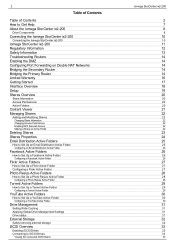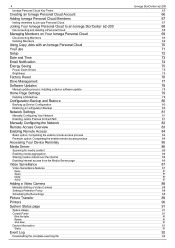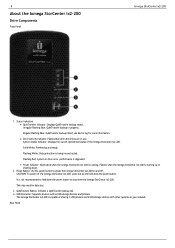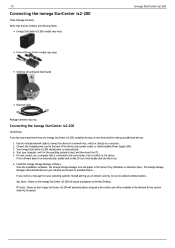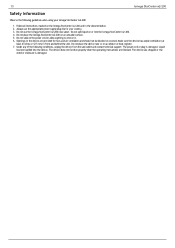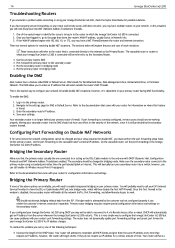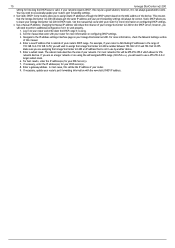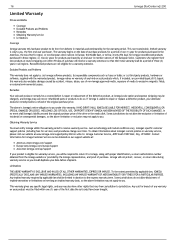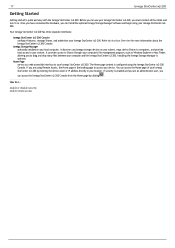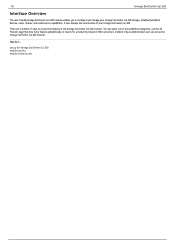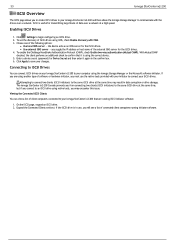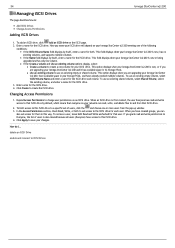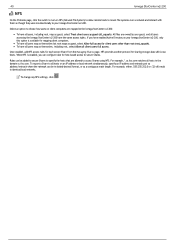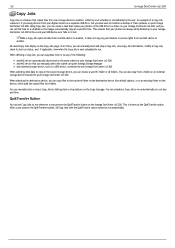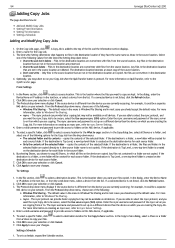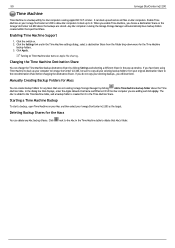Iomega Ix2-200 Support Question
Find answers below for this question about Iomega Ix2-200 - StorCenter Network Storage NAS Server.Need a Iomega Ix2-200 manual? We have 2 online manuals for this item!
Question posted by jonekor on January 27th, 2014
How To Replace Fan In Storcenter Ix2
The person who posted this question about this Iomega product did not include a detailed explanation. Please use the "Request More Information" button to the right if more details would help you to answer this question.
Current Answers
Related Iomega Ix2-200 Manual Pages
Similar Questions
How To Connect Security Camera To Iomega Storcenter Ix2-200
(Posted by dinaKlo 9 years ago)
How To Upgrade Iomega Storcenter Ix2-200 3tb Hard Drive
(Posted by dcr1car 10 years ago)
Iomega Storcenter Ix2-200 Interface Is Not Accessible, Can Ping
(Posted by luexxo 10 years ago)
Iomega 2tb Storcenter Ix2-200 Cannot Connect Mac
(Posted by dbortng 10 years ago)
How Can I Read Storcenter Ix2-200 Drive
(Posted by chjl4pat 10 years ago)