Invacare TDXSP Support Question
Find answers below for this question about Invacare TDXSP.Need a Invacare TDXSP manual? We have 3 online manuals for this item!
Question posted by wilfnf on January 17th, 2013
Joystick Controller Part No 1143190
What is the cost ?
Current Answers
There are currently no answers that have been posted for this question.
Be the first to post an answer! Remember that you can earn up to 1,100 points for every answer you submit. The better the quality of your answer, the better chance it has to be accepted.
Be the first to post an answer! Remember that you can earn up to 1,100 points for every answer you submit. The better the quality of your answer, the better chance it has to be accepted.
Related Invacare TDXSP Manual Pages
Owners Manual 3 - Page 71
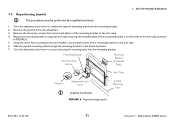
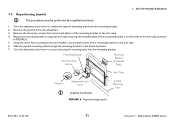
... of the mounting bracket is on the inside of the mounting bracket to release the joystick mounting tube from the wheelchair. 3. Remove the joystick from the mounting bracket. 2. Slide the joystick mounting tube through the mounting bracket to secure the joystick mounting tube into the mounting bracket. Turn the adjustment lock lever to the arm...
Owners Manual - Page 4
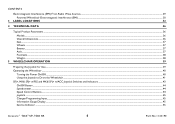
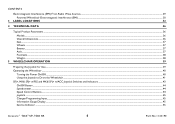
.../Off...40 Using the Joystick to Drive the Wheelchair...41
SPJ+, MK6i SPJ+ w/PSS and MK6i SPJ+ w/ACC Joystick Switches and Indicators ...43
On/Off Button ...44 Speedometer...44 Speed Control Buttons...44 Joystick ...45 Charger/Programming Input...45 Information Gauge Display ...45 Service Indicator ...45
Invacare® TDX®SP, TDX SR
4
Part No 1143190
Owners Manual - Page 36
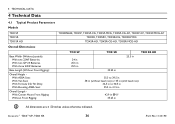
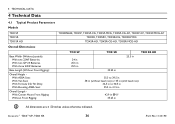
...TDX SR
36
Part No 1143190
4 TECHNICAL DATA
4 Technical Data
4.1 Typical Product Parameters
Models
TDX SP TDX SR TDX SR HD
Overall Dimensions
Base Width (Without Joystick): With two 22NF Batteries:... Overall Length With Center Mount Front Rigging: Without Front Rigging:
TDXSPBASE, TDXSP, TDXSP-CG, TDXSP-MCG, TDXSP-CG-GT, TDXSP-GT, TDXSP-MCG-GT TDXSR, TDXSRV, TDXSR-CG, TDXSR-MCG
TDXSR-HD, TDXSR...
Owners Manual - Page 39
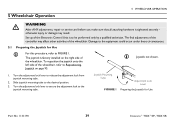
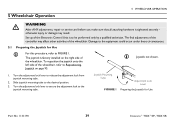
... circumstances.
5.1 Preparing the Joystick for Use
Part No 1143190
39
Invacare® TDX®SP, TDX SR Joystick Mounting Tube
FIGURE 1
Adjustment Lock Lever
Preparing the Joystick for Use
For this procedure, refer to Repositioning
Joystick on the right side of
the wheelchair.
Set-up of the Electronic Control Unit is to the
joystick mounting tube. The...
Owners Manual - Page 41
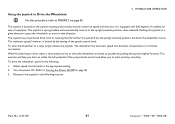
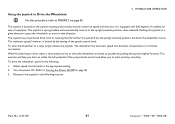
... from the upright (neutral) position, the faster the wheelchair moves. Pushing the joystick in a given direction causes the wheelchair to move in the following :
1. To drive the wheelchair, perform the following manner:
Part No 1143190
41
Invacare® TDX®SP, TDX SR The joystick has proportional drive control, meaning that direction.
Refer to Turning the Power...
Owners Manual - Page 42
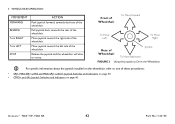
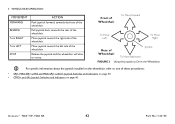
... SR
42
Part No 1143190
Move joystick toward the left side of the wheelchair. Front of Wheelchair
To Move Forward
To Move Left
To Move Right
Rear of the wheelchair. Pull joystick back, towards the front of Wheelchair
Joystick To Move Backward
FIGURE 3 Using the Joystick to Drive the Wheelchair
For specific information about the joystick installed on page 46...
Owners Manual - Page 44
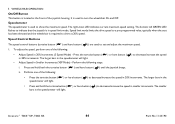
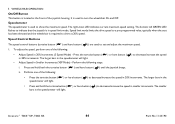
...wheelchair On and Off. Perform one of the following steps:
i. The larger bars in 20% Increments (5 Speed Mode) - The smaller
Invacare® TDX®SP, TDX SR
44
Part No 1143190 Speed Control Buttons
The speed control... the following :
) and hare button ( ) until the joystick beeps.
• Press the tortoise button ( speedometer will light.
) or hare button ( ) to...
Owners Manual - Page 45
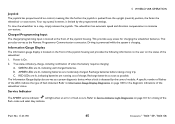
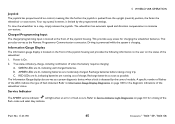
...of the joystick housing. B. RED LEDs are lit, indicating batteries are lit, indicating well charged batteries. Refer to minimize corrections. Part No 1143190
45
Invacare...fault occurs. 5 WHEELCHAIR OPERATION
Joystick The joystick has proportional drive control, meaning that the further the joystick is limited by the control module.
To slow the wheelchair to Information Gauge Display...
Owners Manual - Page 46
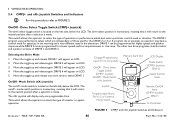
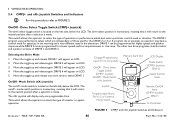
...Joysticks
ONLY)
Speed Control Knob
Remote On/Off Input
(CMPJ+ Joysticks ONLY)
To Controller
Invacare® TDX®SP, TDX SR
FIGURE 5 CMPJ+ and nXc Joystick Switches and Indicators
46
Part No 1143190... and release one programable drive. Selecting the Drive Mode 1. 5 WHEELCHAIR OPERATION
5.4 CMPJ+ and nXc Joystick Switches and Indicators
For this procedure, refer to select ...
Owners Manual - Page 47
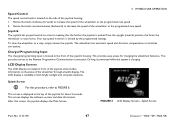
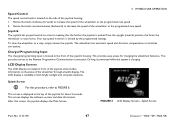
...on the status of the joystick housing. The wheelchair has automatic speed and direction compensation to a stop, simply release the joystick.
Splash Screen
Part No 1143190
47
Invacare® TDX®SP, TDX SR 5 WHEELCHAIR OPERATION
Speed Control The speed control knob is limited by the programmed settings. Joystick The joystick has proportional drive control, meaning that the further the...
Owners Manual - Page 52
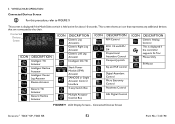
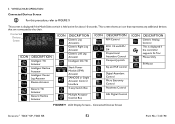
...TDX®SP, TDX SR
52
Part No 1143190
Connected Devices Screen
ICON
DESCRIPTION
Intelligent Tilt Actuator
...Control Interface
4-way Switch Box
Multiple Actuator Control Box
ICON DESCRIPTION
RIM Control
ECU 1/2 and ECU 3/4 Proportional Attendant Control Compact Joystick
Sip and Puff control
ICON
DESCRIPTION
Generic Analog Control
This is held active for about 10 seconds. 5 WHEELCHAIR...
Owners Manual - Page 53
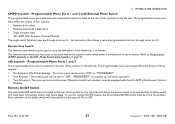
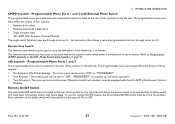
... (nXc Joystick) on the right side and allows the power switch to "OFF" or "MODE/RESET". • One Actuator - Wheelchairs with two actuators must be equipped with the nXc ACM (nXc Actuator Control
Module). To...Switch The remote On/Off switch input is located at the rear of the joystick on the left side. Part No 1143190
53
Invacare® TDX®SP, TDX SR
The mono ports can be...
Owners Manual - Page 54
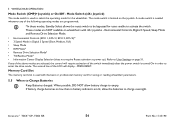
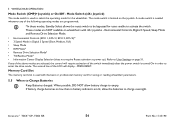
...wheelchair. Invacare® TDX®SP, TDX SR
54
Part No 1143190 Refer to charge overnight.
If any of the following operating modes are selected, the control will require activation of the LCD will display - Environmental Controls... is used to activate the switch.
PRESS RESET. 5 WHEELCHAIR OPERATION
Mode Switch (CMPJ+ Joystick) or On/Off -
A mode switch is located on...
Owners Manual - Page 59
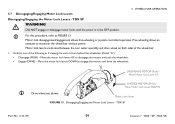
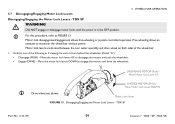
.../Engaging the Motor Lock Levers - Motor lock disengagement/engagement allows free-wheeling or joystick controlled operation. Perform one of the wheelchair.
1. ENGAGE MOTOR (Drive) Move Motor Lock Lever DOWN
Motor Lock Lever
FIGURE...this procedure, refer to disengage the motors and push the wheelchair. • Engage (DRIVE) - TDX SP
Part No 1143190
59
Invacare® TDX®SP, TDX SR
Owners Manual - Page 60
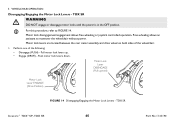
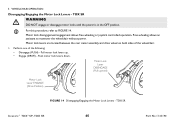
...
Part No 1143190 Pull motor lock levers up. • Engage (DRIVE) - TDX SR
ƽ
WARNING
DO NOT engage or disengage motor locks until the power is in the OFF position.
For this procedure, refer to maneuver the wheelchair without power. Motor lock disengagement/engagement allows free-wheeling or joystick controlled operation. 5 WHEELCHAIR OPERATION
Disengaging...
Owners Manual - Page 83
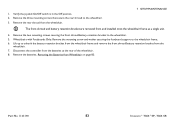
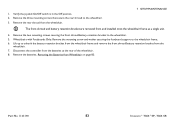
... frame as a single unit.
4. Remove the rear shroud from the wheelchair.
The front shroud and battery retention bracket are removed from Wheelchair on page 85. Disconnect the controller from the
wheelchair. 7.
Part No 1143190
83
Invacare® TDX®SP, TDX SR 7 SETUP/MAINTENANCE
1. Wheelchairs with Footboards Only: Remove the mounting screw and washer securing...
Owners Manual - Page 95
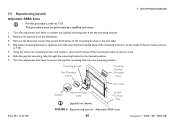
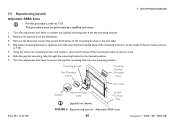
... Plate)
Arm Tube
Part No 1143190
Washers
Adjustment Lock Lever
Joystick not shown. This procedure must be performed by a qualified technician.
1. Remove the joystick from the mounting bracket. 2. Remove the three hex screws that secure both halves of the mounting bracket to release the joystick mounting tube from the wheelchair. 3.
7 SETUP/MAINTENANCE
7.9 Repositioning...
Owners Manual - Page 97
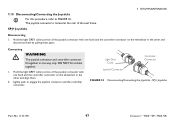
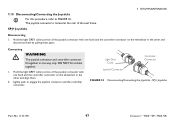
... the other and align them together.
1.
DO NOT force them .
2. SPJ+ Joysticks
Part No 1143190
97
Invacare® TDX®SP, TDX SR
Connecting
ƽ
WARNING
The joystick connector and controller connector fit together in one hand and the controller connector on the wheelchair in the other and
disconnect them by pulling them apart. Light Grey...
Owners Manual - Page 99
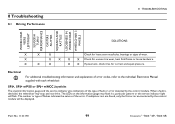
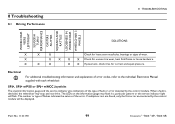
... nuts/bolts, bearings or signs of fault or error detected by the control module will flash. SPJ+, SPJ+ w/PSS or SPJ+ w/ACC Joysticks The joystick information gauge and the service indicator give indications of the type of wear. 8 Troubleshooting
8.1 Driving Performance
8 TROUBLESHOOTING
WHEELCHAIR VEERS
LEFT/RIGHT SLUGGISH
TURN/ PERFORMANCE
CASTERS FLUTTER SQUEAKS AND RATTLES...
Owners Manual - Page 101
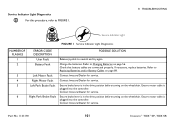
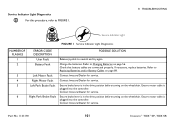
... joystick to Charging Batteries on page 89. If necessary, replace batteries.
Part No 1143190
...101
Invacare® TDX®SP, TDX SR Refer to Replacing Batteries and/or Battery Cables on page 56. Contact Invacare/Dealer for service.
Ensure motor cable is in the drive position before turning on the wheelchair. Ensure brake lever is plugged into the controller...
Similar Questions
Charged The Batteries All Up And It Will Ligh9t All Up But Not Move
(Posted by rstoy62 7 months ago)
Joystick Clicks But Chair Doesn't Move But What Try What Could Be The Cause
(Posted by farfly511 10 months ago)
Tdxsp Invacare Controller Cord
cotroller cord were does it hook into back of chair
cotroller cord were does it hook into back of chair
(Posted by lyndacornell19 7 years ago)
I Have Been Asked To Diagnose A 'drive Lockout' Condition On A Tdxsp. Any Idea?
I have been searching the operators manual and cannot locate the required information please assist....
I have been searching the operators manual and cannot locate the required information please assist....
(Posted by Jimlarson04 10 years ago)

