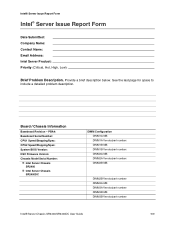Intel SR2400SYSD2 Support Question
Find answers below for this question about Intel SR2400SYSD2 - Server System - 0 MB RAM.Need a Intel SR2400SYSD2 manual? We have 1 online manual for this item!
Question posted by Neahum on May 20th, 2013
Intelserver System Sr2400sysd2 Manual
I am looking for the manual
Current Answers
Answer #1: Posted by TommyKervz on May 20th, 2013 11:37 PM
Greetings - You can download your device's Manual/User Guide on the link below -
Hope this helps
Related Intel SR2400SYSD2 Manual Pages
Similar Questions
Send Manual Mbd Server Intel Se7520af2
Dear sir / ladyHipls. send me manualIntel SE7520AF2very Tanks.
Dear sir / ladyHipls. send me manualIntel SE7520AF2very Tanks.
(Posted by youzpalang90 1 year ago)
Server System Sr2600urlx Raid Battery Backup Do You Guys Sell Them?
Im looking for a raid battery backup for a Intel Server SR2600URLX
Im looking for a raid battery backup for a Intel Server SR2600URLX
(Posted by mikegates2001 10 years ago)
Intel Server Board Mfs5520vi Can Not Update Firmware
(Posted by 63357 11 years ago)
Which Channels To Use For Installing 1gb+512mb Ram
Hello, My D915GAV motherboard currently uses 512 MB RAM. I just ordered another 1GB of DDR400 RAM a...
Hello, My D915GAV motherboard currently uses 512 MB RAM. I just ordered another 1GB of DDR400 RAM a...
(Posted by maxcoutinho 11 years ago)
Operating Manual
I have CS630 camera i want to know if i can use it as a normal camera to take snaps when it is disco...
I have CS630 camera i want to know if i can use it as a normal camera to take snaps when it is disco...
(Posted by nahussain 13 years ago)