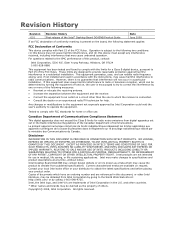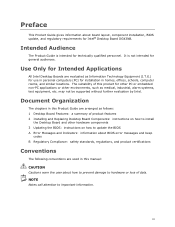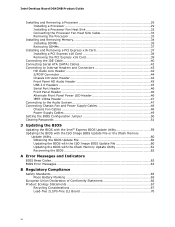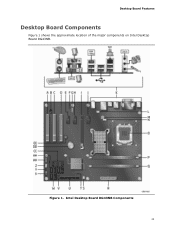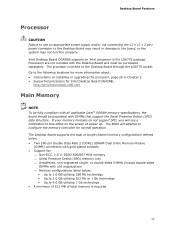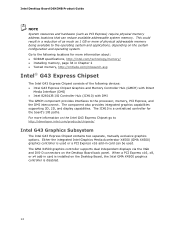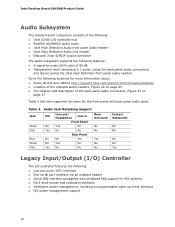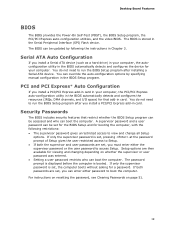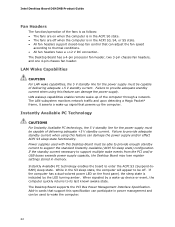Intel DG43NB Support Question
Find answers below for this question about Intel DG43NB - Desktop Board Classic Series Motherboard.Need a Intel DG43NB manual? We have 1 online manual for this item!
Question posted by ramdevdigital on August 1st, 2012
Available In Store Dg43nb Intel Deskto Mother Board
The person who posted this question about this Intel product did not include a detailed explanation. Please use the "Request More Information" button to the right if more details would help you to answer this question.
Current Answers
Related Intel DG43NB Manual Pages
Similar Questions
Intel D865perl Front Panel Switch Wiring On Mother Board, Power Led, Hdd Led
Need help to find the pins on my D865PERL mother Board for the power LED, Hard Drive Activity LED
Need help to find the pins on my D865PERL mother Board for the power LED, Hard Drive Activity LED
(Posted by GartK348 8 years ago)
Intel Dg43nb - Desktop Board Classic Series Motherboard Prices
Intel DG43NB - Desktop Board Classic Series Motherboard Prices
Intel DG43NB - Desktop Board Classic Series Motherboard Prices
(Posted by manurkl 9 years ago)
Mother Board Led Keeps Blinking And Pc Does Not Turn On
MOTHER BOARD LED KEEPS BLINKING AND PC DOES NOT TURN ON
MOTHER BOARD LED KEEPS BLINKING AND PC DOES NOT TURN ON
(Posted by smartshariff 11 years ago)