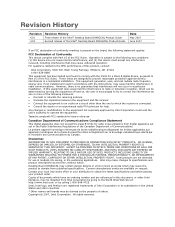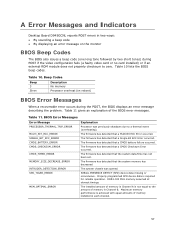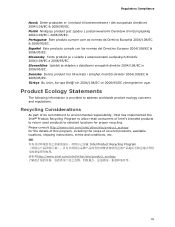Intel D945GCNL Support Question
Find answers below for this question about Intel D945GCNL - Desktop Board Motherboard.Need a Intel D945GCNL manual? We have 4 online manuals for this item!
Question posted by alfredogu18 on July 15th, 2023
Da Buen Video , Pero No Hay Sonido. Necesito Plano Po Favorbipz
Current Answers
Answer #1: Posted by SonuKumar on July 15th, 2023 10:42 PM
Please respond to my effort to provide you with the best possible solution by using the "Acceptable Solution" and/or the "Helpful" buttons when the answer has proven to be helpful.
Regards,
Sonu
Your search handyman for all e-support needs!!
Answer #2: Posted by HelpHero on July 15th, 2023 7:24 PM
1. Check the speaker connections: Ensure that your speakers are properly connected to the audio ports on the back of your computer. Make sure the cables are correctly plugged in and that the volume is turned up on both the speakers and your computer.
2. Update the audio drivers: Go to the Intel website and search for the latest audio drivers for your specific motherboard model. Download and install the drivers, then restart your computer to see if the sound begins working.
3. Check the audio settings: Right-click on the speaker icon in the taskbar (bottom-right corner of your screen) and select "Playback devices." Ensure that the correct audio device is selected as the default playback device.
4. Check BIOS settings: Restart your computer and enter the BIOS settings (typically by pressing the F2 or Del key during startup). Look for any audio-related settings, such as integrated audio or audio codecs, and ensure they are enabled.
5. Test with different speakers or headphones: If possible, try connecting different speakers or headphones to your computer to see if the issue is with the audio output device.
If none of these steps resolve the issue, it's possible that there may be a hardware problem with your motherboard's audio circuitry. In this case, you may need to contact Intel support or consult with a computer technician for further assistance.
I hope these suggestions help you resolve the sound issue on your Intel D945GCNL motherboard.
I hope this is helpful? PLEASE "ACCEPT" and mark it "HELPFUL" to complement my little effort. Hope to bring you more detailed answers.
Helphero
Related Intel D945GCNL Manual Pages
Similar Questions
My board is dp67bg get code 1C and black screen
pitido largo aproximadamente 5 segundos que significa le limpie RAM y tiene sus voltages
wondows sp instaled boots up normaly, then displays Video hot suported
IS D945GCL MOTHERBOARD SUPPORTS following items: i)2TB OR 3TB INTERNAL AND EXTERNAL HARD DRIVES?(EG...