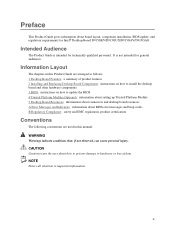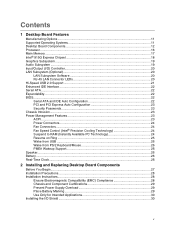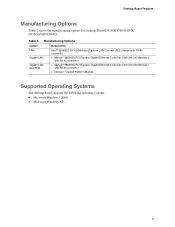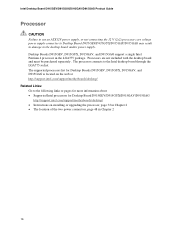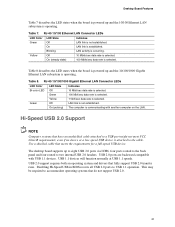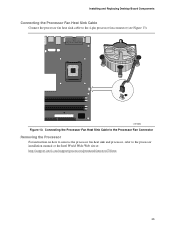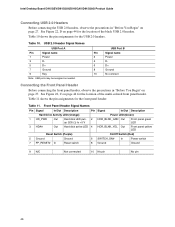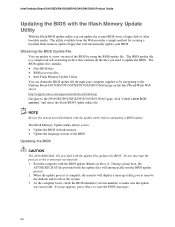Intel D915GRV Support Question
Find answers below for this question about Intel D915GRV - ATX P4 775 Motherboard FSB 800 SATA.Need a Intel D915GRV manual? We have 1 online manual for this item!
Question posted by dmer2008 on July 10th, 2011
Need Manual For Intel D915gro Motherboard So I Can Verify Jumper And Connectors
Current Answers
Answer #1: Posted by kcmjr on July 11th, 2011 11:33 AM
Here is the official manual from Intel: http://downloadmirror.intel.com/15197/eng/D915GAV_D915GAG_D915GEV_D915GUX_ProductGuide02_English.pdf
Licenses & Certifications: Microsoft, Cisco, VMware, Novell, FCC RF & Amateur Radio licensed.
Answer #2: Posted by SANJAY21111986 on November 7th, 2011 10:43 AM
TO VIEW ONLINE manual:http://faylist.com/aa7266/intel_d915gag_motherboard.htm
TO DOWNLOAD THE MANUAL OFFICIALLY FREE OF COST Intel:http://downloadmirror.intel.com/15197/eng/D915GAV_D915GAG_D915GEV_D915GUX_ProductGuide02_English.pdf
Related Intel D915GRV Manual Pages
Similar Questions
Anyone know where I can find a manual for a Intel D865GVIP D865GV 478 SOCKET ATX MOTHERBOARD w/EMBED...
I've recently purchased an Intel S1200BTL Serverbored and a Chassis from Supermicro. this works fine...
I bought a Second hand desktop P.C w/ a Motherboard of Intel, Model D915GRV. I need to reformat the ...